Scan to a picture, Scan to a pdf, Scan text for editing (ocr) – HP ScanJet Enterprise Flow 5000 s4 User Manual
Page 33: Scan to email, Scan to cloud
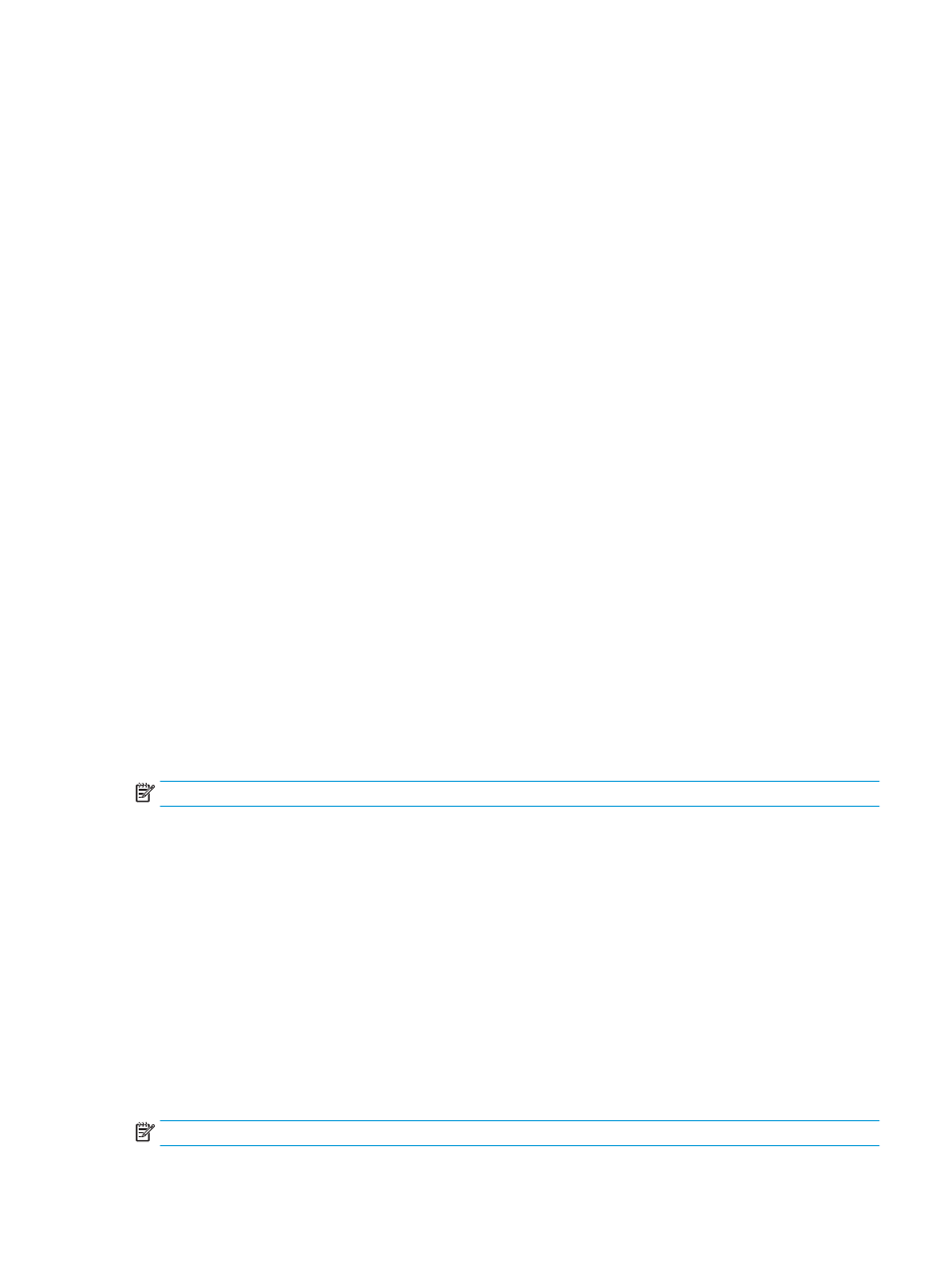
Scan to a picture
1.
Load the document into the input tray.
2.
Open the HP Smart Document Scan Software.
3.
Select a scan profile that saves the document as an image, and then click Scan.
-or-
Click Create new profile, name the new profile, click Continue, select the Destinations tab, and then
select the desired image file type in the File type drop-down list.
Click Scan.
Scan to a PDF
1.
Load the document into the input tray.
2.
Open the HP Smart Document Scan Software.
3.
Select a scan profile that saves the document as a PDF, and then click Scan.
-or-
Click Create new profile, name the new profile, click Continue, select the Destinations tab, and then
select PDF (*.pdf) in the File type drop-down list.
Click Scan.
Scan text for editing (OCR)
The HP scanner software uses optical character recognition (OCR) to convert text on a page to text that can
be edited on a computer. The OCR software comes with the HP Smart Document Scan Software and ReadIris
Pro software. For information about using the OCR software, see scan text for editing in the online Help.
Scan to email
NOTE:
To scan to email, make sure that there is an Internet connection.
1.
Load the document into the input tray.
2.
Open the HP Smart Document Scan Software.
3.
Select a scan profile that saves the document and sends it via email, and then click Scan.
-or-
Click Create new profile, name the new profile, click Continue, select the Destinations tab, select Send
to, and then click Add.
In the Add Destination dialog box, in the Destination drop-down list, select E-mail, and then click Next.
Provide the necessary information for the email destination, click OK, and then click Scan.
Scan to cloud
NOTE:
To scan to the cloud, make sure that there is an Internet connection.
ENWW
Use the scanning software (Windows)
25