HP ScanJet Enterprise Flow 5000 s4 User Manual
Page 26
Advertising
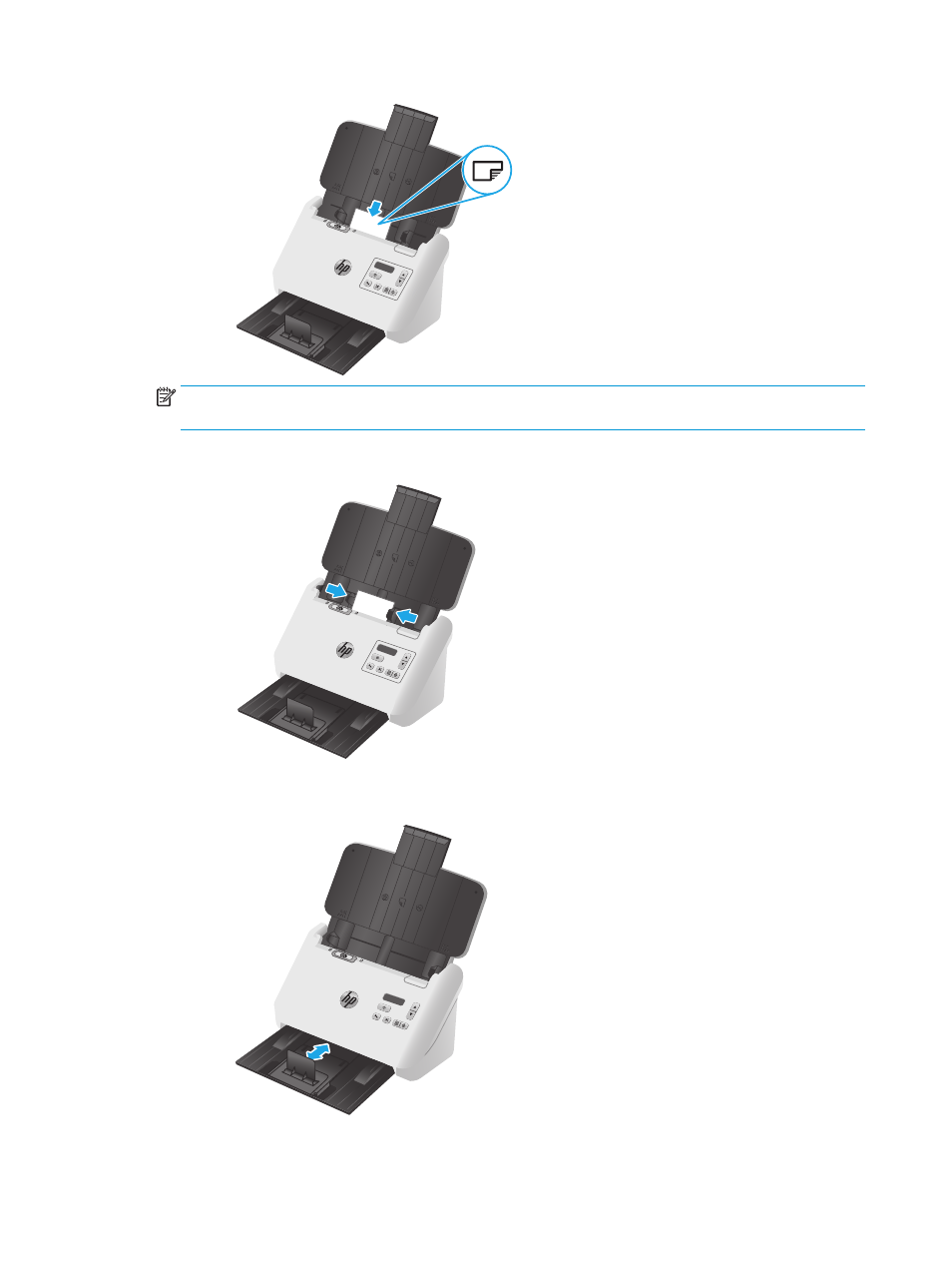
NOTE:
To ensure the best scan quality, load rigid or embossed cards in this orientation, and load only
one at a time.
2.
Adjust the paper guides to center the cards, making sure the paper guides touch the edges of the cards.
3.
Set the output tray small media guide.
18
Chapter 2 Use the scanner
ENWW
Advertising
This manual is related to the following products: