Use the scanning software (windows), Work with scan profiles – HP ScanJet Enterprise Flow 5000 s4 User Manual
Page 30
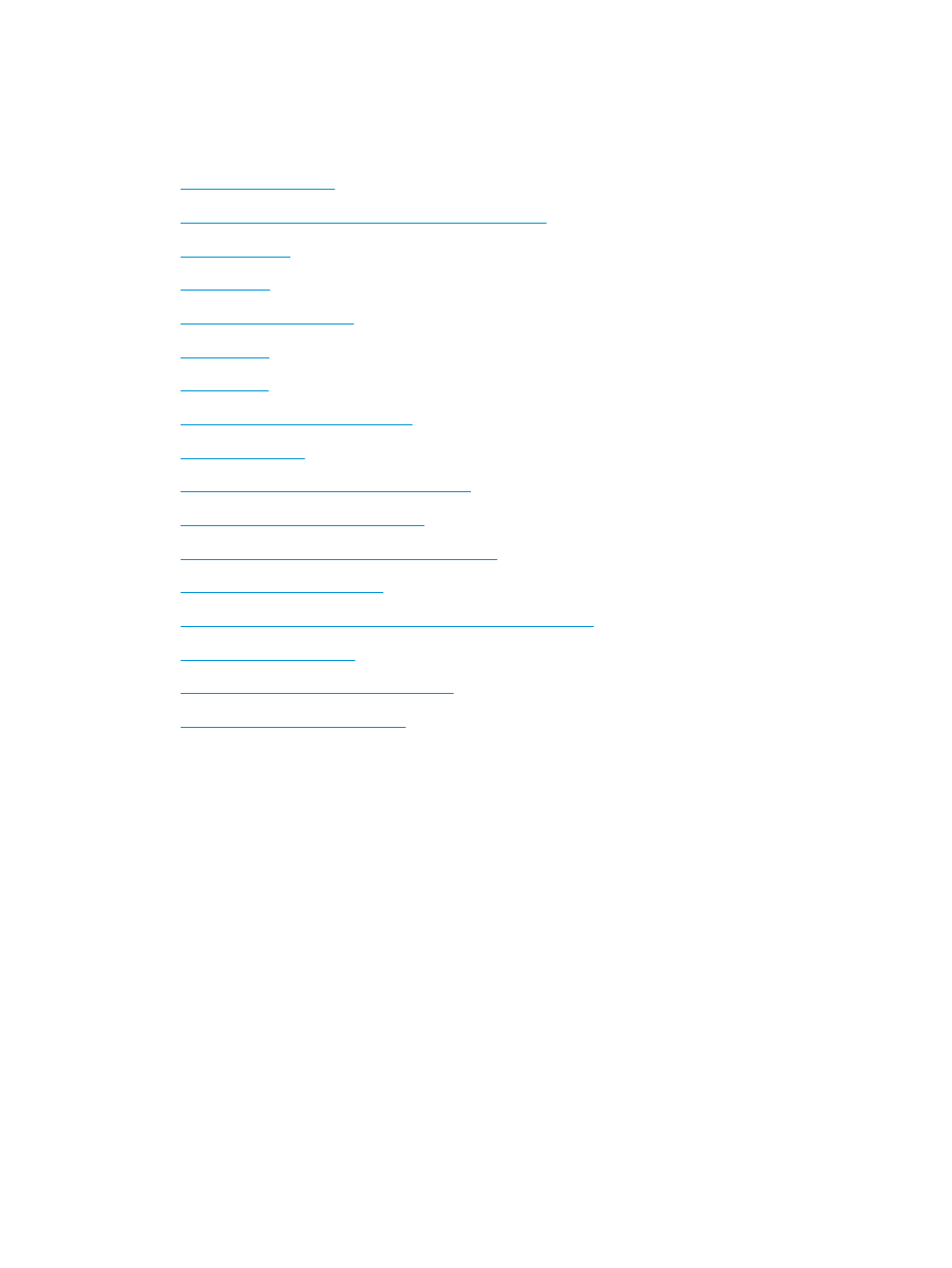
Use the scanning software (Windows)
The following topics describe how to use the scanning software.
●
●
Create scan profiles that use non-HP scanning software
●
●
●
●
●
●
Scan long or extra-long documents
●
●
Faster scanning with hardware compression
●
Faster scanning with Fast B&W mode
●
Filter out color from a document (color dropout)
●
Automatically detect page size
●
Automatically crop or pad scanned image to selected page size
●
●
Automatically straighten scanned images
●
Scan by using other scan software
Work with scan profiles
Scan profiles provide a fast, efficient way to select the settings for frequently performed scanning tasks.
●
Use HP Smart Document Scan Software to create and modify scan profiles.
●
Use the HP Scanner Tools Utility to create profiles associated with ISIS- or TWAIN-compliant non-HP
applications.
●
Use the ISIS and TWAIN interfaces to create profiles for use with non-HP software applications, and then
use the HP Scanner Tools Utility to send the profiles to the scanner profile list.
22
Chapter 2 Use the scanner
ENWW