Scanning tips, Optimize scanning and task speeds, Scanning fragile originals – HP ScanJet Enterprise Flow 5000 s4 User Manual
Page 40
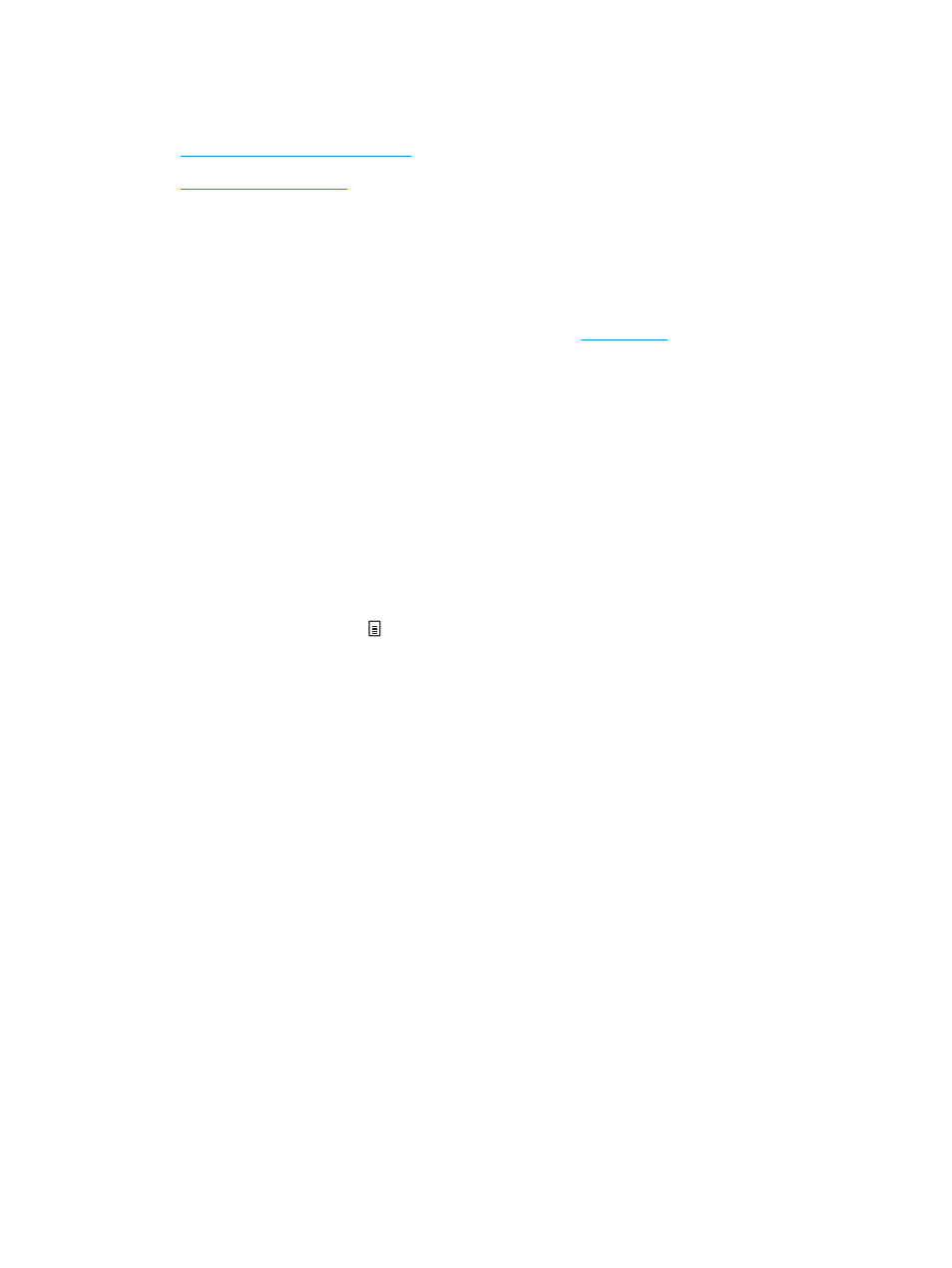
Scanning tips
●
Optimize scanning and task speeds
●
Optimize scanning and task speeds
Several settings influence the total time for a scanning job. To optimize scanning performance, consider the
following information.
●
To optimize performance, make sure the computer meets the recommended system requirements. To
view minimum and recommended system requirement
, and then search for the
scanner model plus the word specifications.
●
Saving a scanned image to a searchable format (for example, searchable PDF) takes more time than
saving to an image format because the scanned image is analyzed using optical character recognition
(OCR). Verify the need for a searchable output file before selecting a searchable scan format.
●
Scanning at a higher resolution than necessary increases scanning time and creates a larger file with no
additional benefit. If scanning at a high resolution, set the resolution to a lower level to increase
scanning speed.
Scanning fragile originals
To scan fragile documents (such as photos or documents on wrinkled or very lightweight paper), place the
document in a clear, heavyweight document sleeve before loading it into the input tray.
Before pressing the Simplex Scan button, slide the SP switch to the disabled position (to the left side).
32
Chapter 2 Use the scanner
ENWW