Scan long or extra-long documents – HP ScanJet Enterprise Flow 5000 s4 User Manual
Page 34
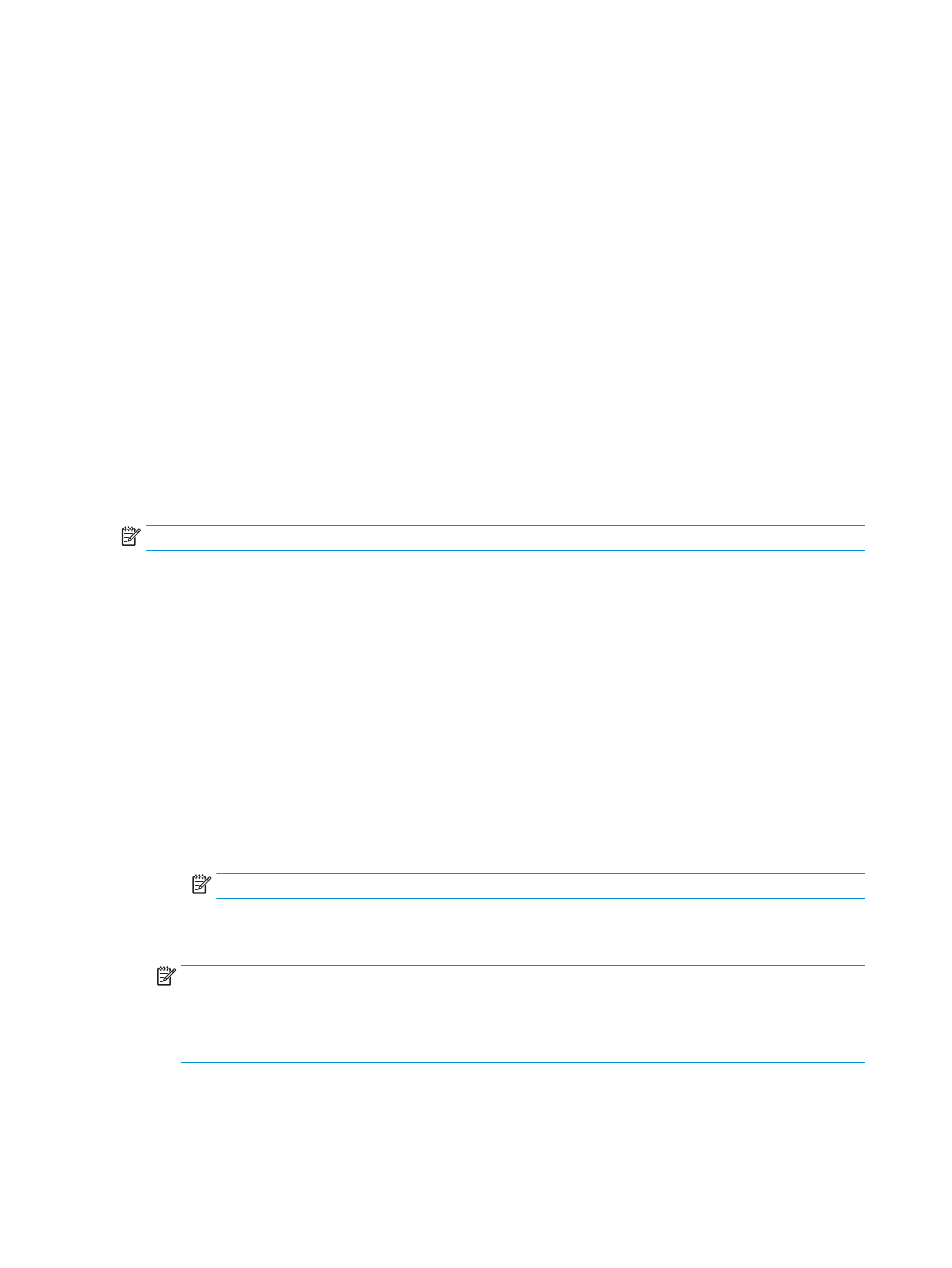
1.
Load the document into the input tray.
2.
Open the HP Smart Document Scan Software.
3.
Select a scan profile that saves the document and sends it to a cloud destination, such as Google Drive
or DropBox, and then click Scan.
-or-
Click Create new profile, name the new profile, click Continue, select the Destinations tab, select Send
to, and then click Add.
In the Add Destination dialog box, in the Destination drop-down list, select a cloud destination, such as
Google Drive or DropBox, and then click Next.
Provide the necessary information for the cloud destination, click OK, and then click Scan.
Scan long or extra-long documents
By default, the scanner will automatically detect your page size using the Auto detect size selection in the
page size drop-down list. If you select Auto detect standard size, the scanner will identify the page size
based upon one of the standard sizes in the list. These auto-detect selections work on any page size up to
356 mm (14 in) in length.
NOTE:
Only one page at a time can be scanned when using a long or extra-long page setting.
If the scanner is set to scan long or extra-long pages and a page jams, the entire page could be wrinkled as a
result of the jam. Therefore, select scan profiles that specify long or extra-long pages only when you are
scanning pages longer than 356 mm (14 in).
To enable long or extra-long page scans in an HP Smart Document Scan Software profile, follow these steps:
1.
Open the HP Smart Document Scan Software.
2.
Select a scan profile, and then click Edit profile.
3.
On the Scan Settings tab of the Profile Settings dialog box, click Page Size.
4.
Select the appropriate long-page option.
●
Long scans pages with a length between 356 mm (14 in) and 864 mm (34 in).
●
Extra Long scans pages with a length between 864 mm (34 in) and 3100 mm (122 in).
NOTE:
Extra Long scans are supported for simplex scan jobs only.
The maximum resolution for a Long document is 600 dpi. The maximum resolution for an Extra Long
document is 200 dpi.
NOTE:
Use the ISIS or TWAIN user interface to set the page size when scanning from non-HP
applications.
Some scanning and destination software might not support all of the page sizes that the scanner
accepts.
26
Chapter 2 Use the scanner
ENWW