ProSoft Technology PS69-DPS User Manual
Page 31
Advertising
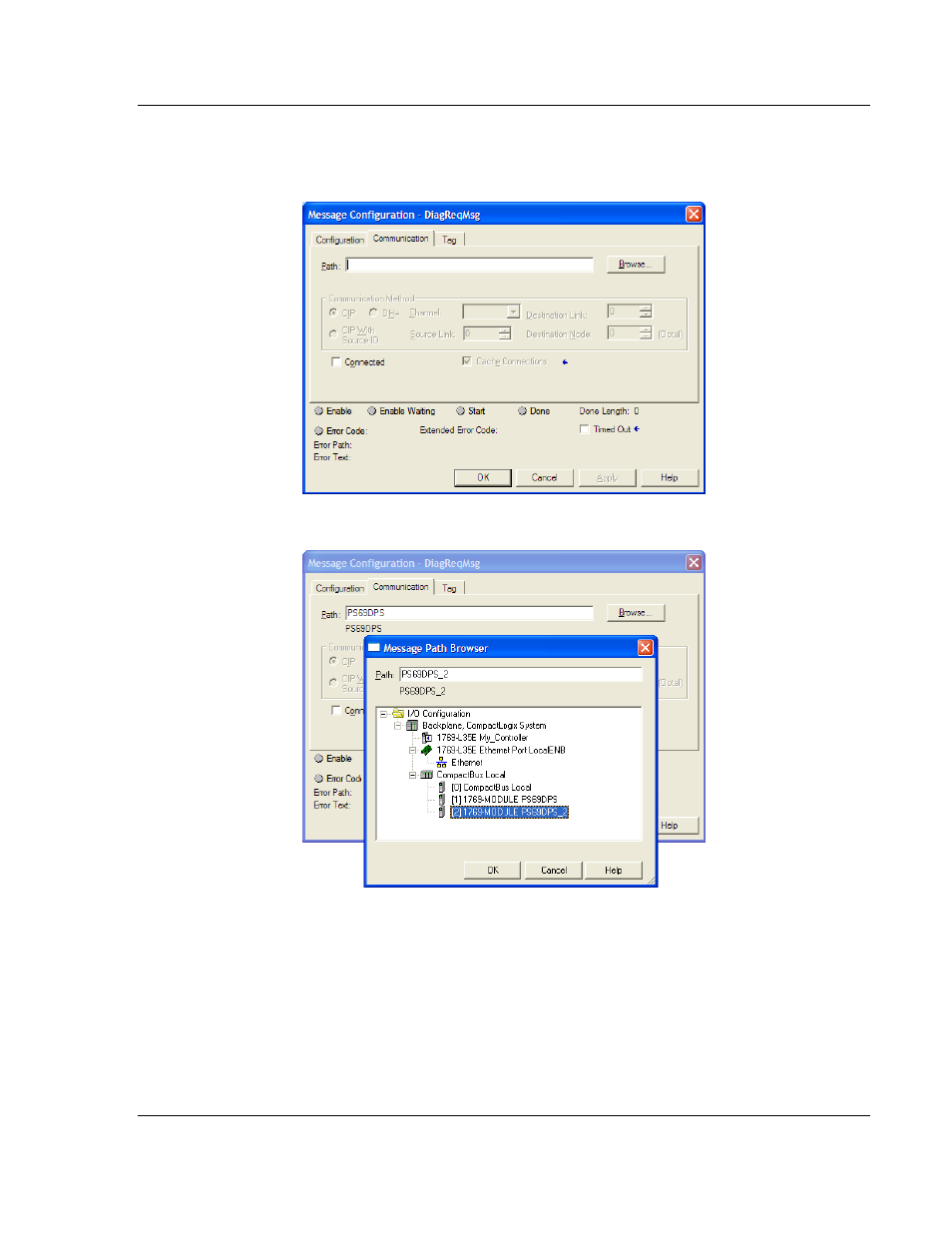
PS69-DPS ♦ CompactLogix or MicroLogix Platform
Start Here
Profibus DP Slave Communication Module
User Manual
ProSoft Technology, Inc.
Page 31 of 108
May 9, 2014
14 In the Add-On Instruction, click the [...]
button next to each MSG
tag to open
the M
ESSAGE
C
ONFIGURATION
T
AG
.
15 Click the C
OMMUNICATION
tab and click the B
ROWSE
button as follows.
16 Select the module to configure the message path.
17 Repeat steps 14 through 16 to configure the message path for
Dpv1AlarmMsg and DPv1RWMsg.
The setup procedure is now complete. Save the project and download the
application to your CompactLogix processor.
Advertising