ProSoft Technology PS69-DPS User Manual
Page 96
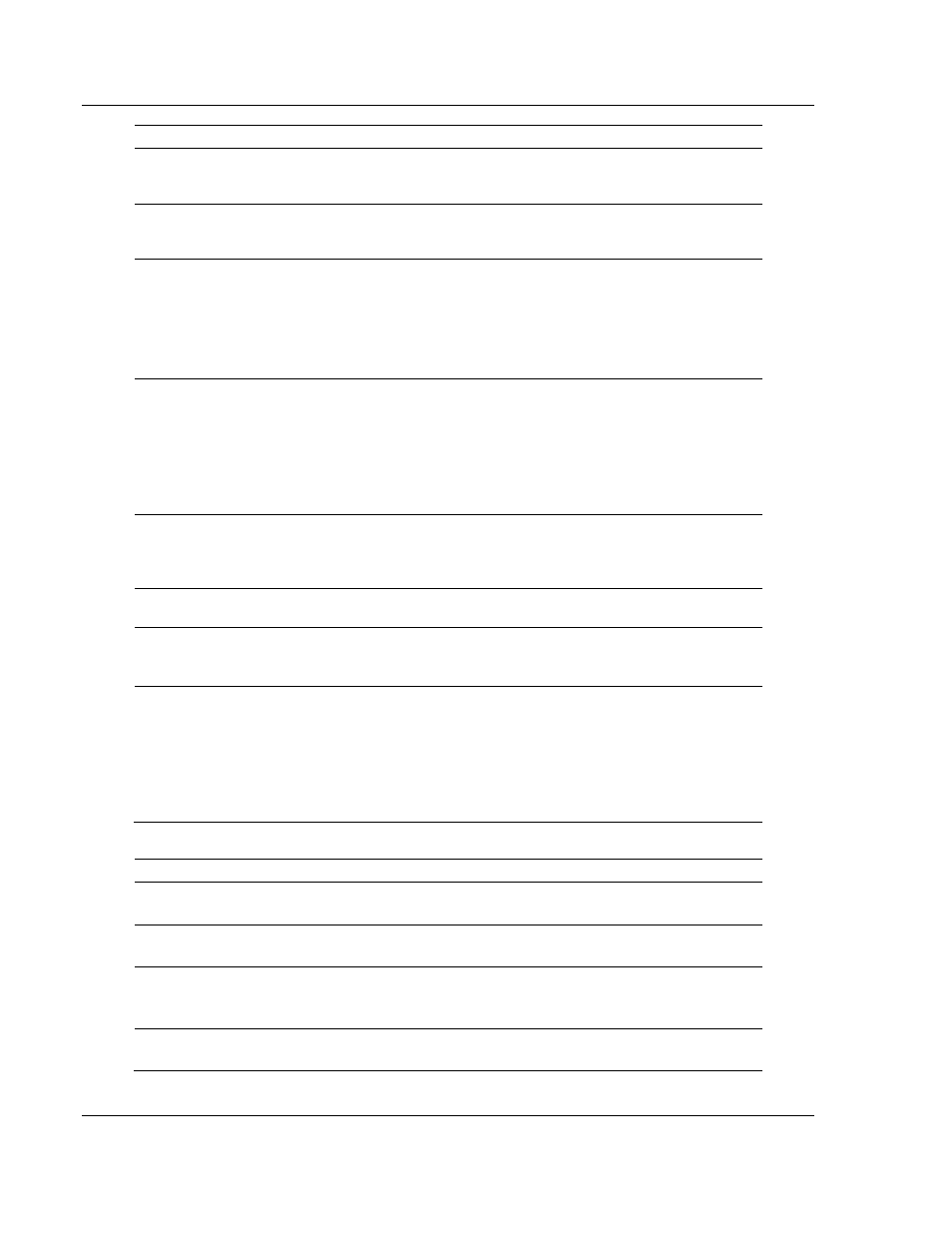
Reference
PS69-DPS ♦ CompactLogix or MicroLogix Platform
User Manual
Profibus DP Slave Communication Module
Page 96 of 108
ProSoft Technology, Inc.
May 9, 2014
CIP Status
Extended Status
Meaning
Cause
Help
08 hex
0000 hex
Service not supported
The service code of the
requested object is not
supported
Check parameter of the
CIP Message
14 hex
0000 hex
Attribute not supported
The attribute of the
requested object is not
supported
Check parameter of the
CIP Message
13 hex
0000 hex
Insufficient data
Too little data was
transferred with the CIP
Message
Check the "Source
Length" parameter in the
parameter dialog of the
CIP Message, and the
consistency of all length
parameters within the
requested command.
15 hex
0000 hex
Configuration data size
too large
Too much data
transferred with the CIP
Message
Check the overall length
of the requested
command sent with the
CIP message, and the
consistency of all length
parameters within the
requested command is
correct.
16 hex
0000 hex
Object not supported
The requested object
does not exist within the
module.
FE hex
0000 hex
Message Timeout
No answer message was
received.
FF hex
0514 hex
General Error
Non specified error
occurred
Call support
FF hex
0517 hex
General Error
Unknown command /
Invalid Parameter
The values in Requested
Command is unknown or
the parameter of the
requested command are
invalid
The value
Req.Command must be
initialized. For
Read/Write Response
request, check if you
entered the proper Slot,
Index and so on. from
Dpv1StatusRegister
DPS Diagnostic Request
Failure
Error source
0
TASK_F_OK
No error
115
DPS_ERR_DIAG_TOO_LONG
Status data exceeds the length of the diagnostic buffer.
116
DPS_ERR_NO_FREE_DIAG_BUFFER
No diagnostic buffer available at the moment.
This Error will be temporary.
129
DPS_ERR_DIAG_DATA_ILLEG_LEN
Mismatch between length of diagnostic block and length at msg.data_cnt.