ProSoft Technology PS69-DPS User Manual
Page 84
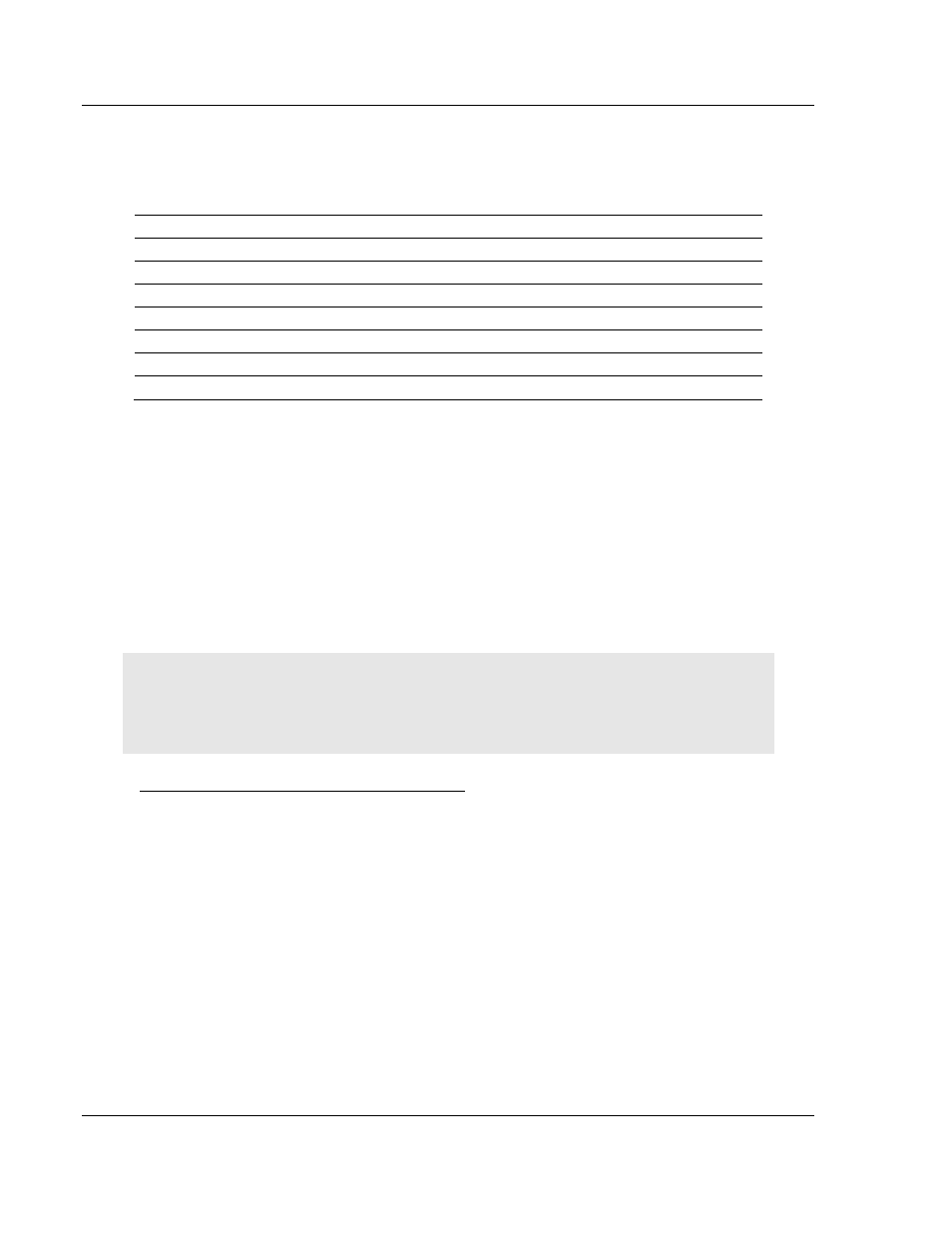
Reference
PS69-DPS ♦ CompactLogix or MicroLogix Platform
User Manual
Profibus DP Slave Communication Module
Page 84 of 108
ProSoft Technology, Inc.
May 9, 2014
ExtStaSelect := Extended Status Select
The user program can use this byte to select the extended status information
they would like to see appear in the ExtStatusInfo Input area. See the previous
section on extended status information details of the structure that is returned.
Value
Meaning
Description
1
Firmware
Returns the Firmware Version structure to the Extended Status Information
2
Slave Configuration Returns the Slave configuration structure to the Extended Status
3
Master Configuration Returns the Master Configuration structure to the Extended Status
4
Parameter Data
Returns the Parameter Data structure to the Extended Status Information
5
Reserved
6
DPV1-C1-Diag
Returns DPV1 Class 1 diagnostic structure to the Extended Status Information
7 and higher
Reserved
PROFIBUS Input Data
The remainder of the output area is used for the PROFIBUS Input data to the
sent to the network Master. The input information is transferred from the
controller to the module. INPUT data from the PROFIBUS system always starts
at the 4Th Byte (based on Start Index 0) in the modules output data area.
5.4.2 CIP Messaging
PROFIBUS-DP supports acyclic services through messages. These PROFIBUS-
DP services are supported by the RSLogix5000 programming tool by means of
CIP messages using the "MSG" instruction. The outline and usage of these
commands for the PROFIBUS-DP Slave are explained with in this section.
Note: At the time of this release of the PS69-DPS module, the MicroLogix 1500 processor, as well
as some CompactLogix processors, do not support CIP messaging or CIP messaging for generic
Compact I/O modules. CIP messaging for PROFIBUS DPV1 services, are not yet supported with a
MicroLogix System and a PS69-DPS module.
Using the MSG Instruction in RSLogix5000
CIP messages are carried out by the use of the "MSG" function block in
RSLogix5000. The "MSG" function block can be found under the Input/Output
Instructions tab within the RSLogix Instruction Set. The MSG instruction
asynchronously reads or writes a block of data to another module on a network.
The following is an example of how this instruction is assembled using the acyclic
PROFIBUS-DP service DPV1 Class 1 Alarm Request command.
Step1: Create New Controller Tag
Double click on the Controller Tags tree selection under Controller
CompactLogix. The Controller Tags dialog box will appear. Select the Edit Tags
tab. Add a new tag called Dpv1AlarmMsg and make its Type equal to
MESSAGE.