ProSoft Technology PS69-DPS User Manual
Page 85
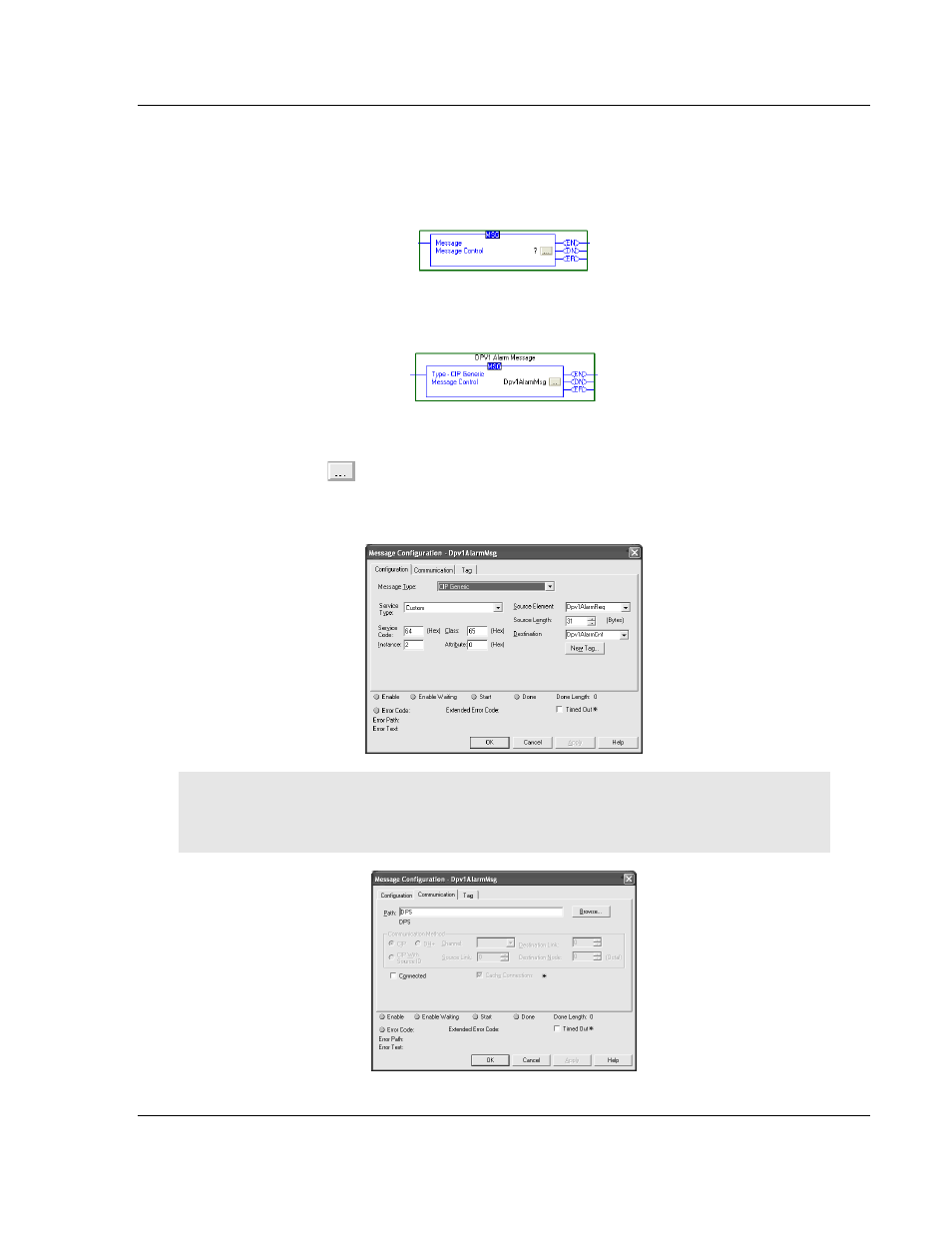
PS69-DPS ♦ CompactLogix or MicroLogix Platform
Reference
Profibus DP Slave Communication Module
User Manual
ProSoft Technology, Inc.
Page 85 of 108
May 9, 2014
Step2: Insert the "MSG" instruction
From the language element tool bar in RSLogix select the Input/Output tab and
click on the "MSG" button. The instruction will be inserted into your ladder logic
as shown in the figure below.
Select the ? And enter the MESSAGE type created Dpv1AlarmMsg as shown
below.
Step3: Message Configuration
Select the button
, which will open the Message Configuration dialog box.
The configuration dialog will allow the user to fill in the appropriate information
needed to execute the Dpv1AlarmMsg. The entries should be as follows.
Note: The user must create two user defined data types to send and receive the information for
this command message. In this example Dpv1AlarmReq and Dpv1AlarmCnf were created to hold
the command specific information.