ProSoft Technology PS69-DPS User Manual
Page 83
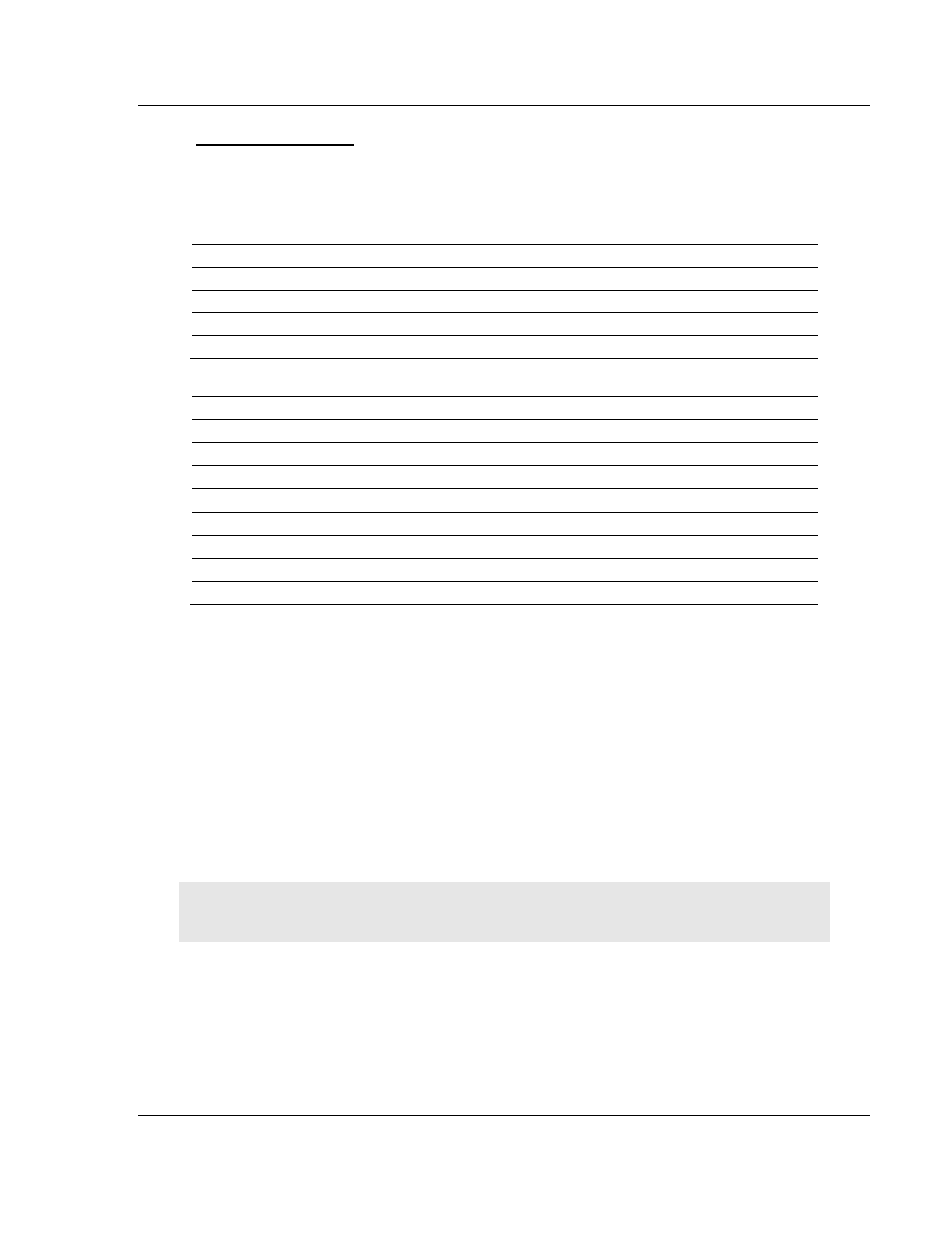
PS69-DPS ♦ CompactLogix or MicroLogix Platform
Reference
Profibus DP Slave Communication Module
User Manual
ProSoft Technology, Inc.
Page 83 of 108
May 9, 2014
Module Output Array
Device Command Register
The Device Command Register is transferred from the controller to the module
via the output data image. The Command register always lies in the first 4 Bytes
of the output region. Follows is the mapping for the Device Command Register.
Byte Offset
Structure Member
Data Type
Description
0
MCB
SINT
Module Command Bits
1
Reserved
SINT
Reserved
2
Reserved
SINT
Reserved
3
ExtStaSelect
SINT
Extended Status Information Select
MCB := Module Command Bits
Bit Offset
Structure Member
Data Type
Description
0
Reserved
BOOL
Reserved
1
Reserved
BOOL
Reserved
2
Reserved
BOOL
Reserved
3
Reserved
BOOL
Reserved
4
Reserved
BOOL
Reserved
5
NRDY
BOOL
Application not ready
6
INIT
BOOL
Init
7
RST
BOOL
Reset
NRDY := Not Ready
With this bit, the user program can start or stop communication with the
PROFIBUS system. When this bit is set from the user program, the
communication between the module and connected network Master is stopped.
This control bit allows the user program to make a controlled start of the
communication with the PROFIBUS Master.
INIT := Init
With this Bit, the user program can execute a Reset (Warm Start) of the module.
This function is not implemented.
RST := Reset
The user program can use this bit to execute a Reset (Cold Start) of the module.
Attention: Using the Reset command will cause an immediate interruption in bus communication.
The connection to the network Master will be closed.