Data analyzer, 0x0000) turn debug off, 0x0001) service requests – ProSoft Technology MVI46-MBP User Manual
Page 28
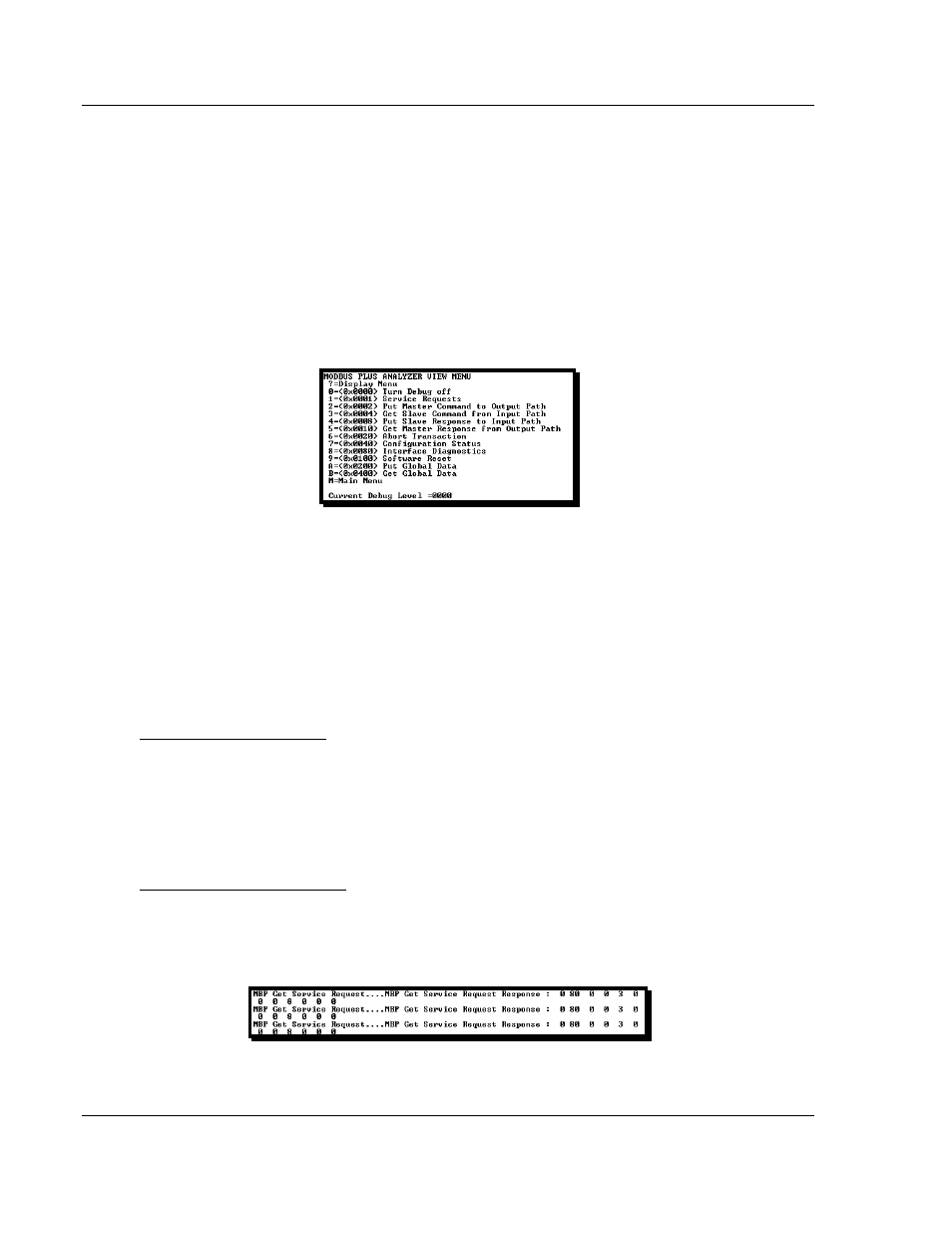
MVI46-MBP ♦ SLC Platform
Diagnostics and Troubleshooting
Modbus Plus Communication Module
Page 28 of 101
ProSoft Technology, Inc.
February 19, 2008
Press [Esc] to restart the module and force all drivers to be loaded. The module
will use the configuration stored in the module's Flash ROM to configure the
module.
4.1.6 Data
Analyzer
Use this menu to display Modbus Plus messages generated and received by the
module. This tool is extremely useful in determining the operation of the module
and nodes on the network. Press [?] to view the list of commands available on
this menu. In the following illustration, master command status errors can be
resolved.
Use the commands on this menu to choose the type of data to view. You can
view more than one type of data at the same time. For example, to view the
master command processing of messages from the MVI46-MBP module to other
nodes on the network, press [2], and then press [5]. All master Put and Get
messages handled by the module will be displayed on the screen.
The Current Debug Level parameter displayed at the bottom of the display
shows the current debug level being monitored by the analyzer. A value of 0000
indicates that the analyzer is not monitoring any messages.
(0x0000) Turn Debug off
Press [0] (zero) to turn the analyzer off. This is useful to freeze the analyzer
screen with the last values displayed. If you are using a terminal emulation
program that buffers previously received data, you can scroll through the
acquired data to view the transactions that occurred on the Modbus Plus
interface by the module.
(0x0001) Service Requests
Press [1] to view all service request operations performed. After selecting the
option, the screen should scroll very rapidly as these messages are trapped. An
example display is shown below: