User command block, Command execution block – ProSoft Technology MVI46-MBP User Manual
Page 43
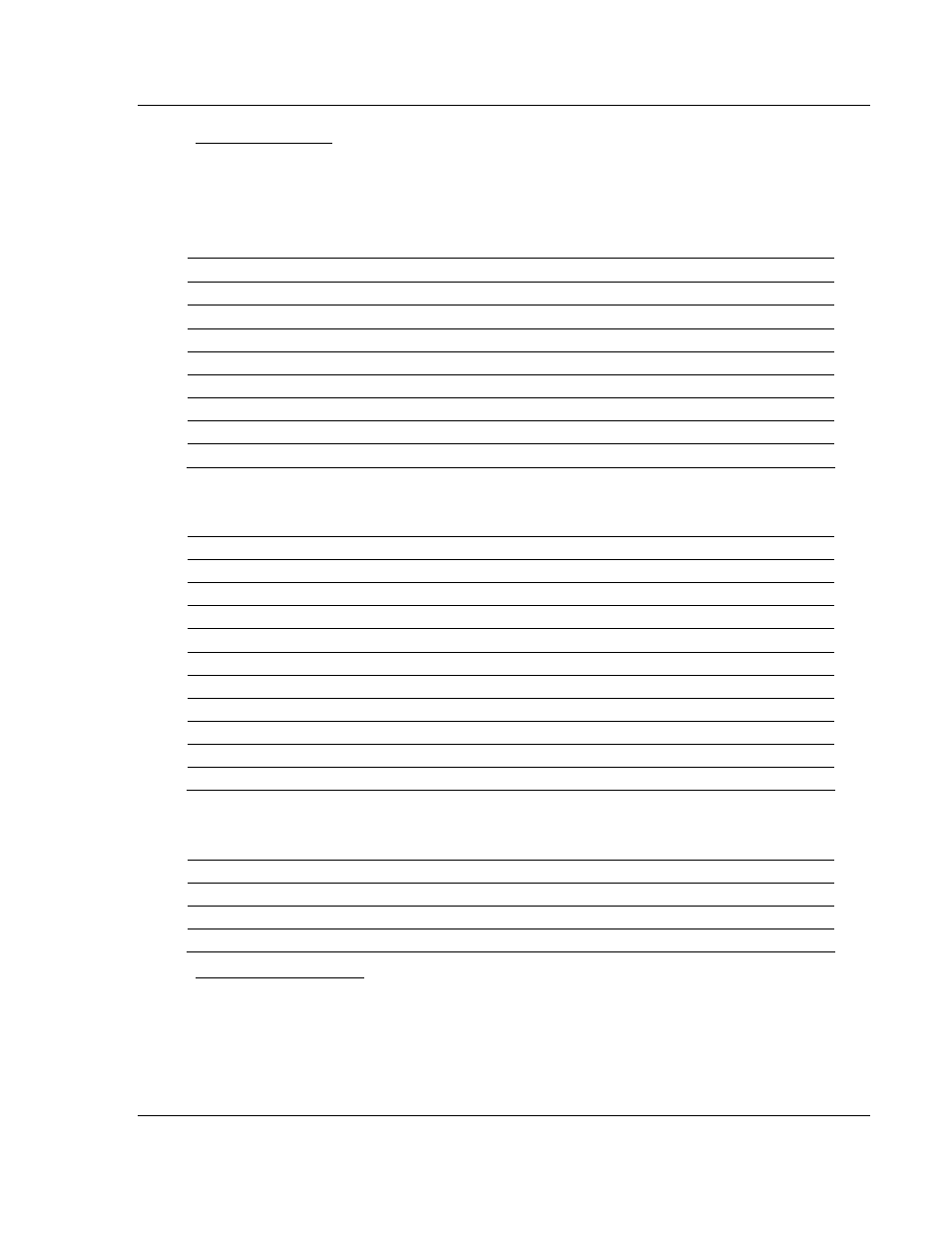
Reference MVI46-MBP
♦ SLC Platform
Modbus Plus Communication Module
ProSoft Technology, Inc.
Page 43 of 101
February 19, 2008
User Command Block
This block is sent from the SLC processor to the module to execute up to six
commands generated from the ladder logic using the M0 file. These commands
are placed in the command queue and executed at a high priority in the module.
The format of the block used for this control process is shown in the following
table:
Offset Description
Length
0 9002
1
1
Number of commands to add
1
2 to 11
User Command 1
10
12 to 21
User Command 2
10
22 to 31
User Command 3
10
32 to 41
User Command 4
10
42 to 51
User Command 5
10
52 to 61
User Command 6
10
Word 1 of the block sets the number of commands present in the block. This
word should be set to a value from 1 to 6. The format of each command in the
block is shown in the following table:
Word Offset
Parameter
0
Module's Database Register Number
1 Register
Count
2 Swap
Code
3 Device
Index
4 Function
Code
5
Register Address in Device
6 Spare
7 Spare
8 Spare
9 Spare
The definition of each parameter is that given in the command list description in
this manual. After the module completes processing the command block, the M0
file is set with the following data:
Offset Description
Length
0
Done Flag (0)
1
1 9002
1
2
Number of commands added to the queue
1
Command Execution Block
This command block inserts commands from the command list into the module's
command queue. The command queue is executed at a high priority. Commands
with enable codes set to zero, can be executed by the module using this feature.
The format of the block sent by the processor to the module in the M0 file has the
following format: