Modbus plus connections, Db9 to rj45 adaptor (cable 14), Modbus – ProSoft Technology MVI46-MBP User Manual
Page 59: Plus, Connections
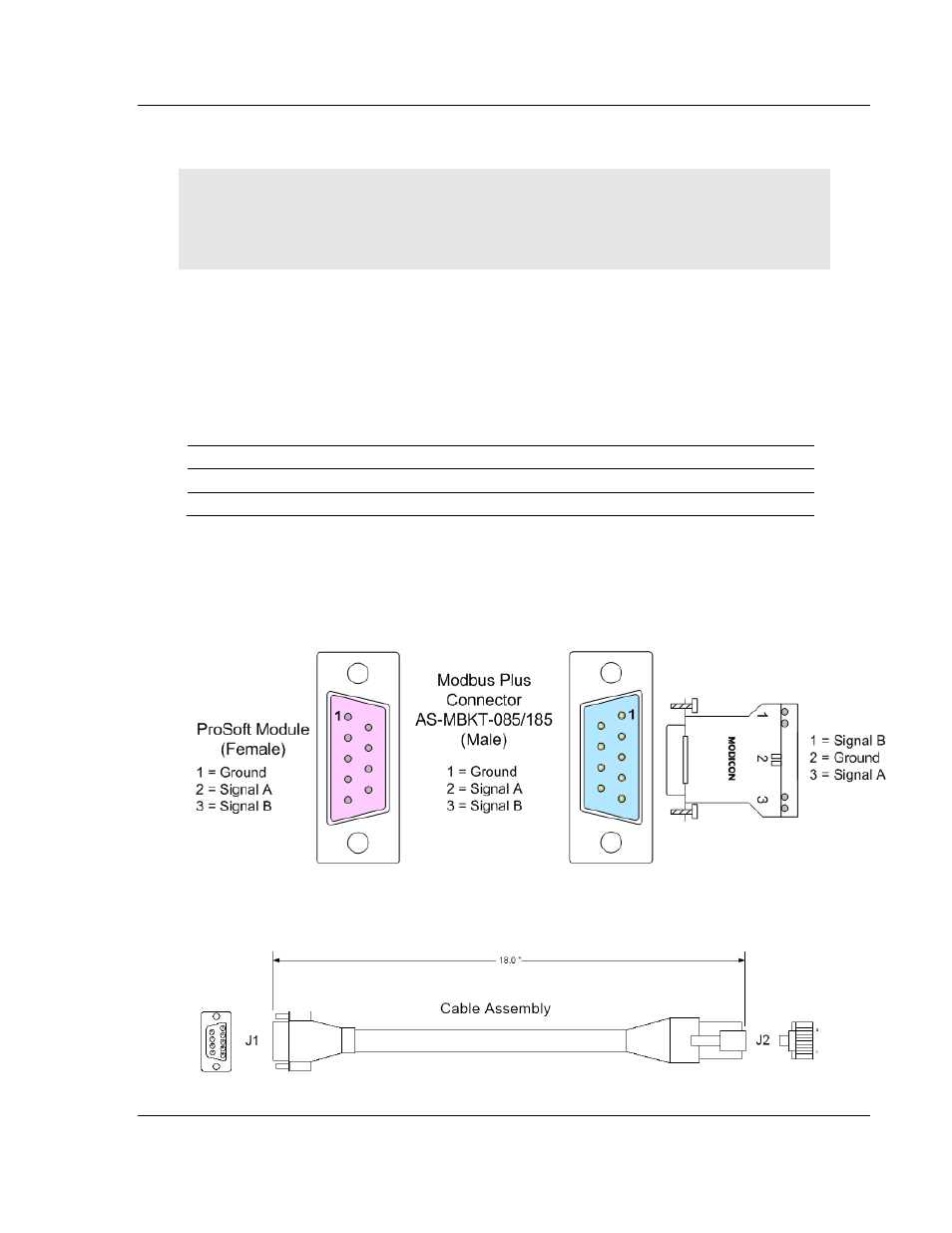
Reference MVI46-MBP
♦ SLC Platform
Modbus Plus Communication Module
ProSoft Technology, Inc.
Page 59 of 101
February 19, 2008
6
Upon seeing this, you may now use that com port to connect to the debug
port of the module.
Note: You may need to shut down and restart your PC before it will allow you to stop the driver
(usually only on Windows NT machines). If you have followed all of the above steps, and it will not
stop the driver, then make sure you do not have RSLogix open. If RSLogix is not open, and you
still cannot stop the driver, then reboot your PC.
5.4
Modbus Plus Connections
The MVI46-MBP module has one or two physical Modbus Plus connectors
(depending on hardware configuration) with a DB-9 Female plug located on the
front of the module.
Modicon provides two different Modbus Plus connectors to ease installation.
These connectors are as follows:
Modicon Part Number
Description
AS-MBKT-085 Inline
Connector
AS-MBKT-185 Terminating
Connector
The actual cable installation and the wiring of the cable to the connectors is fully
documented in the Modicon publication Modicon Modbus Plus Network Planning
and Installation Guide
- Pub No. GM-Modbus Plus L-001.
If the Modicon connectors are not available during installation, the following pin
out applies to the DB-9 Modbus Plus port connections:
5.5
DB9 to RJ45 Adaptor (Cable 14)