Epson Home Cinema 2350 2800-Lumen Pixel-Shift 4K UHD 3LCD Smart Gaming Projector User Manual
Page 19
Advertising
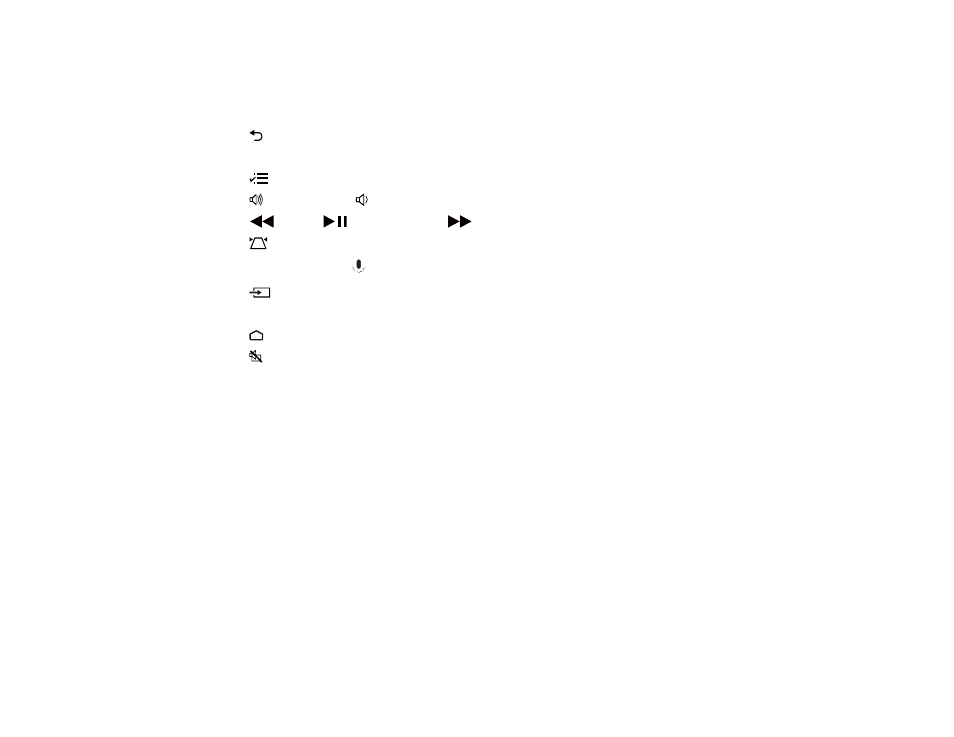
19
1
Power button
2
YouTube
button
3
Apps
button (displays Android TV streaming apps)
4
return button
5
Arrow buttons (move through on-screen options)
6
menu button
7
volume up and
volume down buttons
8
rewind,
play/pause, and
fast forward buttons (control connected streaming device)
9
keystone button (corrects image distortion)
10
Google Assistant
mic button (operates Android TV using voice commands)
11
source button
12
Enter
button (selects options)
13
home button (displays the Android TV home screen)
14
A/V mute button (turns off picture and sound)
15
Indicator
16
Microphone
17
Remote control emitter
Note:
This remote control is used to control the projector and the connected streaming device after it has
been paired to the projector.
Advertising