Shutting off the picture and sound temporarily – Epson Home Cinema 2350 2800-Lumen Pixel-Shift 4K UHD 3LCD Smart Gaming Projector User Manual
Page 69
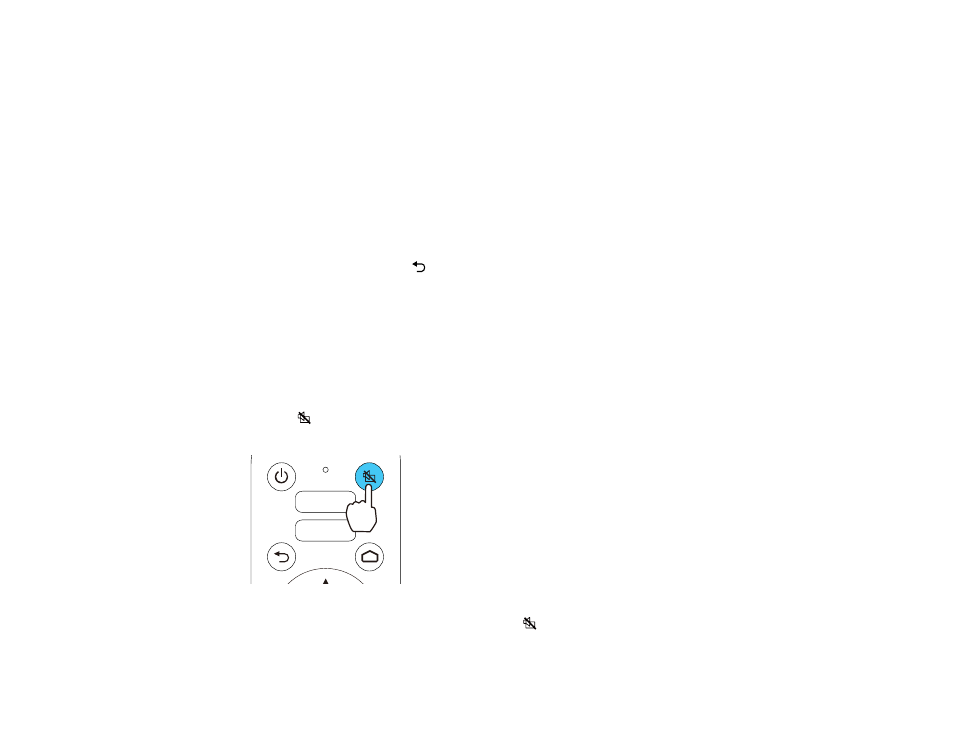
69
Note:
Power Off Link only works when the CEC power link function is enabled on the linked
device.
Note:
In some cases, the linked device may not be turned off (for example, if it is recording).
When you connect smart speakers to the projector, select the following projector settings for best
results:
•
HDMI Link
:
On
•
Power On Link
:
Bidirectional
or
Device -> PJ
•
Power Off Link
:
On
•
USB Power
:
Always On
9.
When you are finished, press
return.
Parent topic:
Related references
Projector Setup Settings - Extended Menu
Shutting Off the Picture and Sound Temporarily
You can temporarily turn off the projector's picture and sound. Any sound or video action continues to
run, however, so you cannot resume projection at the point that you stopped it.
1.
Press the
A/V mute button on the projector remote control to temporarily stop projection and mute
any sound.
2.
To turn the picture and sound back on, press the
A/V mute button again.
Parent topic: