Available keyboard text, Image quality settings - image menu – Epson Home Cinema 2350 2800-Lumen Pixel-Shift 4K UHD 3LCD Smart Gaming Projector User Manual
Page 79
Advertising
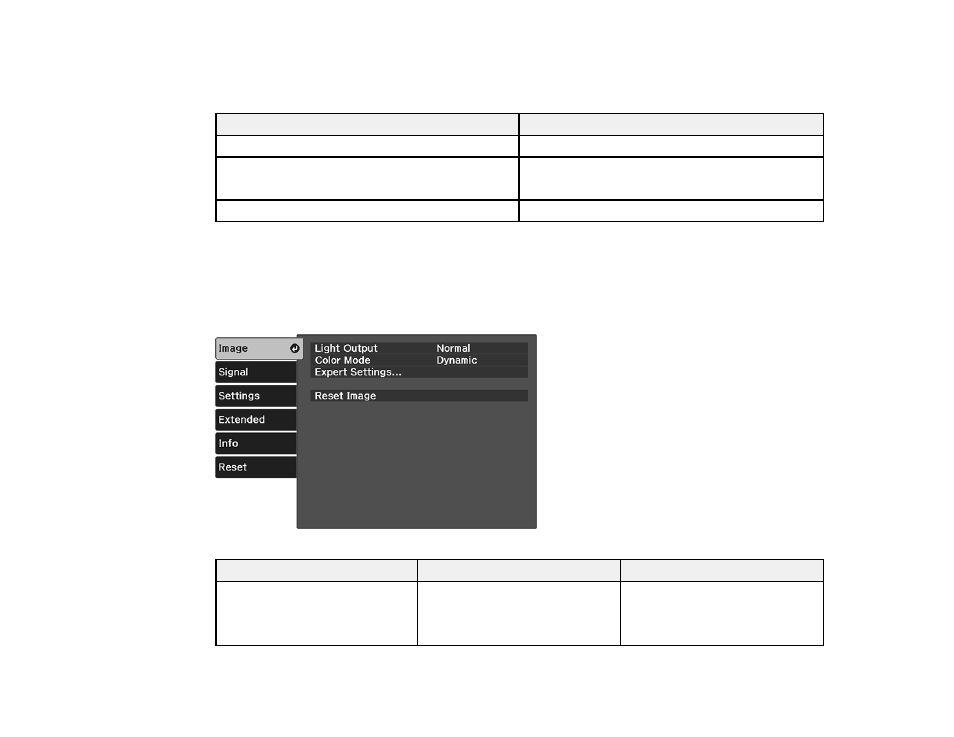
79
Available Keyboard Text
You can enter the following text when using the displayed keyboard.
Text type
Details
Numbers
0123456789
Alphabet
ABCDEFGHIJKLMNOPQRSTUVWXYZ
abcdefghijklmnopqrstuvwxyz
Symbols
! " # $ % & ' ( ) * + , - . / : ; < = > ? @ [ \ ] ^ _ ` { | } ~
Parent topic:
Image Quality Settings - Image Menu
Settings on the Image menu let you adjust the quality of your image for the input source you are currently
using. The available settings depend on the currently selected input source.
Setting
Options
Description
Light Output
High
Standard
Low
Adjusts lamp brightness
Advertising