Epson Home Cinema 2350 2800-Lumen Pixel-Shift 4K UHD 3LCD Smart Gaming Projector User Manual
Page 63
Advertising
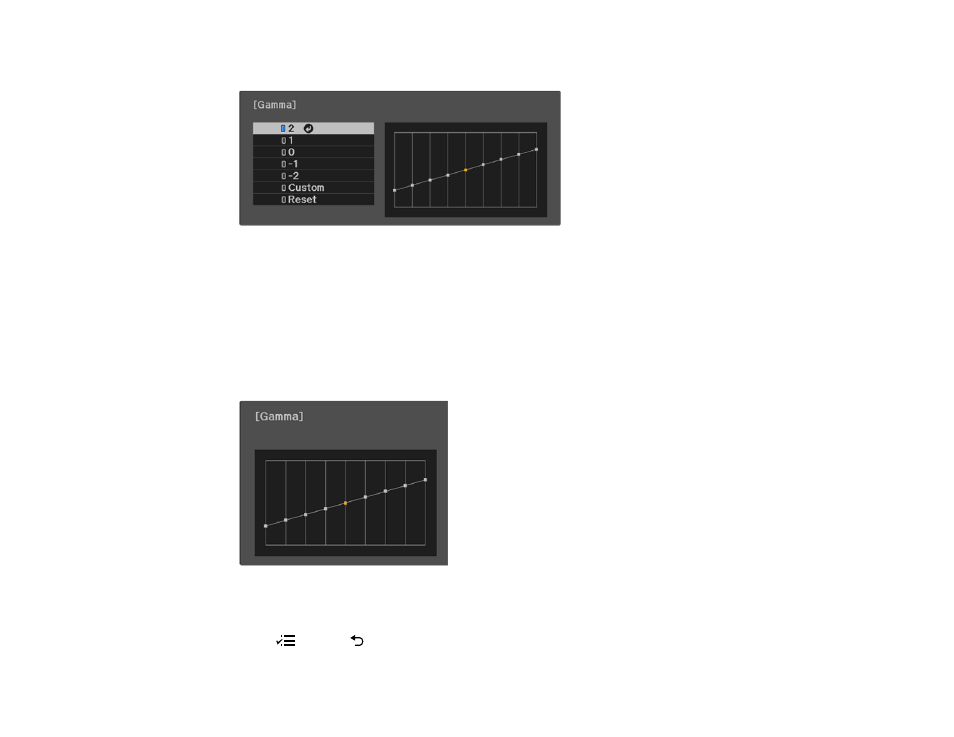
63
You see a screen like this:
5.
Select and adjust the correction value.
Note:
When you select a smaller value, you can reduce the overall brightness of the image to make
the image sharper. When you select a larger value, the dark areas of images become brighter, but
the color saturation for lighter areas may become weaker.
6.
If you want to make finer adjustments, select
Custom
and press
Enter
.
You see a screen like this:
7.
Press the left or right arrow button to select the tone you want to change, then press the up or down
arrow button to adjust the tone and press
Enter
.
8.
Press
menu or
return on the projector remote control to exit the menus.
Advertising