Adjusting the image height – Epson Home Cinema 2350 2800-Lumen Pixel-Shift 4K UHD 3LCD Smart Gaming Projector User Manual
Page 45
Advertising
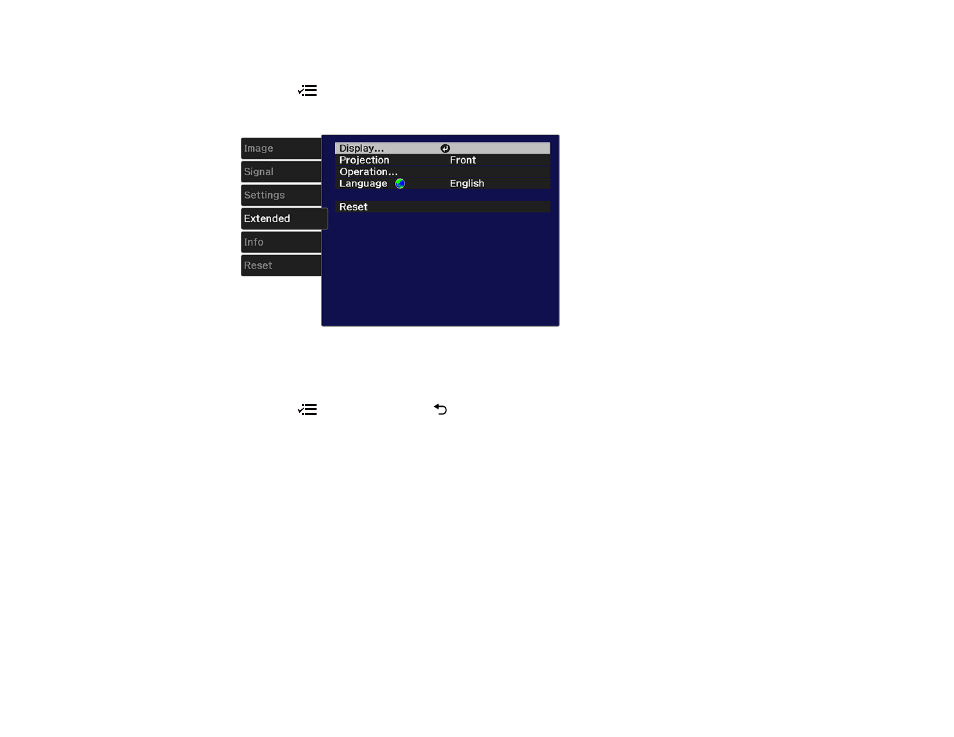
45
1.
Turn on the projector.
2.
Press the
menu button on the projector remote control.
3.
Select the
Extended
menu and press
Enter
.
4.
Select the
Language
setting and press
Enter
.
5.
Select the language you want to use and press
Enter
.
6.
Press the
menu button or the
return button to exit the menus.
Parent topic:
Using Basic Projector Features
Adjusting the Image Height
If you are projecting from a table or other flat surface, and the image is too high or low, you can adjust
the image height using the projector's adjustable feet.
1.
Turn on the projector and display an image.
Advertising