Adjusting projector features – Epson Home Cinema 2350 2800-Lumen Pixel-Shift 4K UHD 3LCD Smart Gaming Projector User Manual
Page 67
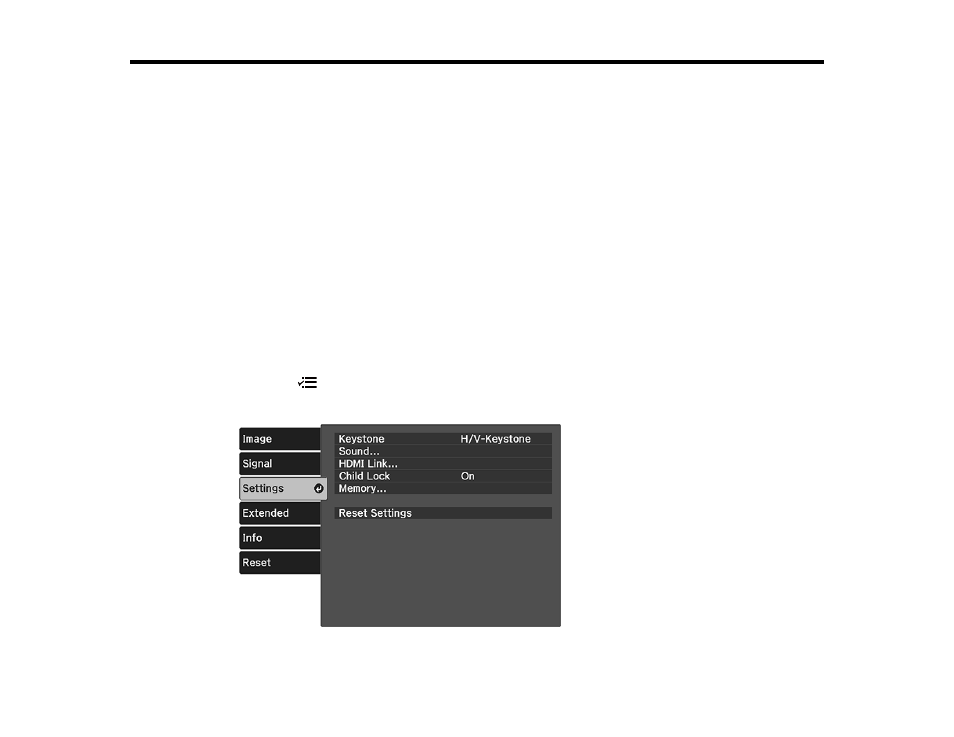
67
Adjusting Projector Features
Follow the instructions in these sections to use your projector's feature adjustments.
Operating Connected Devices Using the HDMI Link Features
Shutting Off the Picture and Sound Temporarily
Projector Security Features
Adjusting the Color Convergence (Panel Alignment)
Saving Settings to Memory and Using Saved Settings
Operating Connected Devices Using the HDMI Link Features
You can use the remote control to control certain features of devices connected to the projector's HDMI
ports.
Note:
The connected device and HDMI cable must meet the HDMI CEC standard. The device must also
be configured. Some connected devices or functions of those devices may not operate properly even
though they meet the HDMI CEC standard. See the documentation supplied with the device for more
information.
1.
Press the
menu button on the projector remote control.
2.
Select the
Settings
menu and press
Enter
.