Epson Home Cinema 2350 2800-Lumen Pixel-Shift 4K UHD 3LCD Smart Gaming Projector User Manual
Page 81
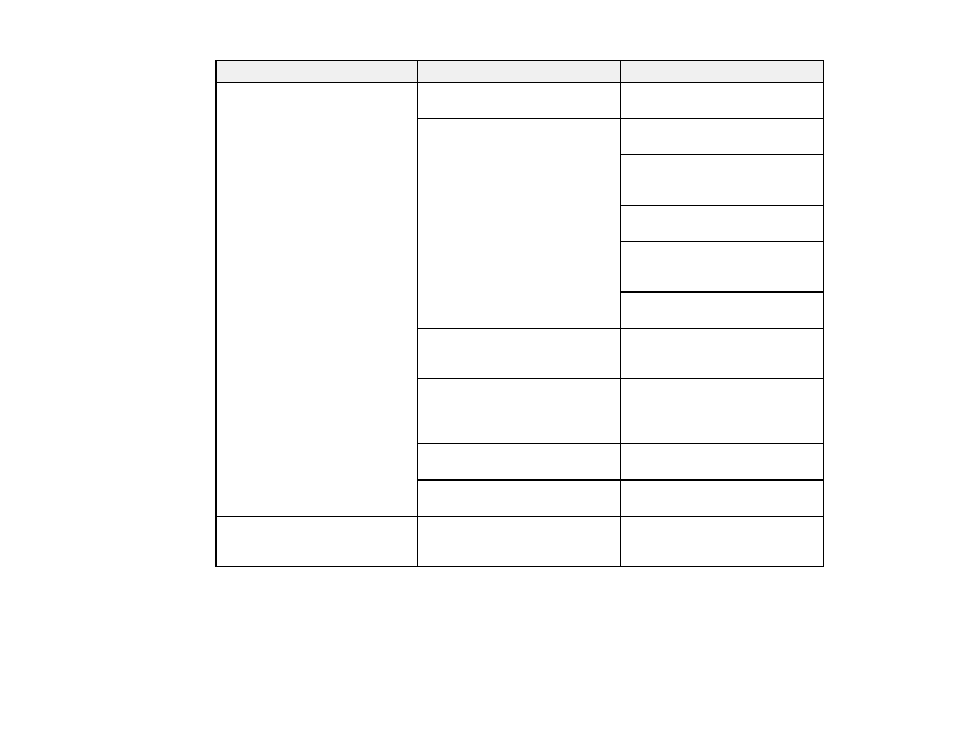
81
Setting
Options
Description
Expert Settings
Frame Interpolation
Adjusts the smoothness of image
movement
Image Enhancement
4K Enhancement
: projects at a
doubled resolution
Image Preset Mode
: selects
preset Image Enhancement
settings
Noise Reduction
: reduces
flickering in images
MPEG Noise Reduction
:
reduces the noise or static in
MPEG video
Detail Enhancement
: enhances
details to create clear outlines
Scene Adaptive Gamma
Adjusts the color depending on
the displayed scene; larger
numbers enhance contrast
Gamma
Adjusts the colors by selecting
one of the gamma correction
values or referring to a gamma
graph
RBGCMY
Adjusts the hue, saturation, and
brightness for each color
Auto Iris
Adjusts the projected luminance
based on the image brightness
Reset Image
—
Resets all adjustment values on
the
Image
menu to their default
settings.
Note:
The
Brightness
setting does not affect lamp brightness. To change the lamp brightness, adjust
the
Light Output
setting.
Parent topic: