Pairing the projector remote control – Epson Home Cinema 2350 2800-Lumen Pixel-Shift 4K UHD 3LCD Smart Gaming Projector User Manual
Page 42
Advertising
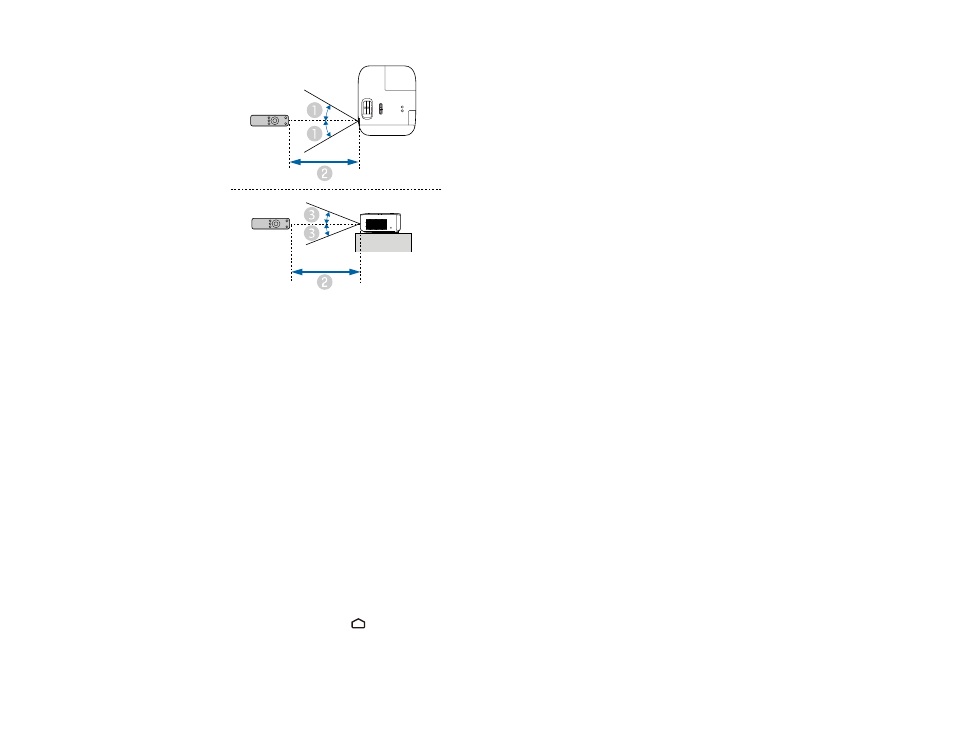
42
1
± 30°
2
19.7 feet (6 m)
3
± 15°
Note:
Avoid using the remote control in conditions with bright fluorescent lights or in direct sunlight, or
the projector may not respond to commands. If you will not use the remote control for a long time,
remove the batteries.
Parent topic:
Using Basic Projector Features
Pairing the Projector Remote Control
To use Android TV and video-on-demand features, you must pair the projector remote control with the
projector.
Note:
When you first turn on the projector, instructions for pairing the projector remote control are
displayed on the screen.
1.
Turn on the projector.
2.
Press and hold the
home and
Enter
buttons on the projector remote control until the command
light on the remote control starts flashing.
Advertising