Cleaning the air filter and vents – Epson Home Cinema 2350 2800-Lumen Pixel-Shift 4K UHD 3LCD Smart Gaming Projector User Manual
Page 96
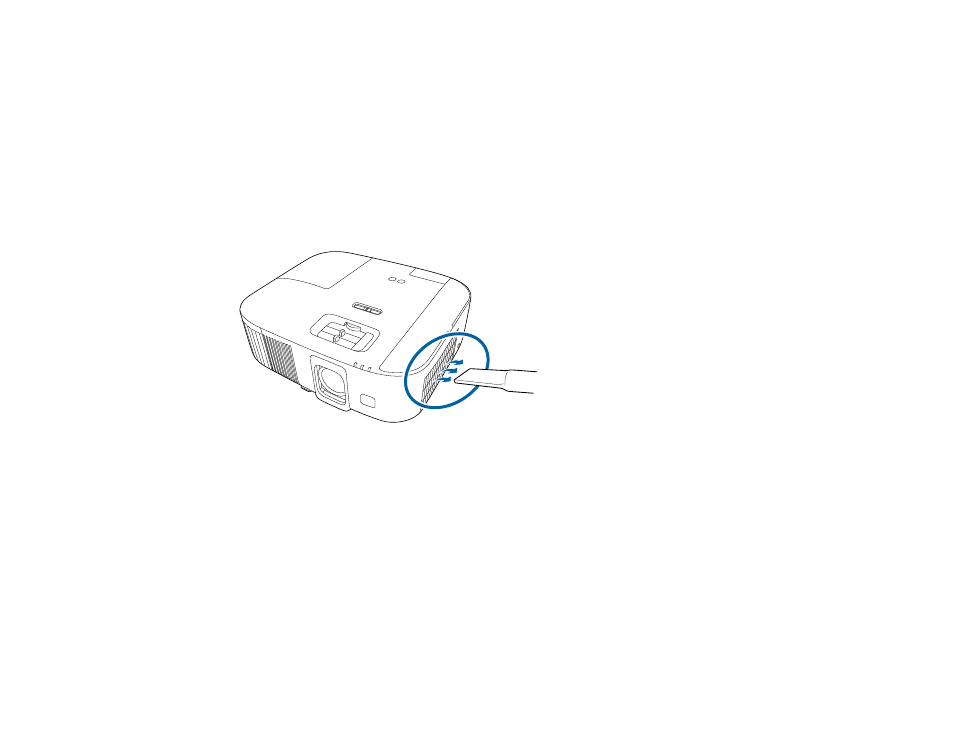
96
Parent topic:
Related references
Cleaning the Air Filter and Vents
Clean the projector's air filter or vents if they get dusty.
1.
Turn off the projector and unplug the power cord.
2.
Gently remove the dust using a small vacuum designed for computers or a very soft brush (such as
a paintbrush).
Note:
Do not vacuum the air filter, or you may damage it. Do not rinse the air filter in water or use
any detergent or solvent to clean it.
Caution:
Do not use canned air. The gases may leave a flammable residue or push dust and debris
into the projector's optics or other sensitive areas.
Caution:
If the streaming media player is not installed, disconnect the HDMI and power supply USB
cables from the projector during cleaning. Otherwise, the ports o the cables may get dusty, resulting
in a malfunction.
3.
If dust is difficult to remove or the air filter is damaged, replace the air filter.
Parent topic: