Power options, Bus power requirements, Examples of bus- powered operation – MOTU UltraLite-mk3 - Hybrid FireWire/USB 2.0 Audio & MIDI Interface User Manual
Page 23
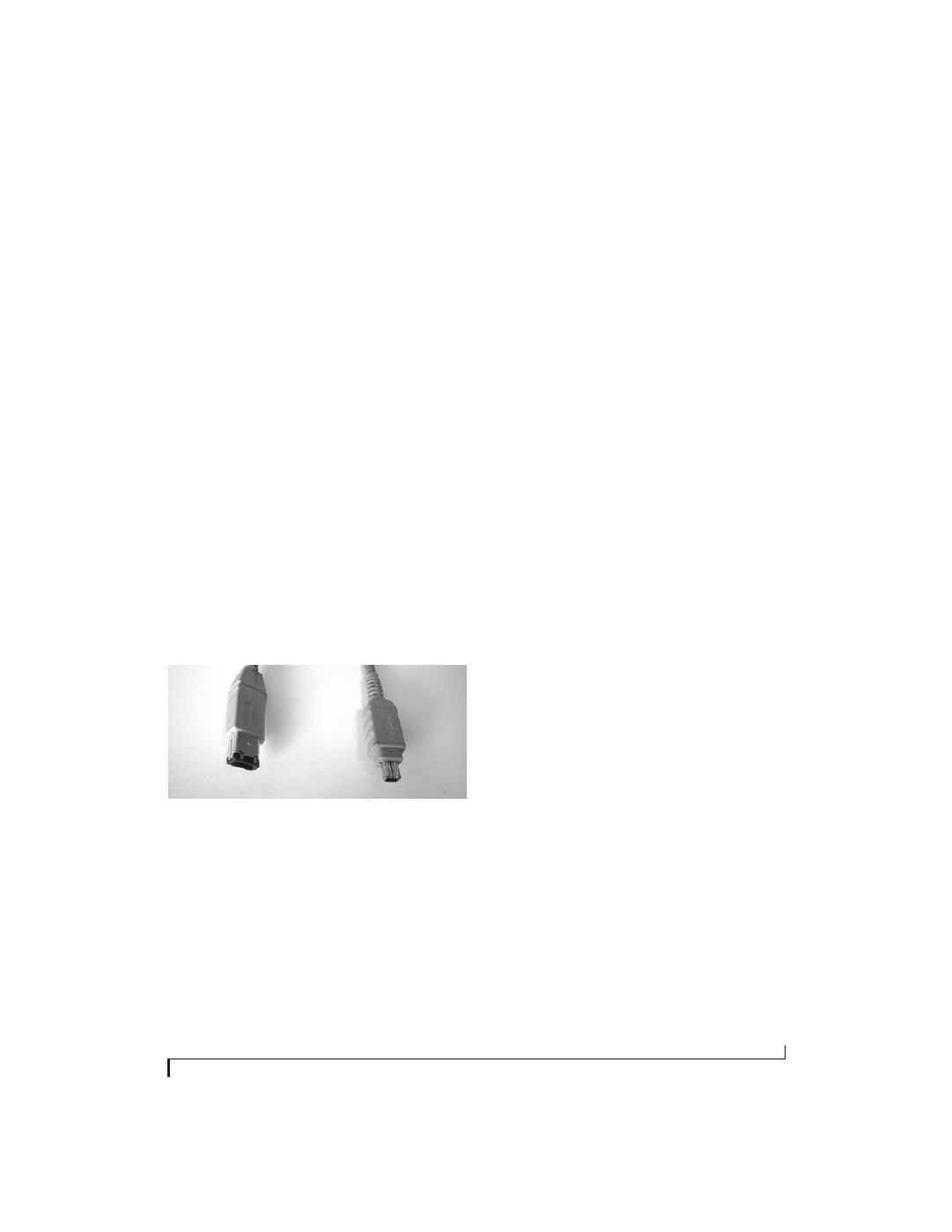
I N S T A L L I N G T H E U L T R A L I T E - M K 3 H Y B R I D H A R D W A R E
23
POWER OPTIONS
The UltraLite-mk3 can draw power from two
possible sources:
1. the computer via FireWire, or
2. a DC power supply.
If you use USB2 to connect to your computer, you
must also use the DC power supply included with
your UltraLite-mk3, as USB2 does not supply
enough power by itself.
Bus power requirements
The UltraLite-mk3 draws all the power it needs
from the FireWire bus connection to the computer.
However, the FireWire connection to the computer
must meet all of the requirements discussed below.
6-pin FireWire connectors
The UltraLite-mk3 can only draw power over the
FireWire bus from a 6-pin to 6-pin cable, or a 6-pin
to 9-pin (FireWire B) cable. It cannot draw power
from a FireWire cable with a 4-pin connector, as
shown below:
Figure 4-8: 4-pin FireWire connectors cannot be used for bus power.
When operating under bus power, daisy-chaining
is not recommended
The UltraLite-mk3 can be daisy-chained with
other FireWire devices from a single FireWire
connection to the computer. However, if the
UltraLite-mk3 is operating under bus power, this is
not recommended. If you need to daisy chain the
UltraLite-mk3 with other devices on the same
FireWire bus, power the UltraLite-mk3 with the
included power adapter. The other devices on the
chain should also have their own power supply. In
general, bus-powered FireWire devices should not
be daisy-chained.
FireWire adapter products must be powered
If you are using a FireWire adapter (a third-party
product that supplies one or more FireWire ports
to your computer), it must have direct access to a
power supply:
■
PCI FireWire cards
— If you plan to connect the
UltraLite-mk3 to a PCI card and run the
UltraLite-mk3 under bus power, the PCI card must
have a direct connection to the power supply
harness inside your computer. This is the same
power supply harness to which you connect
internal hard drives, CD/DVD drives, etc.
■
PCMCIA or ExpressCard slot adapters
— If you
plan to connect the UltraLite-mk3 to a PC card
FireWire adapter (inserted in the PC card slot in
your laptop), it must provide a 6-pin connection
and it must also have its own power supply. Most
commonly, these types of products have a DC
power adapter. As you can see, however, this
situation does not allow for remote battery
operation, as the PC card adapter requires AC.
Examples of bus- powered operation
Here are a few typical examples of bus-powered
UltraLite-mk3 operation:
Bus power from a desktop computer
Your desktop computer is running off of its usual
AC power connection, and the UltraLite-mk3
draws power from the FireWire cable connected to
the computer. There are no limits to running time.
Bus power from an AC-powered laptop
This scenario is identical to the desktop situation
described above: the laptop is powered by AC, the
UltraLite-mk3 is powered via the FireWire bus and
there are no limits to running time.
6-pin FireWire
4-pin FireWire
✓ ✗
YES
NO