Basic use, Rekordbox for ios/android – Pioneer Dj DDJ-FLX4 Portable 2-Channel rekordbox DJ and Serato Controller (Graphite) User Manual
Page 109
Advertising
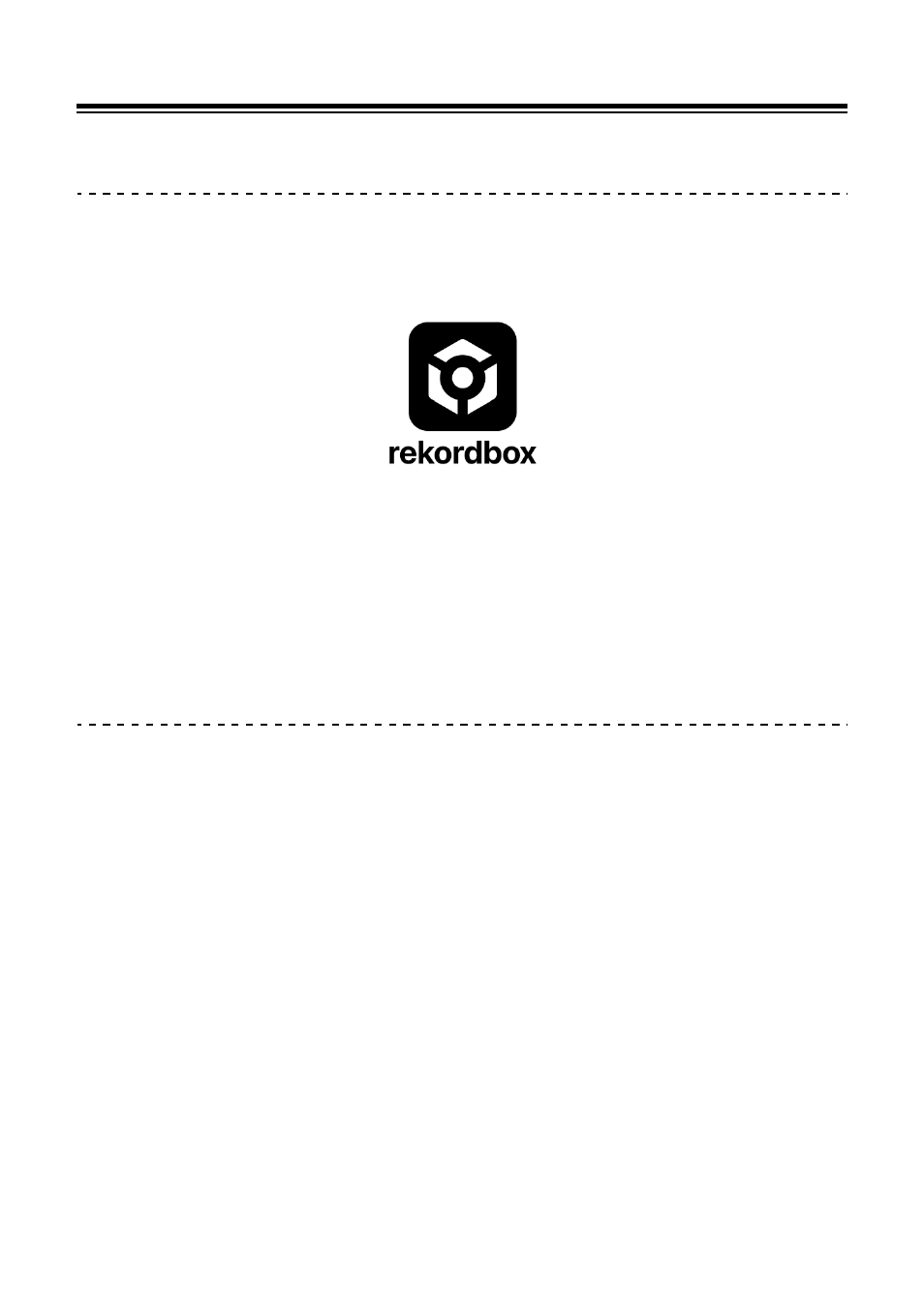
rekordbox for iOS/Android
109
En
Basic use
Starting rekordbox for iOS/Android
Tap the rekordbox icon.
rekordbox will ask for permission to access your mobile library
(including music). Tap
[OK]
.
Read the terms of the license agreement carefully and if you agree to
them, check
[I have read the above software use, license
agreement]
, then tap
[Agree]
.
Connecting your mobile device to the unit
Connecting with a USB cable
1 Connect your USB power adapter or mobile battery to the unit's
USB port (for power supply) using a USB cable to turn the unit on.
2 Connect your mobile device to the unit's USB port (for device
connection) using a USB cable.
Advertising