Rekordbox for mac/windows, 4 press a performance pad – Pioneer Dj DDJ-FLX4 Portable 2-Channel rekordbox DJ and Serato Controller (Graphite) User Manual
Page 63
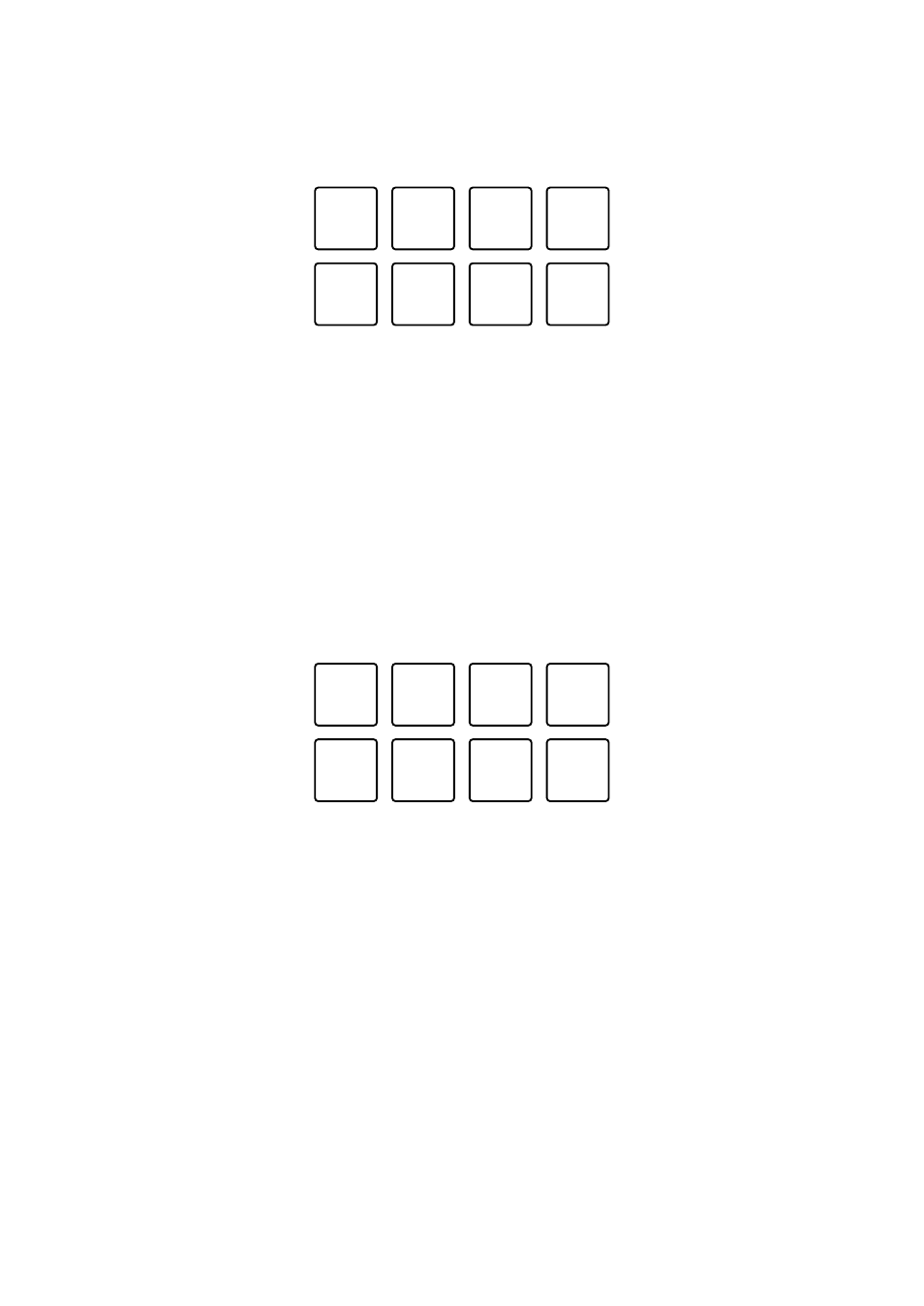
rekordbox for Mac/Windows
63
En
When the Hot Cue is selected, the various pitches are set to the Performance
Pads as follows (Default):
1: +4 Semitones, 2: +5 Semitones, 3: +6 Semitones, 4: +7 Semitones,
5: ±0 Semitones, 6: +1 Semitone, 7: +2 Semitones, 8: +3 Semitones
A semitone is a unit used to determine the pitch of a sound. +1 semitone
means the sound is higher in pitch than the original sound by half.
3 Press Performance Pad 7 or 8 while holding the
[SHIFT]
button to
change the pitch set to the Performance Pad.
•
Pad 7: The display changes and the pitch of the sound rises.
•
Pad 8: The display changes and the pitch of the sound falls.
1 through 6: Delete Hot Cue, 7: Changing display, 8: Changing display
4 Press a Performance Pad.
Playback starts from the Hot Cue point, with the sound pitch assigned to that
pad.
•
To delete the Hot Cue, press Performance Pad 1 through 6 while holding the
[SHIFT]
button.
1
2
3
4
5
6
7
8
1
2
3
4
5
6
7
8