Part names and functions – Pioneer Dj DDJ-FLX4 Portable 2-Channel rekordbox DJ and Serato Controller (Graphite) User Manual
Page 26
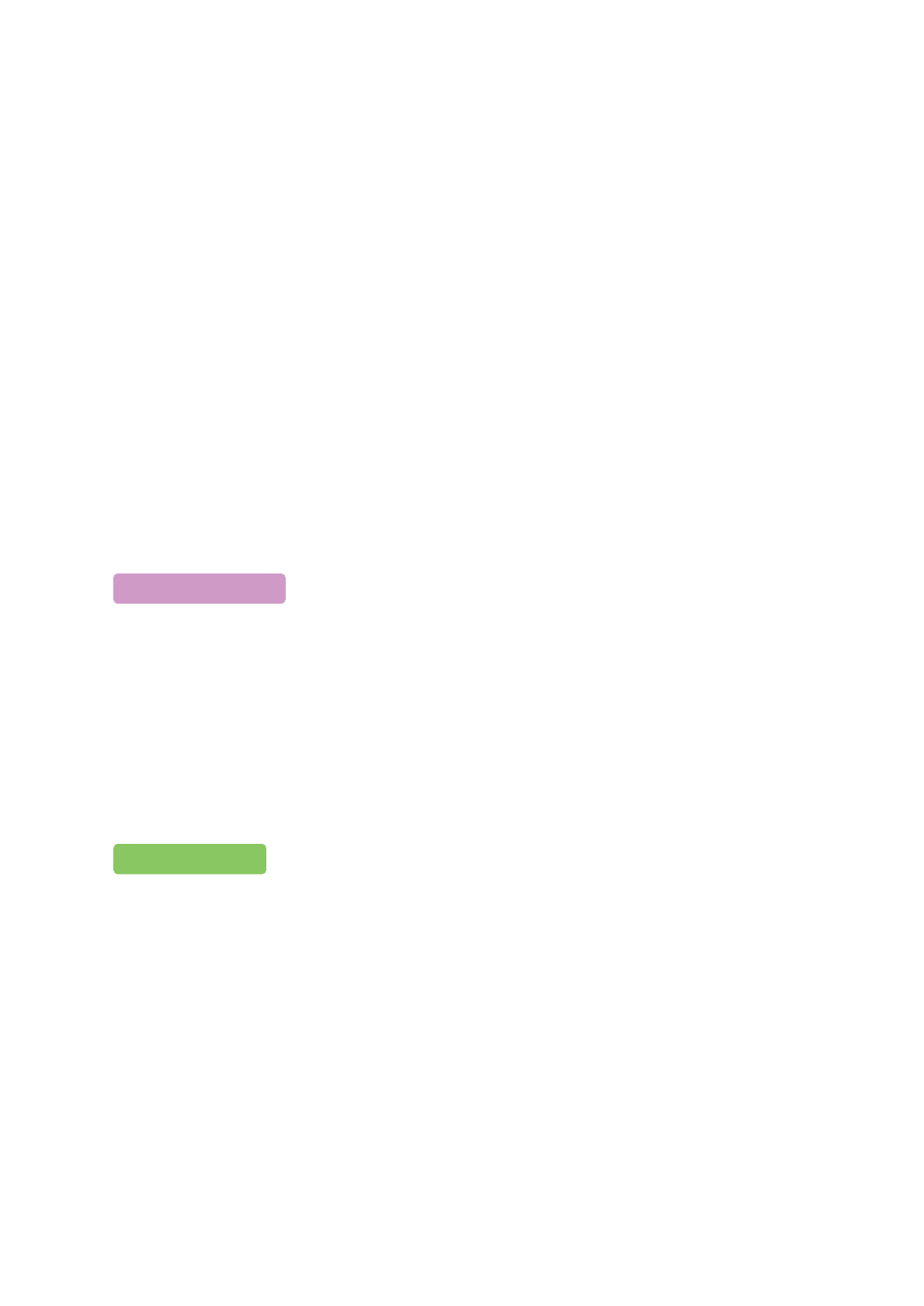
Part names and functions
26
En
Turns off: The unit has recognized the connection with a DJ application using
the USB cable.
•
When using rekordbox for iOS/Android with the unit being powered via the
USB port of your PC/Mac, do not start a DJ application on your PC/Mac.
5 Channel level indicators
Indicate the volume of the sound of the respective channels before it passes
through the channel faders.
6 EQ (HI, MID, LOW) knobs
Boost or reduce the relevant frequency for the selected channel.
7 MIC LEVEL knob
Adjusts the volume of input sound from the
[MIC]
input terminal.
8 CFX knobs
When the
[SMART CFX]
button is off:
Control Sound Color FX for each channel.
When a knob is set to the center position, the sound is unchanged.
When the
[SMART CFX]
button is on:
Control Smart CFX for each channel.
When a knob is set to the center position, the sound is unchanged.
When the
[SMART CFX]
button is off:
The sound is unchanged.
When the
[SMART CFX]
button is on:
Control Sound Color FX for each channel.
When a knob is set to the center position, the sound is unchanged.
Mac/Windows
iOS/Android