Rekordbox for ios/android – Pioneer Dj DDJ-FLX4 Portable 2-Channel rekordbox DJ and Serato Controller (Graphite) User Manual
Page 125
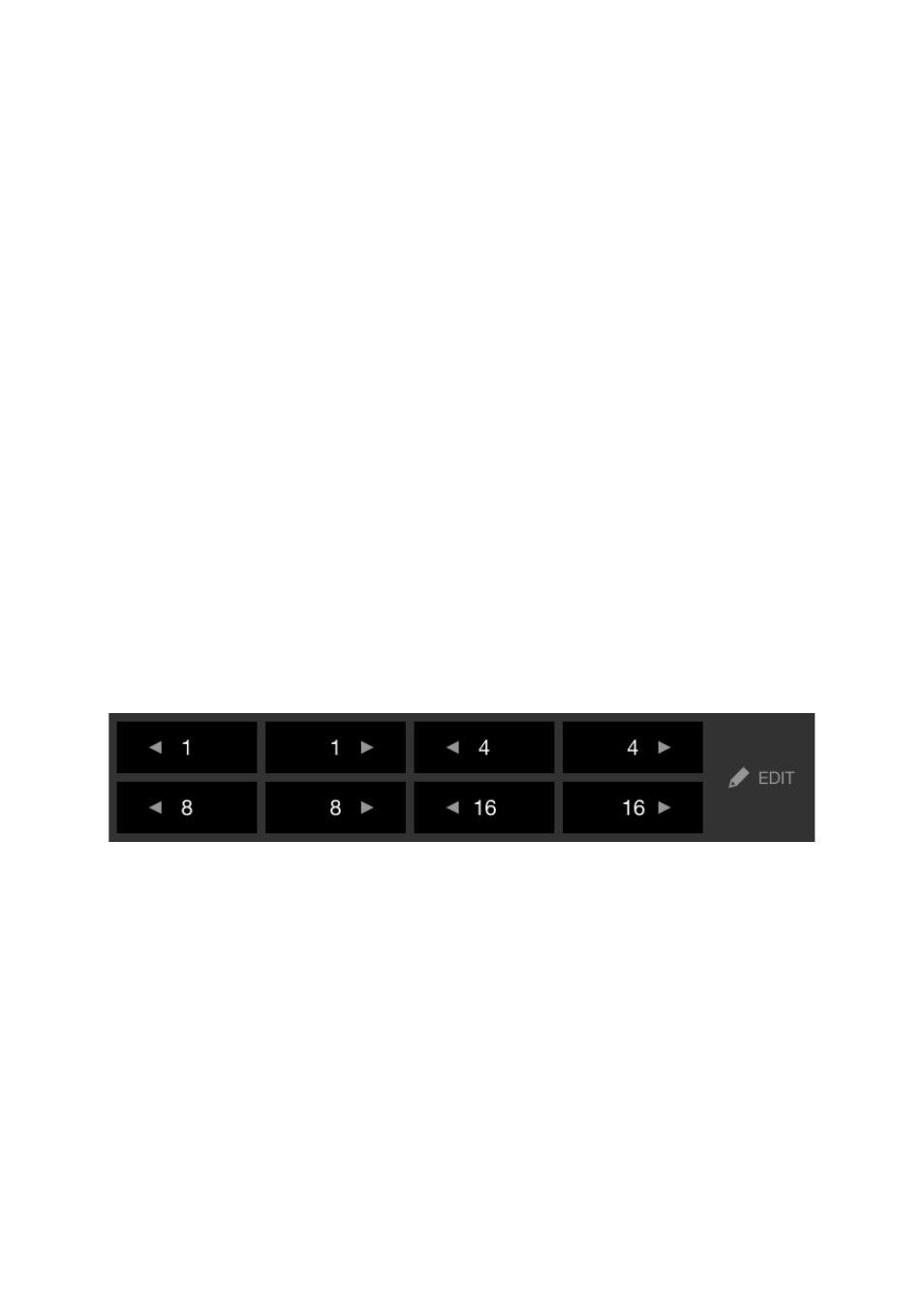
rekordbox for iOS/Android
125
En
Using Release FX of Pad FX
You need to assign a Release FX to a Performance Pad in advance.
1 Press and hold down a Performance Pad that has an effect other
than a Release FX assigned to it.
The effect turns on. The sound changes according to the type of effect and the
number of beats in the settings assigned to that pad.
2 Press the Performance Pad that has a Release FX assigned to it,
and release it.
The effect turns off, and the Release FX is added.
Using Beat Jump
You can move the playback position instantly, without breaking the
rhythm of the track that’s playing.
1 Press the
[BEAT JUMP]
mode button.
The unit enters Beat Jump mode.
The number and direction of beats set to the Performance Pads are as follows:
2 Press a Performance Pad.
The playback position is moved by the number and direction of beats set on
the pad.