Rekordbox for mac/windows – Pioneer Dj DDJ-FLX4 Portable 2-Channel rekordbox DJ and Serato Controller (Graphite) User Manual
Page 62
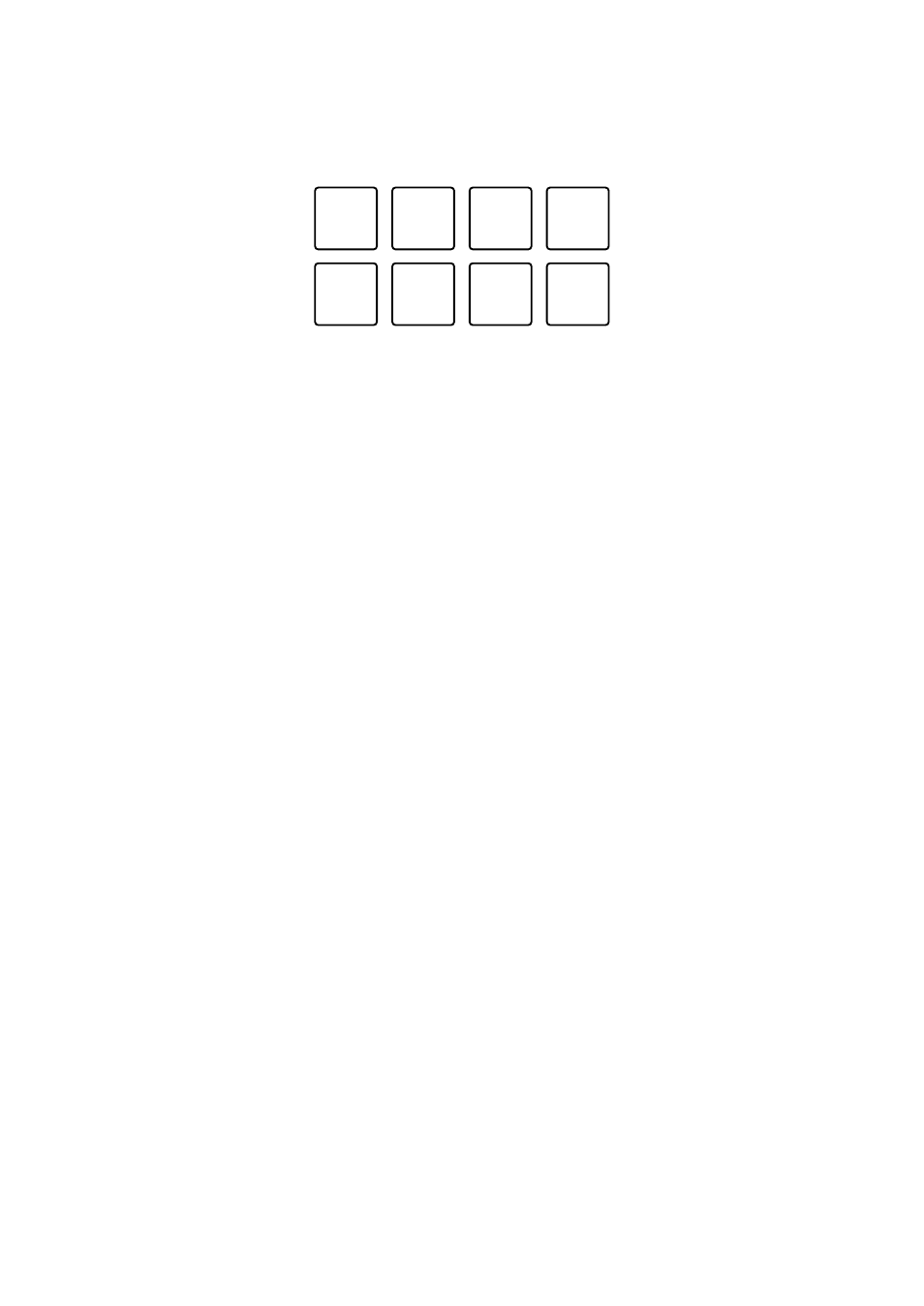
rekordbox for Mac/Windows
62
En
•
Sampler slots are set to Performance Pads as follows. (The slots in brackets
are for when the Pad mode of deck 2 is set to Sampler mode.)
1: Slot 1 (slot 9), 2: Slot 2 (slot 10), 3: Slot 3 (slot 11), 4: Slot 4 (slot 12),
5: Slot 5 (slot 13), 6: Slot 6 (slot 14), 7: Slot 7 (slot 15), 8: Slot 8 (slot 16)
5 During Sampler playback, press the Performance Pad again.
The sound plays from the beginning again.
6 Press a Performance Pad while holding the
[SHIFT]
button during
Sampler playback.
The sound of the slot that is currently playing stops.
Using Keyboard mode
Use Performance Pads to play a Hot Cue in different pitches, as if
you’re using a keyboard.
1 Press the
[HOT CUE]
mode button while holding the
[SHIFT]
button.
The unit enters Keyboard mode.
2 Press a Performance Pad.
Select the Hot Cue you want to use with Keyboard mode.
•
If no Hot Cue is set, the current playback position is set as a Hot Cue. After
selecting the Hot Cue which you set, the Hot Cue is used with Keyboard
mode.
•
To reselect a Hot Cue, press the
[HOT CUE]
mode button while holding the
[SHIFT]
button.
1
2
3
4
5
6
7
8