HP SmTank 5101 All-In-One Wireless Thermal Inkjet Color Printer User Manual
Page 61
Advertising
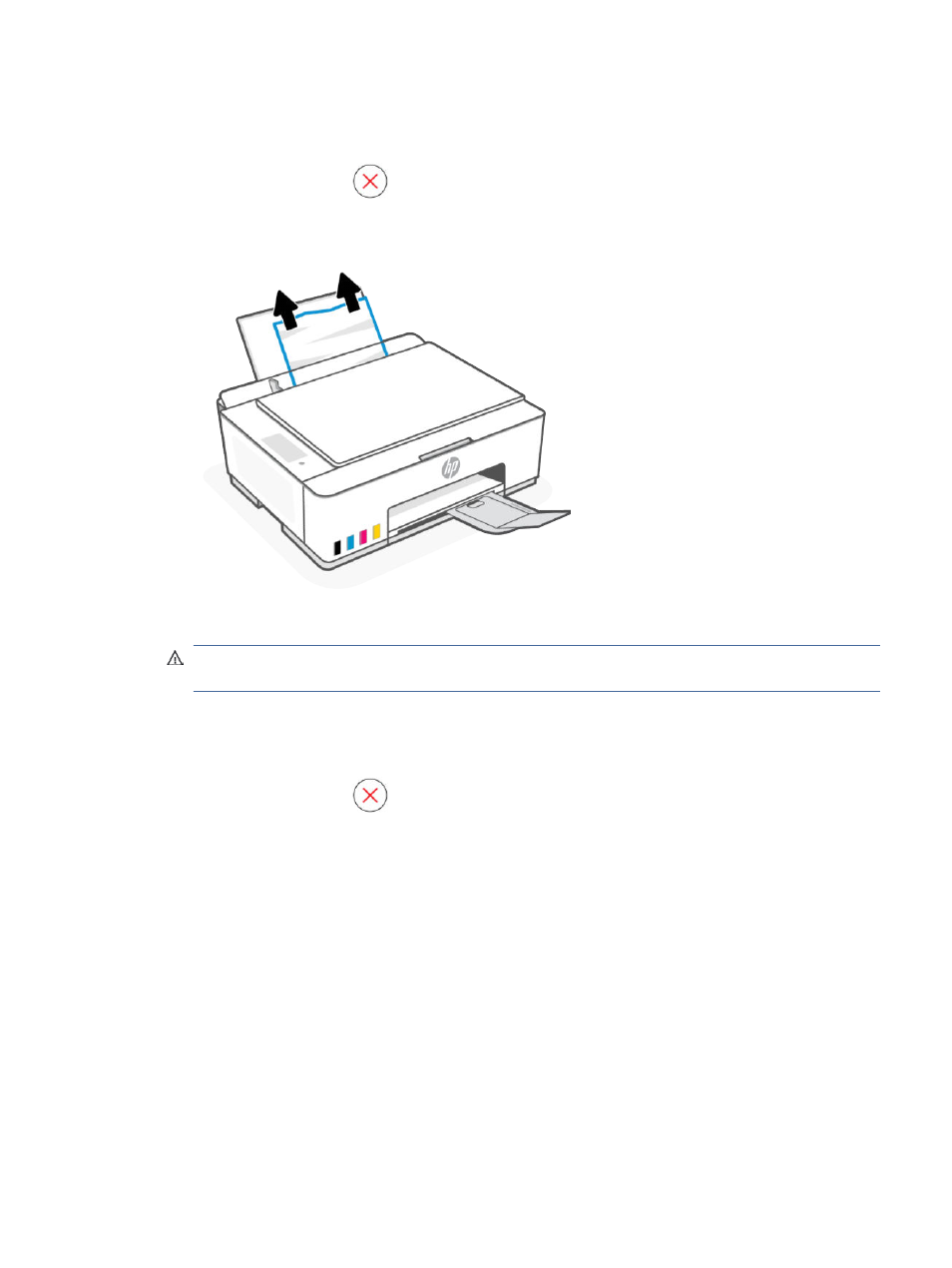
Input tray
Remove any jammed paper from the input tray.
1.
Press the Cancel button
to cancel printing. If this does not clear the error, complete the following
steps to clear the jam manually.
2.
Remove any jammed paper found.
3.
Make sure there is no foreign object in the paper path, and then reload paper.
CAUTION:
Do not remove the input tray shield. It can prevent debris from falling into the paper path
and causing jams or other problems.
Output tray
Remove any jammed paper from the output tray.
1.
Press the Cancel button
to cancel printing. If this does not clear the error, complete the following
steps to clear the jam manually.
Input tray
55
Advertising