Clean the scanner lid sensor, T or debris. see – HP SmTank 5101 All-In-One Wireless Thermal Inkjet Color Printer User Manual
Page 87
Advertising
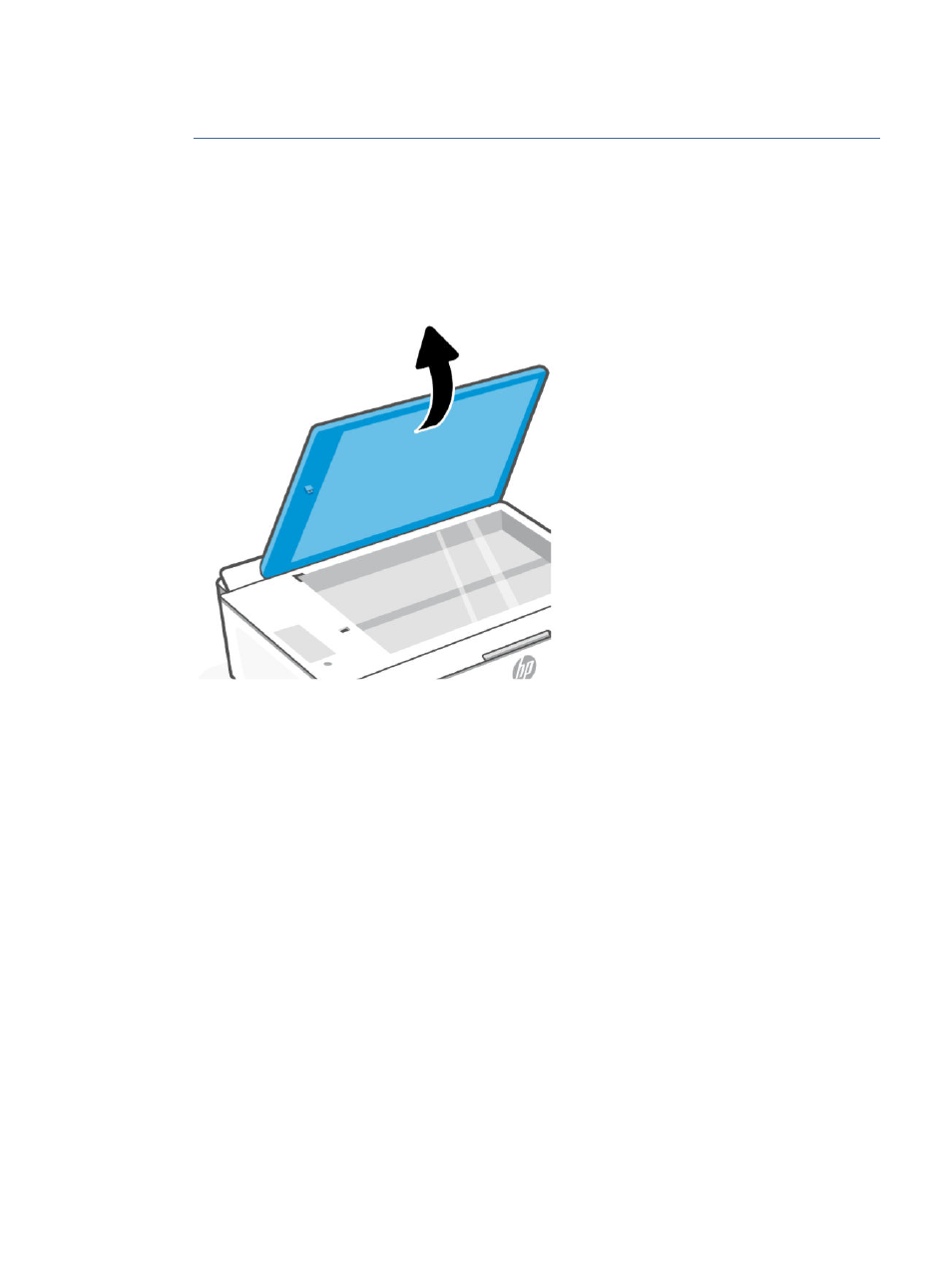
●
Do not spray the glass cleaner directly on the scanner glass. If too much glass cleaner is applied, the
cleaner could leak under the scanner glass and damage the scanner.
3.
Close the scanner lid, and turn on the printer.
Clean the scanner lid sensor
If you encounter problem with copying or scanning, you might need to clean the scanner lid sensor.
1.
Open the scanner lid.
2.
Clean the areas indicated with a dry and soft, lint-free cloth.
●
The glass in the hole.
●
The connector on the scanner lid.
Be careful when cleaning, do not remove or break the white piece attached.
Clean the scanner lid sensor
81
Advertising