Connections, Introduction – Optoma ZU725T 7800-Lumen WUXGA Laser DLP Projector User Manual
Page 12
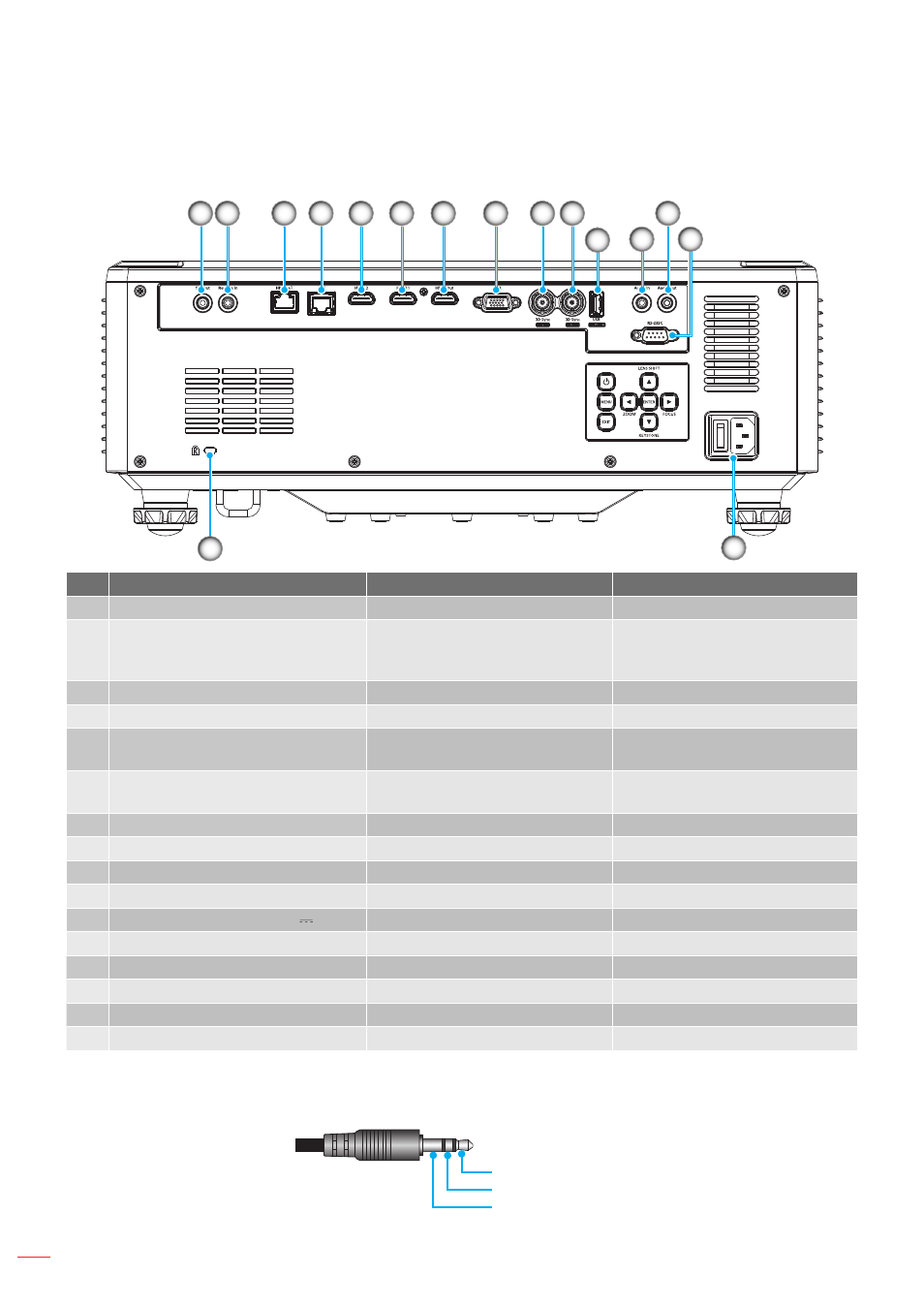
English
12
INTRODUCTION
Connections
1
2
3
4
5
6
7
8
9
10
11
13
12
15
16
14
No. Item
Cable
Example Connections
1
1.
12V Out Connector
12V Trigger Cable
Motorized screen, Curtain, etc
2.
Remote In Connector
Wired Remote Control Cable or
IR Receiver Cable (3.5mm TRS
type
2
)
RCU
3.
HDBaseT Connector
RJ-45 Cable
Media Play
4.
LAN Connector
RJ-45 Cable
Local or Company Network
5.
HDMI 2 Connector
HDMI Cable
Computer, Game, Console, Media
Play
6.
HDMI 1 Connector
HDMI Cable
Computer, Game, Console, Media
Play
7.
HDMI Out Connector
HDMI Cable
Screen
8.
VGA Connector
VGA Cable
Computer
9.
3D Sync In Connector
3D Sync Cable
Computer
10. 3D Sync Out Connector
3D Emitter Cable
3D Emitter
11. USB Connector (Power 5V 1.5A)
3
USB (A to A) Cable
USB Flash Drive
12. Audio In Connector
Audio In Cable
Media Play
13. Audio Out Connector
Audio Out Cable
Speaker, Media Play
14. RS-232C Connector
RS232 Cable
Computer
15. Power Socket / Power Switch
Power Cord
Projector
16. Kensington™ Lock Port
Protection Cable
Projector
Note:
1. These are just a few examples of what you can connect. There may be more options available for each port.
2. 3.5mm TRS type.
5V Output
GND
SIG.
3. Not recommended for charging a cell phone.