Using the projector – Optoma ZU725T 7800-Lumen WUXGA Laser DLP Projector User Manual
Page 49
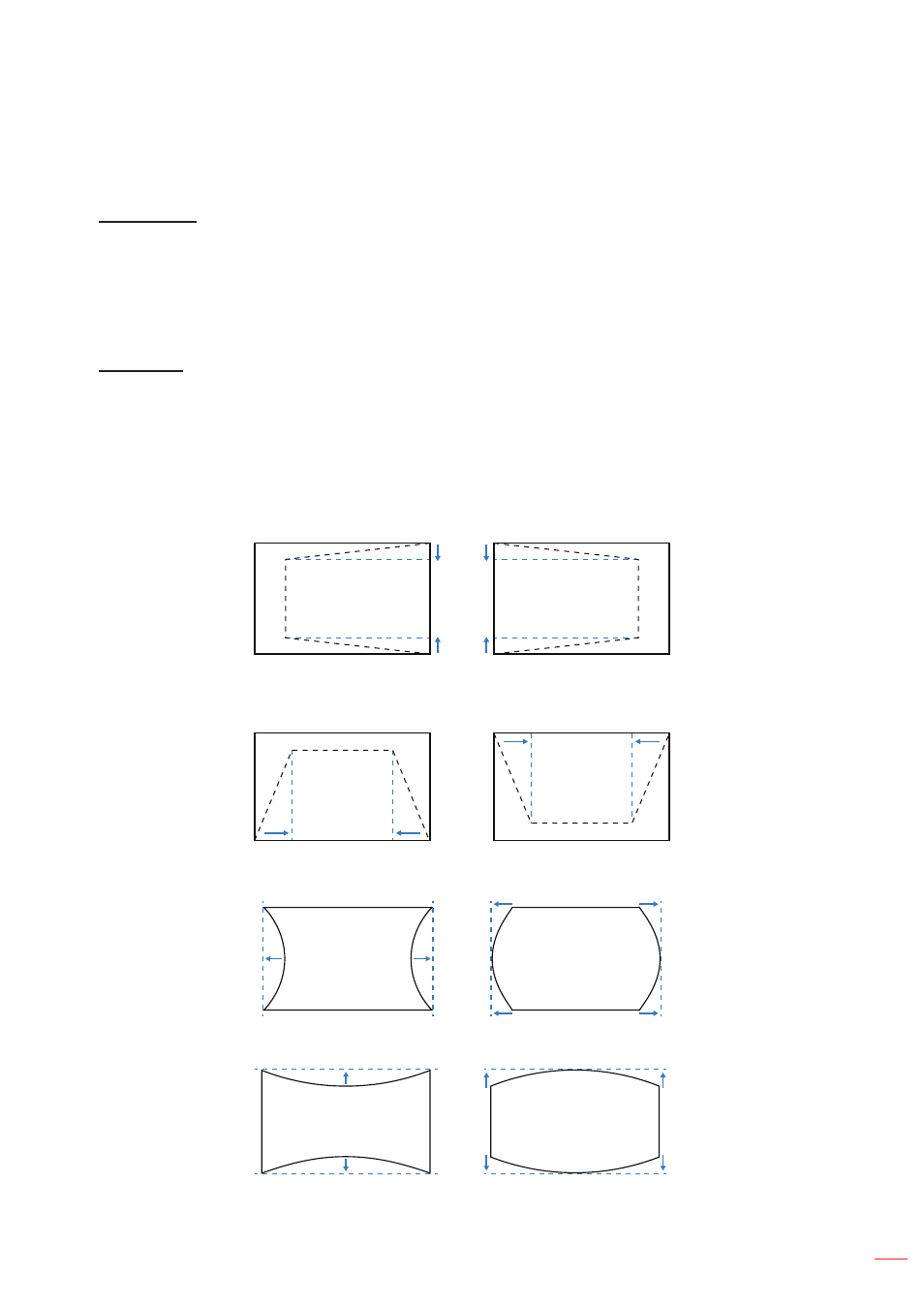
English 49
USING THE PROJECTOR
Geometric Correction
Configure the geometric settings to reshape the image for different projection surfaces.
Warp Control
Configure the geometric settings to reshape the image for different projection surfaces.
Basic:
Configure keystone, pincushion, 4-corner settings.
Advanced:
Configure grid color, grid background, warp setting, blend setting, and black level.
AP:
Use the warp and blend software tools to control the projector. When the software warp and blend
control is enabled, the projector’s built in geometry functions are disabled.
Basic Warp
Configure basic warp settings.
Note:
When Advanced or AP of Warp Control is selected, the Keystone, Pincushion, 4-Corner will be
unavailable.
Keystone:
Keystone function is used to adjust the images in asymmetric rectangle shape.
±
Horizontal:
Adjust the left and right side of the projected image to make it an even rectangle. It
is used for the images with unequal left and right sides.
±
Vertical:
Adjust the top and bottom side of the projected image to make it an even rectangle. It
is used for the images with unequal top and bottom sides.
Pincushion:
Pincushion function is used to adjust the image with barrel or pincushion distortion.
±
Horizontal:
Correct the projected image with horizontal barrel or pincushion distortion.
±
Vertical:
Correct the projected image with vertical barrel or pincushion distortion.