Menu navigation and features, Using the projector – Optoma ZU725T 7800-Lumen WUXGA Laser DLP Projector User Manual
Page 27
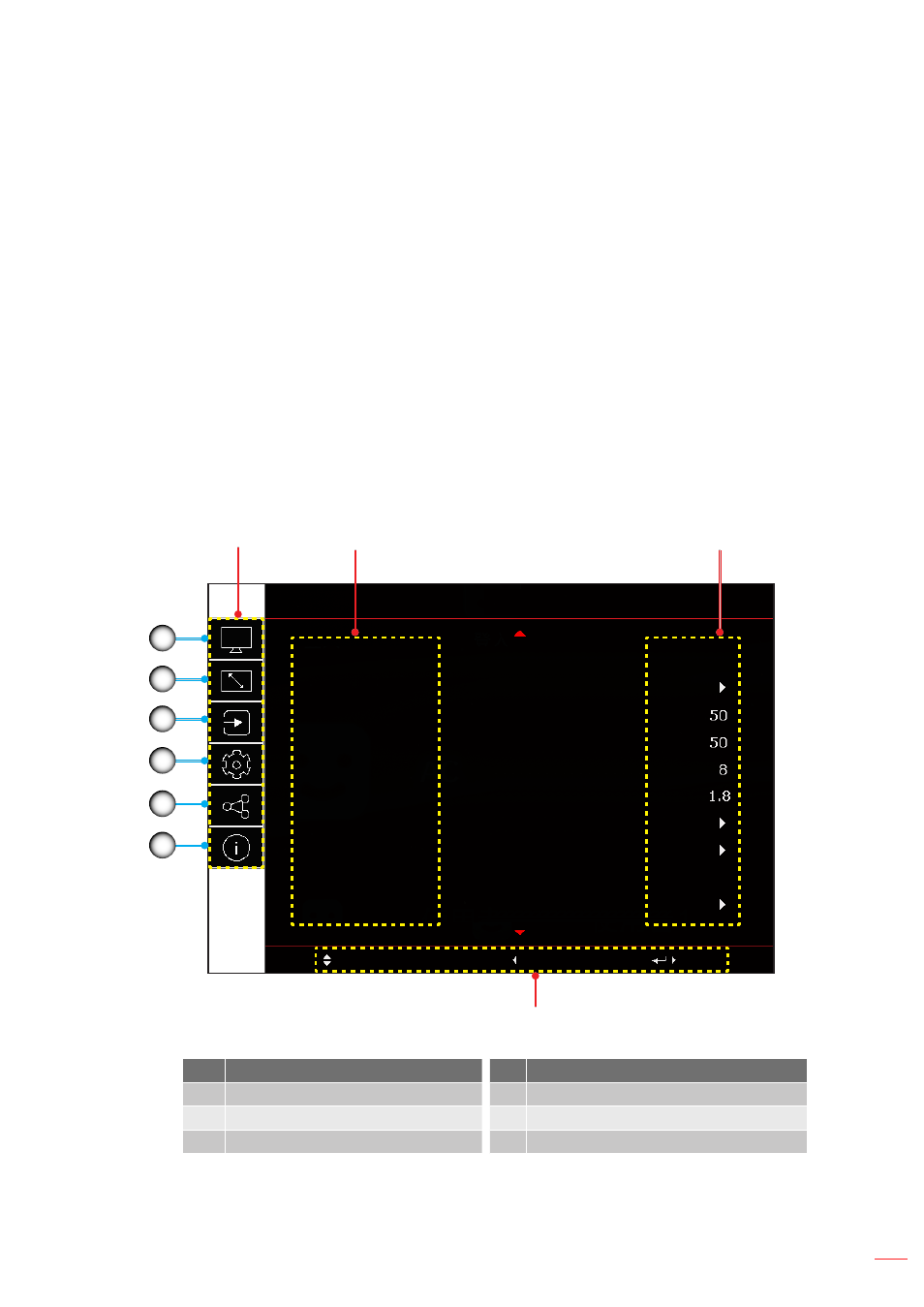
English 27
USING THE PROJECTOR
Menu navigation and features
The projector has multilingual on-screen display (OSD) menus that allow you to make image adjustments and
change a variety of settings.
1.
To open the OSD menu, press the
Menu
key on the remote control or projector keypad.
2.
To select a main menu or sub menu, use the
pq
buttons to highlight it. Then, press the
Enter
button
to enter the sub menu.
3.
Press
the
Exit
button to return to the previous menu or exit the OSD menu if at top level.
4.
Setting methods to adjust the function value or selection an option.
To adjust the slide bar values, highlight the function, and
use the
buttons to change value.
To check or uncheck a checkbox, highlight the function, and press
Enter
.
To input a number or symbol, highlight the number or symbol, and use t
he
p
q
buttons to
make a selection. You can also use the number keys on the remote control or keypad.
To select a function option, use the
pq
buttons to make the selection. If no
Enter
icon
shows at the navigation bar, the highlighted option is automatically applied. If there is an
Enter
icon at the navigation bar, press
Enter
to confirm your selection.
Image
Picture Mode
Dynamic Range
Bright
Brightness
Contrast
Sharpness
Dynamic Contrast
Gamma
Color Settings
Wall Color
Off
3D Setup
Select
Exit
Enter
1
2
3
4
Submenus
Settings
Main menus
Navigation guide
5
6
No
Item
No
Item
1.
Image menu
4.
Device setup menu
2.
Display menu
5.
Communication menu
3.
Input settings menu
6.
Information menu