Using the projector – Optoma ZU725T 7800-Lumen WUXGA Laser DLP Projector User Manual
Page 56
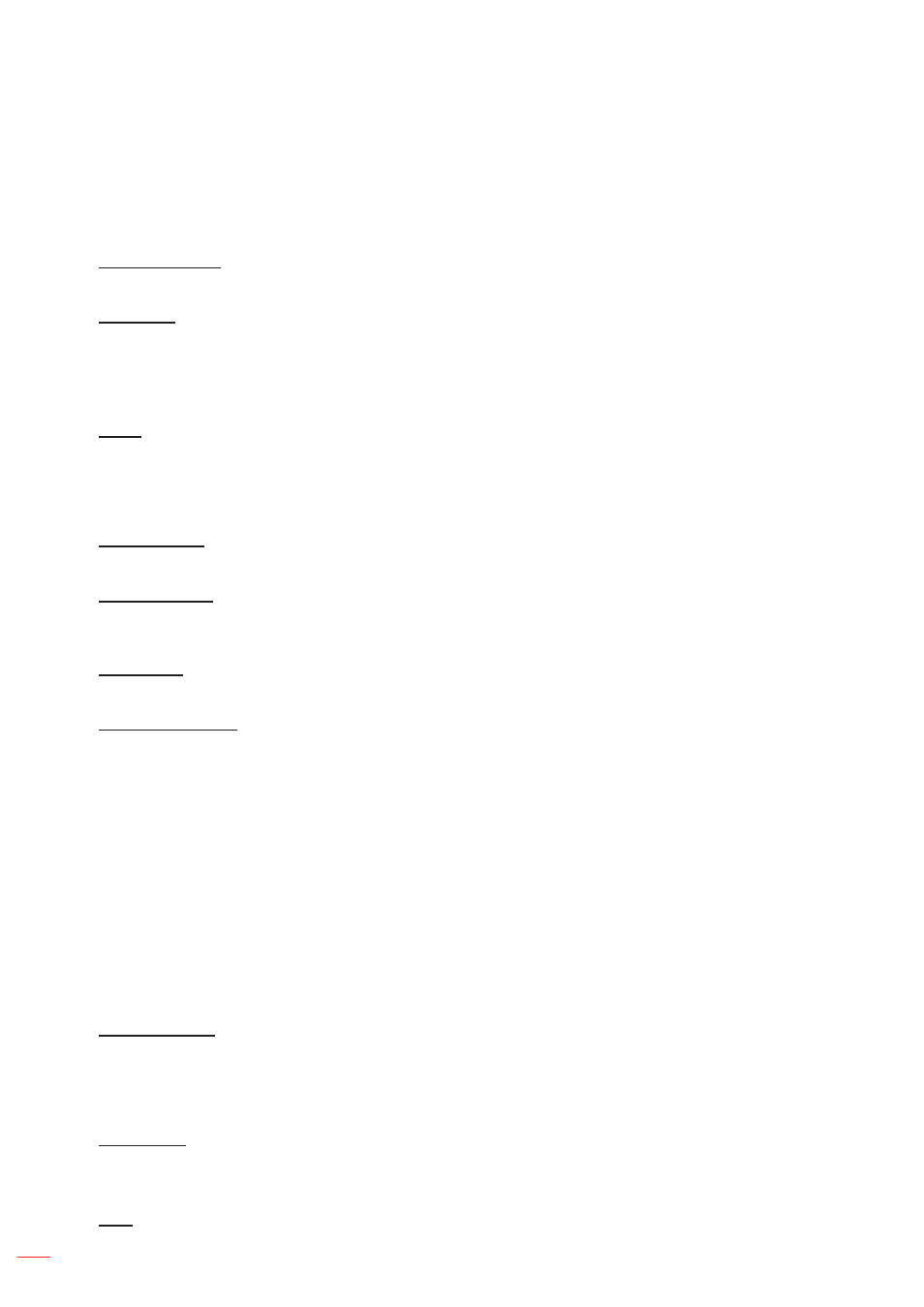
English
56
USING THE PROJECTOR
Note:
Process the lens calibration before setup lens shift memory.
Performing a lens calibration will clear the saved lens records.
When the lens calibration is not competed, the lens shift memory will be unavailable.
Lens Calibration
Calibrate the lens position to return it to the center.
Lens Lock
Lock the lens to prevent the lens motors from moving, which disables all lens functions.
Note:
When Lens Lock is turned on, the Focus, Zoom, Lens Shift, Lens Shift Memory, and Lens Calibration
will be unavailable.
Reset
Reset the lens settings to factory default values.
Schedule
Schedule the projector functions to operate automatically at the set time.
Date and Time
Display the date and time for the projector.
Schedule Mode
Enable or disable the schedule function. If the projector is controlled via external devices or software, the
Schedule Mode displays AP Mode, and the projector’s schedule functions are grayed out.
View Today
View the event list scheduled for today.
Monday to Sunday
Set up the schedule for days of a week. On the Schedule menu page, select a day and configure the schedule
settings.
Schedule Enable:
Enable or disable the schedule function for the selected day.
Event 01-08:
Select an event record number, and set up the schedule details.
±
Time:
Set the time for the event.
±
Event:
Select a function for the event, which operates automatically at the set time. The
available functions are Power Settings, Input Source, Light Source Mode, and Shutter.
±
Reset:
Reset the event settings.
More Events / Previous Events (Event 01-16):
Display more event records, and select one to set up
the schedule details.
Copy Events To:
Copy the events setup for the day to another day.
Reset the Day:
Reset the schedule settings for the day.
Reset Schedule
Reset all of the schedule settings.
Date and Time
Set the date and time of the projector.
Clock Mode
Set the clock mode to NTP Server or Manual.
Note:
To use NTP Server, make sure the projector is connected to the Internet.
Date
Set a date for the projector. The date format is in Year/Month/Date.