Remote control, Introduction – Optoma ZU725T 7800-Lumen WUXGA Laser DLP Projector User Manual
Page 14
Advertising
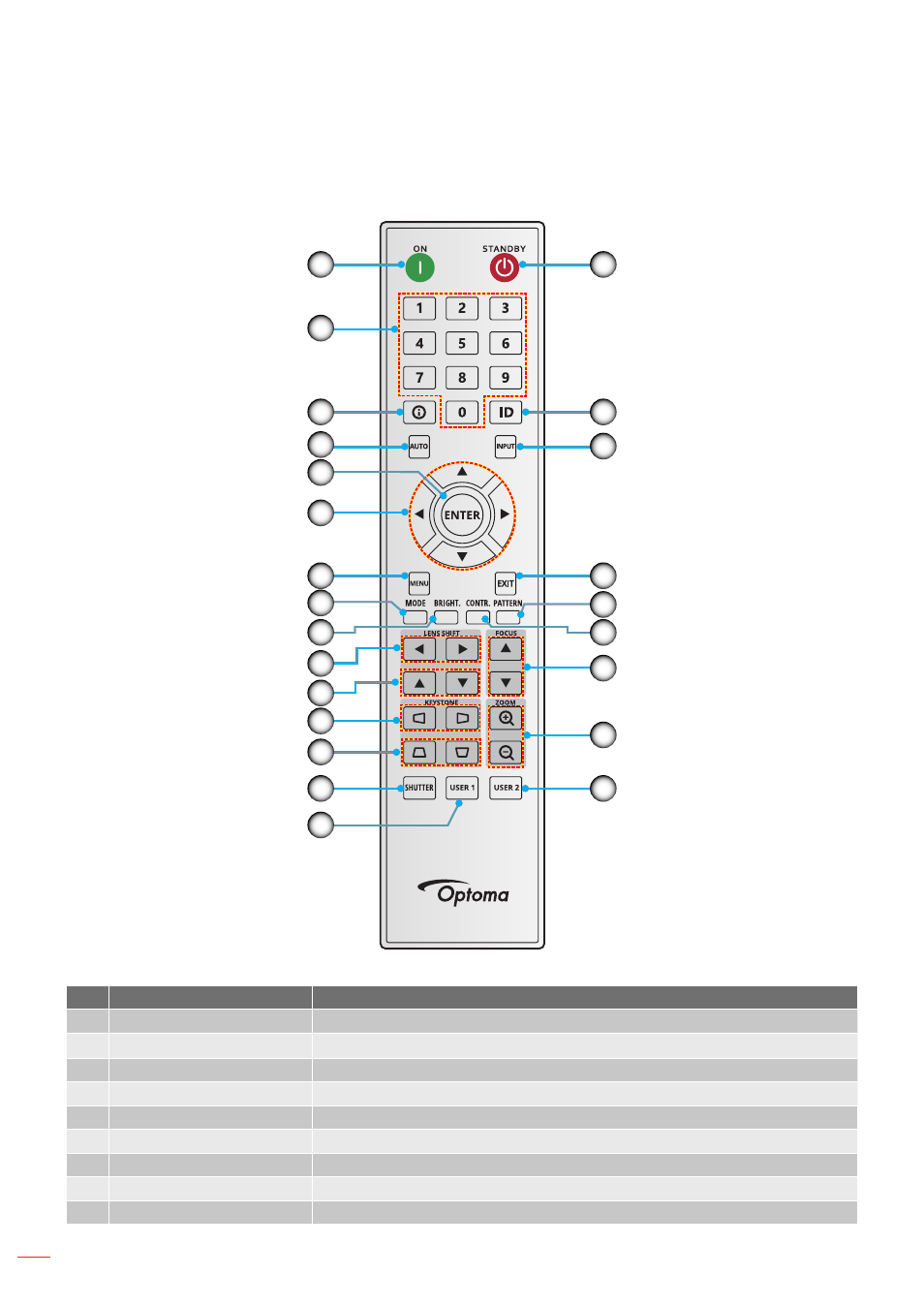
English
14
INTRODUCTION
Remote control
1
2
3
4
6
7
8
9
10
12
13
14
15
17
18
19
20
22
23
24
11
21
5
16
No. Button
Function
1.
Power On
Turn the projector on.
2.
Number Keys
Input numbers (0-9).
3.
Info
Display information on the screen image.
4.
Auto
Automatically synchronize the projector to an input source.
5.
Enter
Press to confirm the selection.
6.
Arrow Keys
Use arrow keys to navigate through the menu or select the appropriate settings.
7.
Menu
Show the main menu on the screen.
8.
Mode
Press to select the preset display mode.
9.
Brightness
Set the brightness of the image.
Advertising
See also other documents in the category Optoma Projectors:
- Optoma EP 610 (H) (25 pages)
- TX612 (2 pages)
- HD81-LV (2 pages)
- TW330 (1 page)
- Optoma EP550 (21 pages)
- BigVizion HDBV3100 (4 pages)
- Single Chip DLP Projector (32 pages)
- RS232 (66 pages)
- Optoma ES520 (63 pages)
- HD8000 (2 pages)
- HD3000 (62 pages)
- DIGITAL DLP EP7155 (2 pages)
- 1080p DLP (50 pages)
- EzPro 737 (1 page)
- Optoma EP720 (2 pages)
- Optoma EzPro 735 (1 page)
- Optoma EP7150 (2 pages)
- HIGH-END (68 pages)
- HD82 (52 pages)
- Optoma EW1610 (2 pages)
- EX520 (4 pages)
- BX-AL133B (1 page)
- BX-AL133B (8 pages)
- Optoma ThemeScene H77 (31 pages)
- TSFN-IR01 (60 pages)
- Optoma EX530 (2 pages)
- Optoma EP7155 (2 pages)
- Optoma EP718 (28 pages)
- ES526 (2 pages)
- DX623 (2 pages)
- Optoma EP585 (23 pages)
- RMC-25key (58 pages)
- Optoma Pico PK102 (7 pages)
- Digital Tuner Output Projector (31 pages)
- Optoma EP702 (27 pages)
- Optoma EP615H (29 pages)
- Home Theatre Projector (68 pages)
- Optoma EP1691 (2 pages)
- HD71 (2 pages)
- Optoma MovieTime DV11 (2 pages)
- EP732H (1 page)
- EP759 (34 pages)
- TX778W (26 pages)
- Optoma EP750 (26 pages)
- Digital DVD Projector (4 pages)