Device setup menu, Using the projector – Optoma ZU725T 7800-Lumen WUXGA Laser DLP Projector User Manual
Page 55
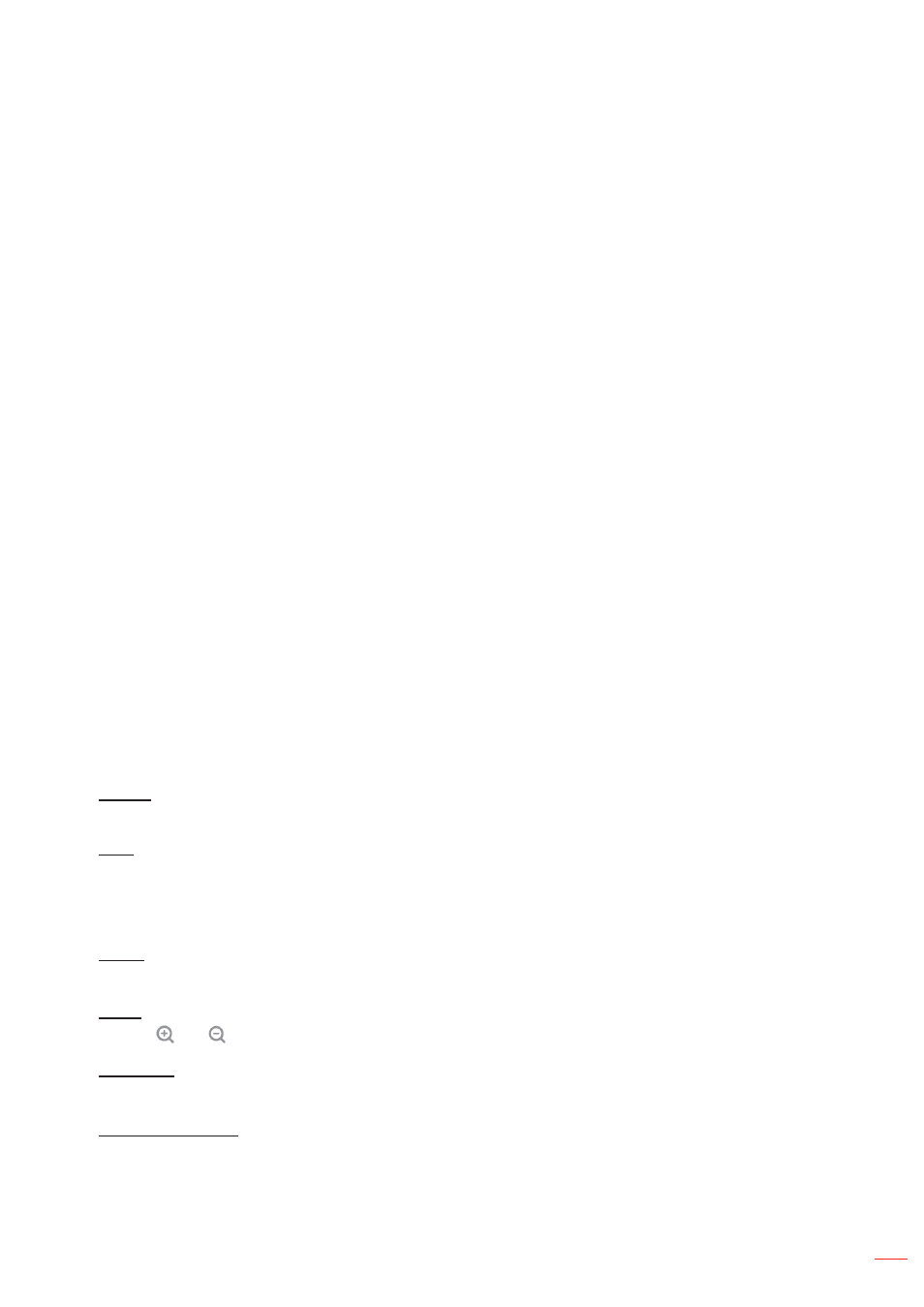
English 55
USING THE PROJECTOR
Device Setup menu
Learn how to configure the system settings for the projector.
Submenus
Language
Projection
Lens Settings
Schedule
Date and Time
Power Settings
Light Source Settings
Shutter
Audio
Security
On Screen Display
Logo Setup
High Altitude
User Data
System Update
Language
Select a language for the OSD menu. The available languages are English, German, French, Italian, Spanish,
Portuguese, Polish, Dutch, Norwegian, Traditional Chinese, Simplified Chinese, Japanese, Korean, Russian,
Hungarian, and Thai.
Projection
Change the image direction by selecting a proper projection mode.
Ceiling
Enable the function for ceiling mount installation.
Rear
Check the function for rear projection.
Lens Settings
Configure the lens settings to adjust the image quality and position.
Focus
Use the
p
and
q
buttons to adjust the focus of the projected image.
Zoom
Use the
and buttons to adjust the size of the projected image.
Lens Shift
Use the
p
q
buttons to adjust the lens position to shift the projected area.
Lens Shift Memory
This projector can save up to five lens settings, which records the lens position.
Save Memory:
Select a record from 1 to 5 to save the current lens settings.
Apply Memory:
Select a record from 1 to 5 to apply the lens settings.
Clear Memory:
Clear the saved lens records.