Using the projector – Optoma ZU725T 7800-Lumen WUXGA Laser DLP Projector User Manual
Page 63
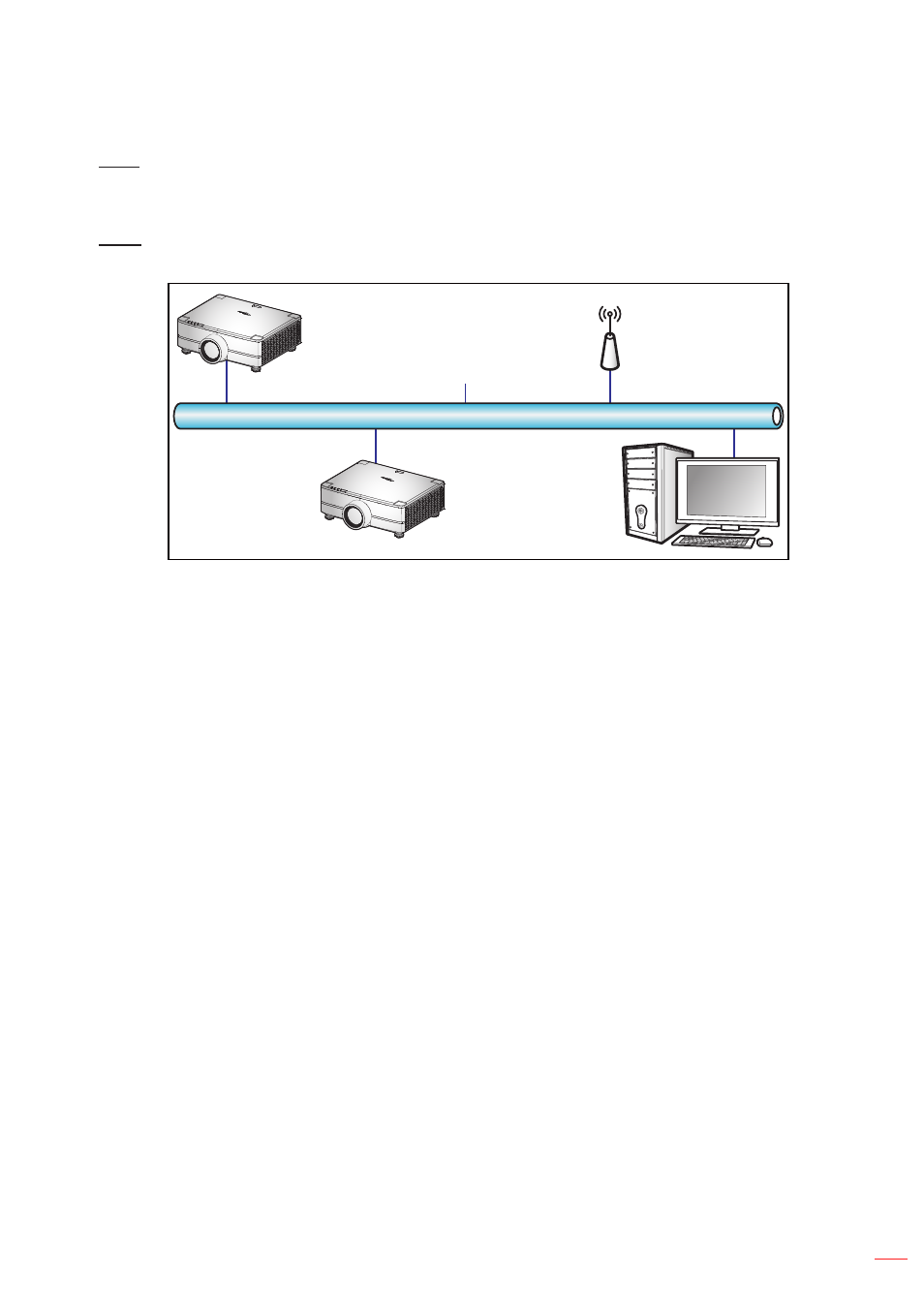
English 63
USING THE PROJECTOR
HTTP
Control the projector with web browser. (Port: 80)
For more information, refer to “Using the web control panel” on page 64.
Reset
Reset the control functions to default factory values.
(Ethernet)
Projector
Note:
Crestron is a registered trademark of Crestron Electronics, Inc. of the United States.
Extron is a registered trademark of Extron Electronics, Inc. of the United States.
AMX is a registered trademark of AMX LLC of the United States.
PJLink applied for trademark and logo registration in Japan, the United States of America, and other
countries by JBMIA.
For more information about the various types of external devices which can be connected to the LAN
/ RJ45 port and remotely control the projector, as well as the supported commands for these external
devices, please contact the Support-Service directly.
Support OMSC and OMSL. For more information, please contact the Support-Service directly.
Baud Rate
Set the baud rate for Serial Port In and Serial Port Out. The available options are 1200, 2400, 4800, 9600, 19200,
38400, 57600, and 115200 (default).
Reset
Reset all network settings to default factory values.