Video – vMix Live Production Software Pro User Manual
Page 105
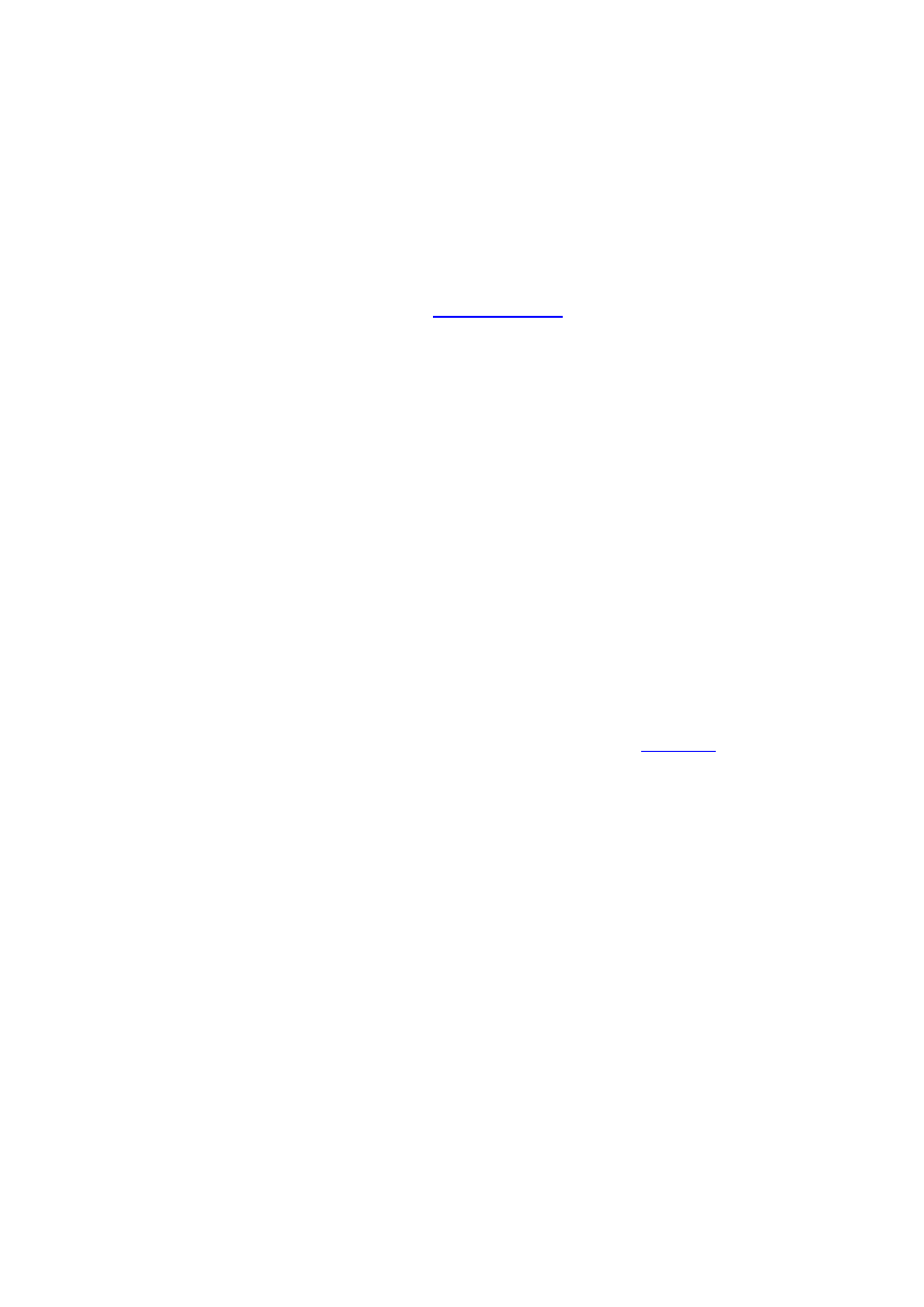
vMix User Guide
105 / 208
Set the audio encoding bit rate in kbps. A minimum of 96 is supported for MP4 and a minimum of 64 is
supported for AAC.
128 provides good near CD quality audio for both MP3 and AAC.
Video
Source
Select either Output 1 or Output 2 as the source for the stream in vMix 4K and Pro.
In all other editions Output 1 will be used and this dropdown will not appear here.
To configure what is sent to Output 2, refer to the
Profile
Select the H264 encoding profile to use. Baseline is lower quality, but uses less CPU. Main is higher quality
at the expense of higher CPU usage.
Level
This is an advanced setting for users wishing to specify a particular encoding level to match the capabilities
of an end point decoder.
Preset
This is an advanced setting for users who wish to fine tune the FFMPEG encoder (x264)
veryfast
is the recommended setting which provides the best balance of CPU usage and quality
Aspect Ratio / Crop
The stream can be cropped to a custom aspect ratio such as Square (1:1) and Vertical (9:16) to suite
specialised streaming workflows.
The video is cropped to fit this aspect ratio by cutting the sides off the image.
To easily see the viewable area of the image from within the vMix production use
to enable the
Square or Vertical lines.
Keyframe Frequency
Select the number of seconds between each keyframe in the video stream. Higher numbers generally result
in better video quality. 2 seconds is recommended
by some streaming providers and is the default here.
Threads
Specify the number of threads to use when encoding video and audio with FFMPEG as the Application.
4 is the default and is recommended. For 4K streaming, extra threads may provide better performance.
Network Buffer
This is the maximum number of seconds vMix can keep buffered at any time and reflects the maximum
streaming latency
from vMix. (Note that streaming servers and players add their own buffers on to this time)
Increase the Network Buffer if the maximum network speed available is unreliable.
Strict CBR