Audio settings, General – vMix Live Production Software Pro User Manual
Page 79
Advertising
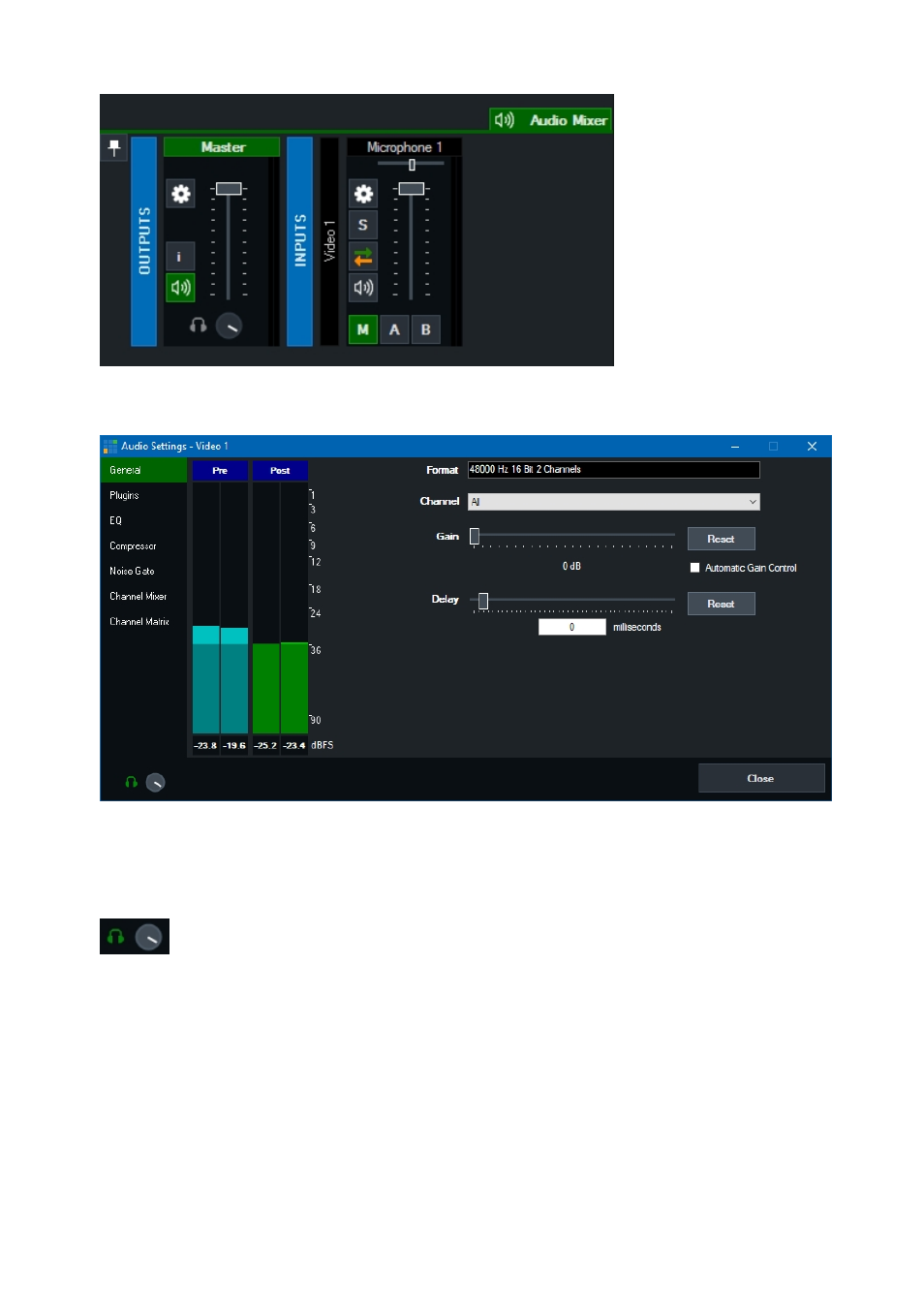
vMix User Guide
79 / 208
Audio Settings
General
Headphones Volume
Each audio input can have its own independent headphones volume set.
This is great for situations where you want an audio source such as a microphone audible on the final
recording or stream but do not want to hear
it in your own headphones as the slight audio delay coming from your own microphone can be disorienting.
The headphones volume circle can be dragged up to move to the right (more volume) or dragged down to
move to the left (less volume).
Or the headphones icon can be clicked to toggle between full volume (green) and muted (grey).
Pre / Post
Advertising