Vmix title designer (legacy), Changing ticker settings – vMix Live Production Software Pro User Manual
Page 167
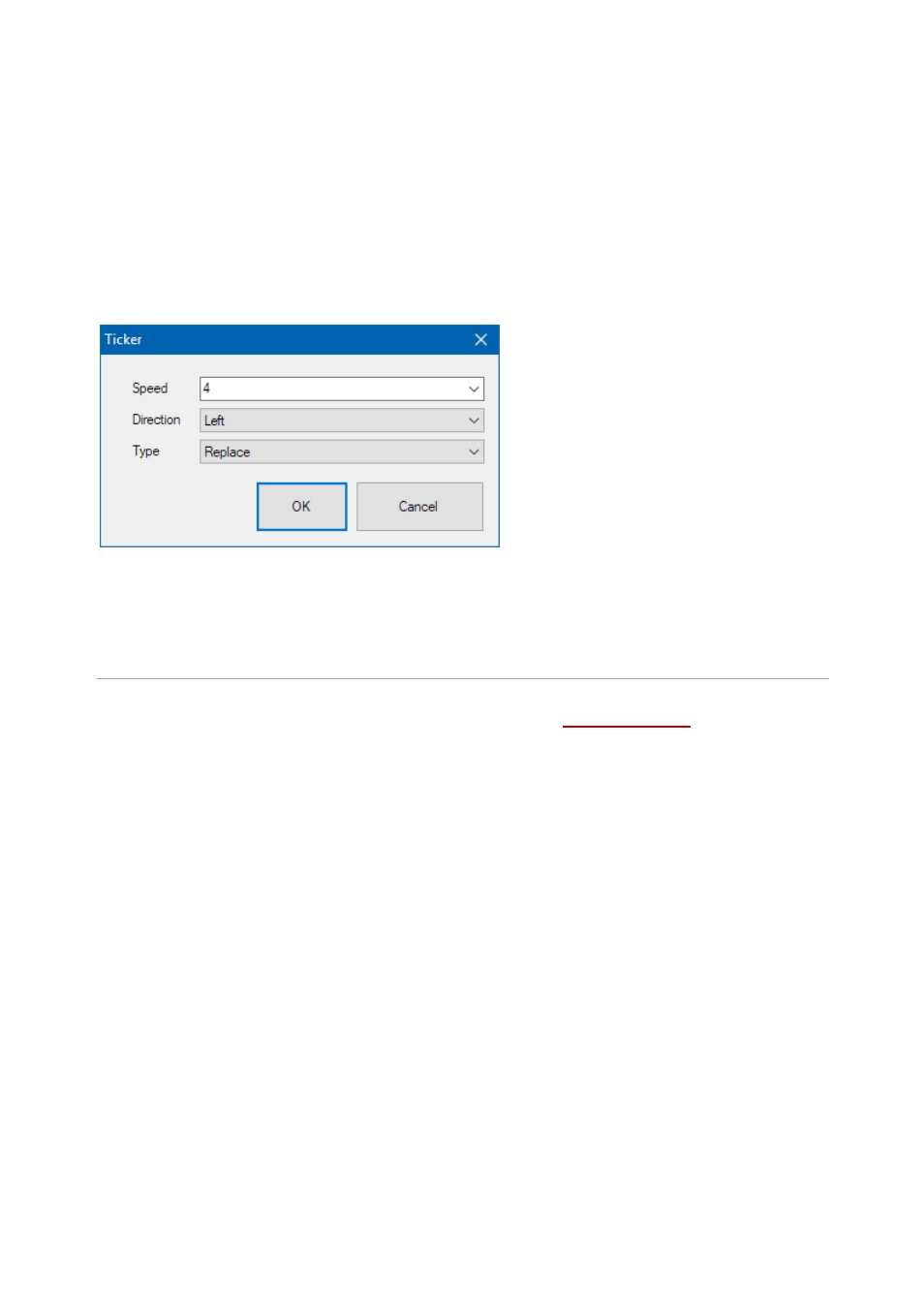
vMix User Guide
167 / 208
input in vMix and select Reload to update vMix with the changes.
Note that any Font, Text or Image changes made in vMix directly will always override any equivalent
changes made in the designer.
To open the Title exactly as it is in the designer, close the input and add it again.
Changing Ticker Settings
Settings such as speed and direction of Tickers can be changed in real time from the Title Editor.
Right click the Ticker input in vMix and go to Title Editor.
Click the clock icon in the toolbar to open the Ticker settings window.
Speed
is defined in pixels per frame. For example a speed of 4 equals 120 pixels per second @ 30 fps.
Type
can be
Add
or
Replace
. Replace restarts the ticker each time the contents changes, Add will append
the new content to the end of the ticker without affecting the currently playing content.
vMix Title Designer (Legacy)
vMix Title Designer has now been replaced with the improved GT Title Designer.
The existing title designer is still included in vMix for editing files using the older title format.
vMix Title Designer
is included with vMix and can be found in the Start Menu.
vMix Title Designer
allows you to create high quality titles that combine dynamic text and graphics.
The interface is shown below: