Record, Second recorder, Fault tolerant recordings – vMix Live Production Software Pro User Manual
Page 97: Record second recorder fault tolerant recordings, Read about fault tolerant recordings here
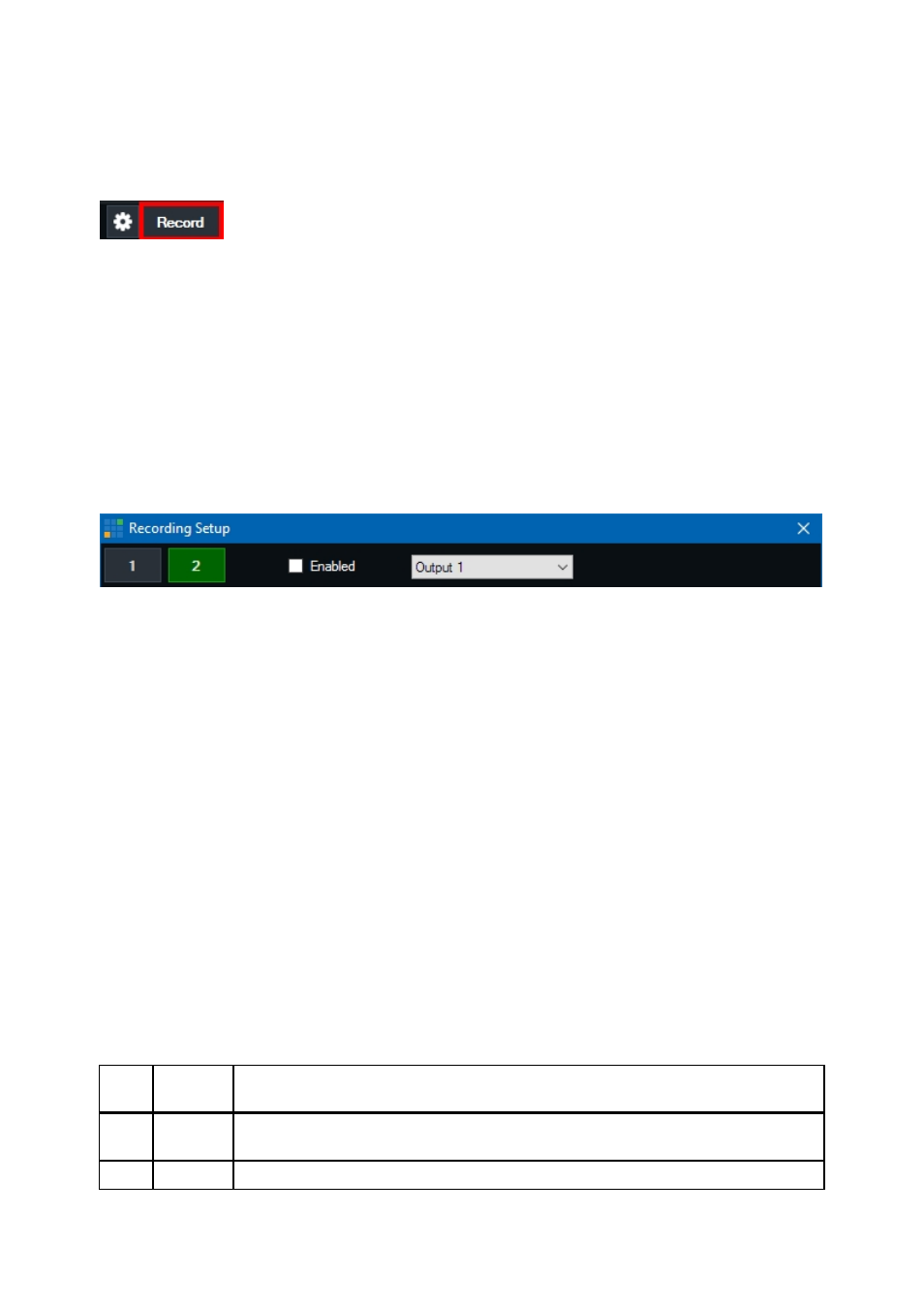
vMix User Guide
97 / 208
Record
Click
Record
to start the video recording.
Note: The
Cog Button
must be clicked first to configure the recording prior to starting
A duration counter will begin next to the Start button as well as a dropped frame counter.
Dropped frames may indicate a computer performance issue, or merely as a side effect of using a different
frame rate.
(For example of recording at 30fps from a 25fps source, 5 dropped frames will show up per second)
Second Recorder
A second recorder is available in the
vMix 4K
edition and higher.
To configure the second recording, select the 2 button at the top of the Recording Setup window and tick the
Enabled checkbox to enable it.
This second recording has its own settings independent of the first recording including format, codec and the
video and audio sources used.
This can provide a lot of flexibility, such as recording a second lower quality recording for internet publishing
whilst retaining a higher quality
master for editing and archival.
However, the second recording cannot be independently controlled and will always start and stop at the
same time as the primary recording.
Fault Tolerant Recordings
Some video formats hold some important information in memory until the recording is complete.
This means in the event of a power outage or system failure these recordings may be corrupt and difficult to
recover.
TIP: Use the "New File Every" option to create new recordings at regular intervals so if one file is
lost in event of a power outage, the majority of the recording can be recovered.
The following table describes the fault tolerance of each recording format supported by vMix:
Type
File
Format
Fault Tolerant?
vMix
AVI
AVI
Yes
AVI
AVI
No