Gt title designer, Adding gt titles to vmix, Playing animations – vMix Live Production Software Pro User Manual
Page 166: Reloading titles
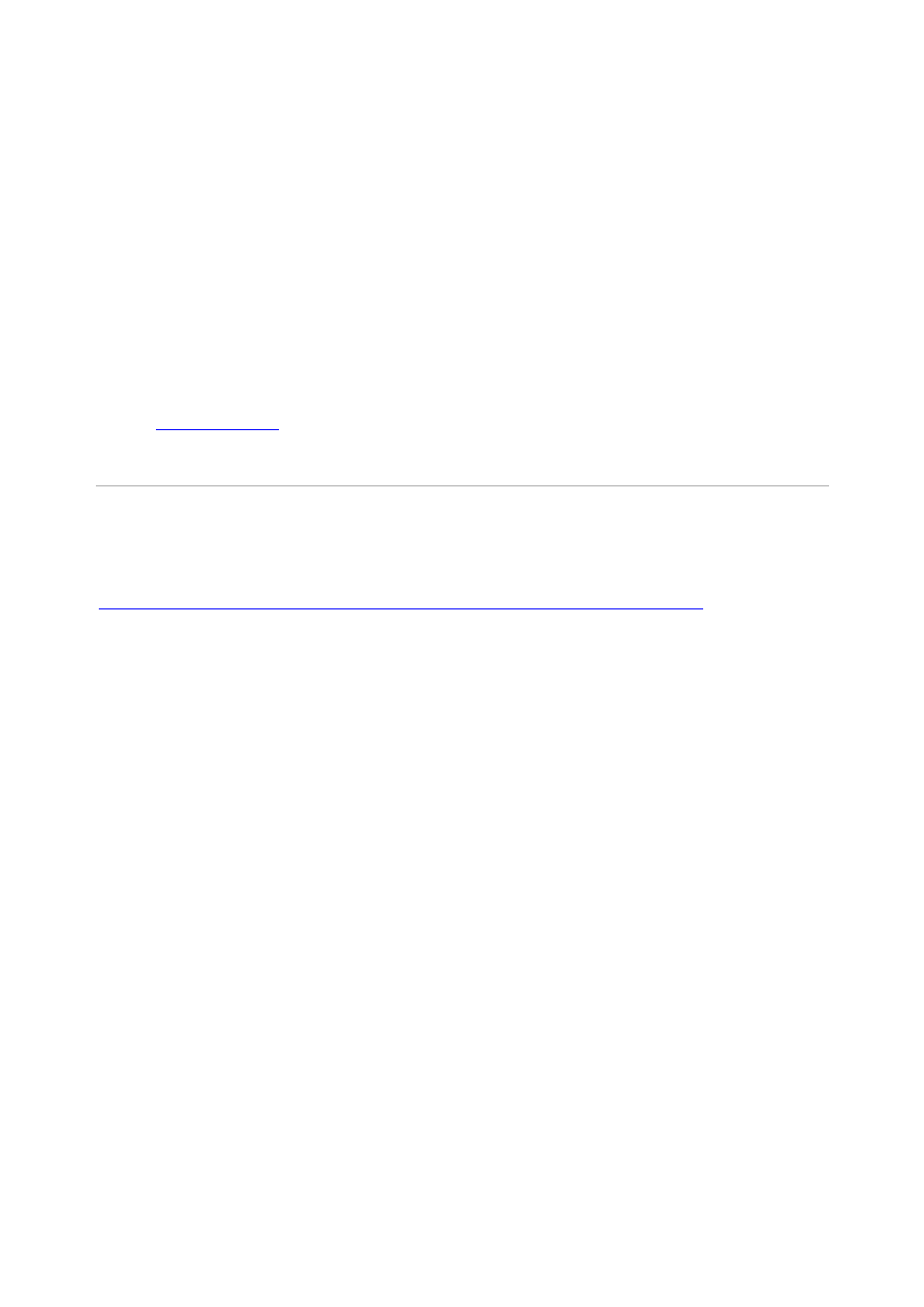
vMix User Guide
166 / 208
Select the video quality to send back to the guest from vMix. As this is generally used for preview purposes
by the guest
it is recommended to select this as low as practical.
NOTE: This setting is the same for all guests and cannot be configured independently.
Advanced Settings
Remote Guest Video Bandwidth
NOTE: This applies only to guests connecting using a browser as vMix callers will have specified their own
bandwidth manually.
Manually select the maximum bandwidth the guest can use when sending video to vMix.
This is set to Auto by default which will adapt to internet conditions automatically.
Allow only direct peer to peer connections
See the
section on this topic for more information.
GT Title Designer
GT Designer is an easy to use application for creating title and lower third templates for use with vMix.
These templates are high quality, GPU accelerated and support animations in the 4K and Pro editions of
vMix.
Adding GT Titles to vMix
1. In the vMix main window click Add Input
2. Select the Title tab
3. Click Browse and browse for the title file you wish to add and click ok.
4. A thumbnail preview will appear with a GT icon at the top left hand corner, if this is the correct template
click OK to add to vMix.
Playing Animations
Animations are supported in the 4K and Pro editions of vMix only.
The exception is the included built in GT templates provided with vMix which will work in all editions.
To play an animation, click one of the overlay channel buttons underneath the title (1,2,3,4) to start the
Transition In animation
and bring the title on screen.
To Transition Out, click the overlay channel button again.
Animations can be manually started as well by right clicking the input and selecting the transition from the
menu.
If a particular transition does not appear in the menu, it means no animation has yet been assigned to that
particular Storyboard in the GT Title Designer.
Reloading Titles
If you already have a title added to vMix but have made further changes to it in the title designer you can
right click that