Monroe Electronics Electrostatic Fieldmeter - Static Monitor - model 177A User Manual
Page 25
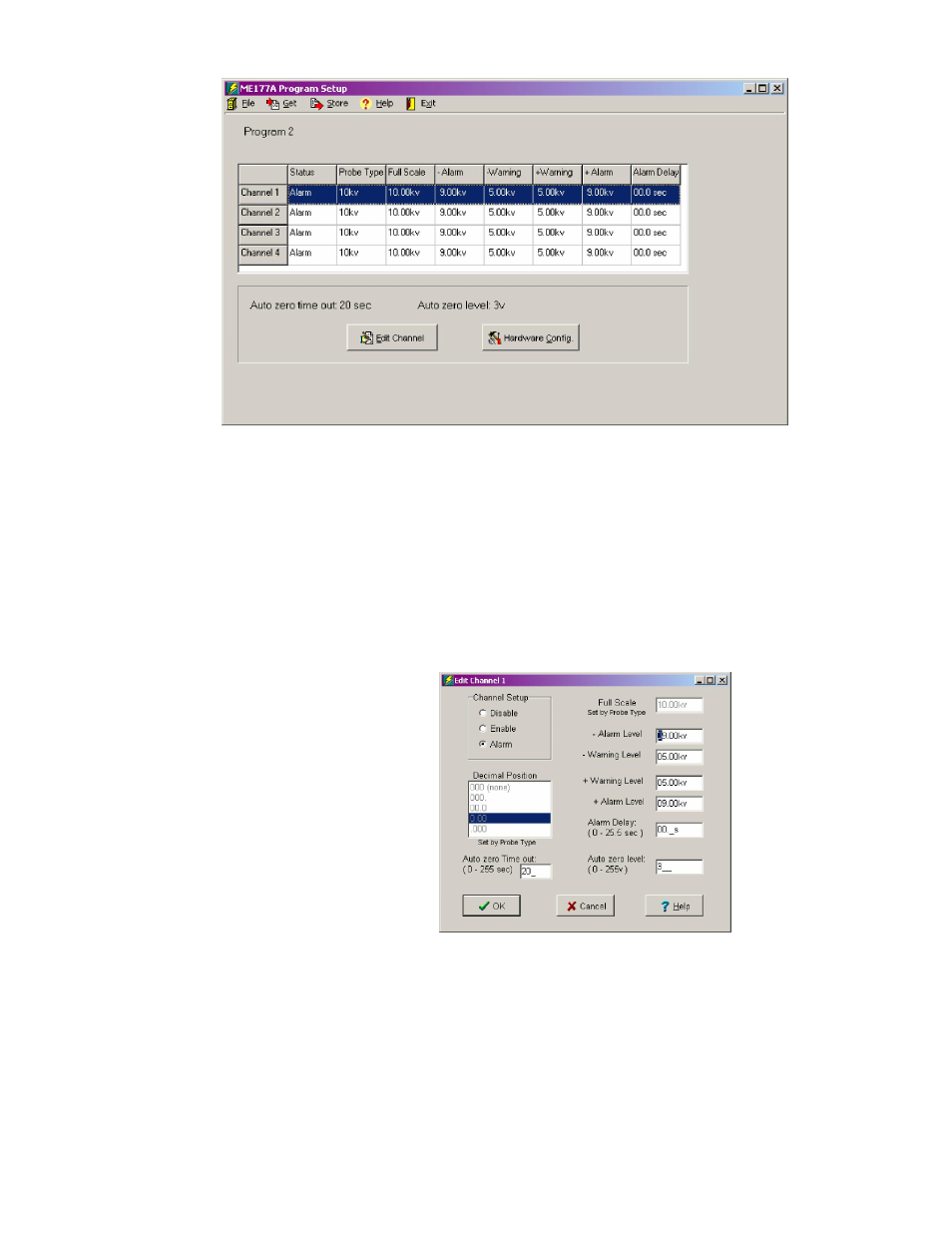
24
From the File drop-down menu:
Select Open to retrieve a stored program fileneme.prg
Select Save to save a program
Select Restore Defaults to restore the default settings to all channels
Click on Get to select program 1 - 4, or retrieve the active program
Edit Channel- Each channel has its own alarm and warning levels, full-scale
setting and decimal setting. The auto zero time out and level are the same
for all 4 channels.
Disable Disables the channel display
(three dashes across display)
Enable Enables the channel display
(display is active with green LED lit)
Alarm Enables the channel and alarm
(display is active with green LED
flashing)
Full-scale Sets the full scale range for the channel display.
Default is 1000v.
Alarm Level – When value exceeds this setting the alarm, if set,
will activate. Default is 9000v.
Warning Level - When value exceeds this setting the alarm, if set,
will activate. Default is 500v.