Monroe Electronics Electrostatic Fieldmeter - Static Monitor - model 177A User Manual
Page 27
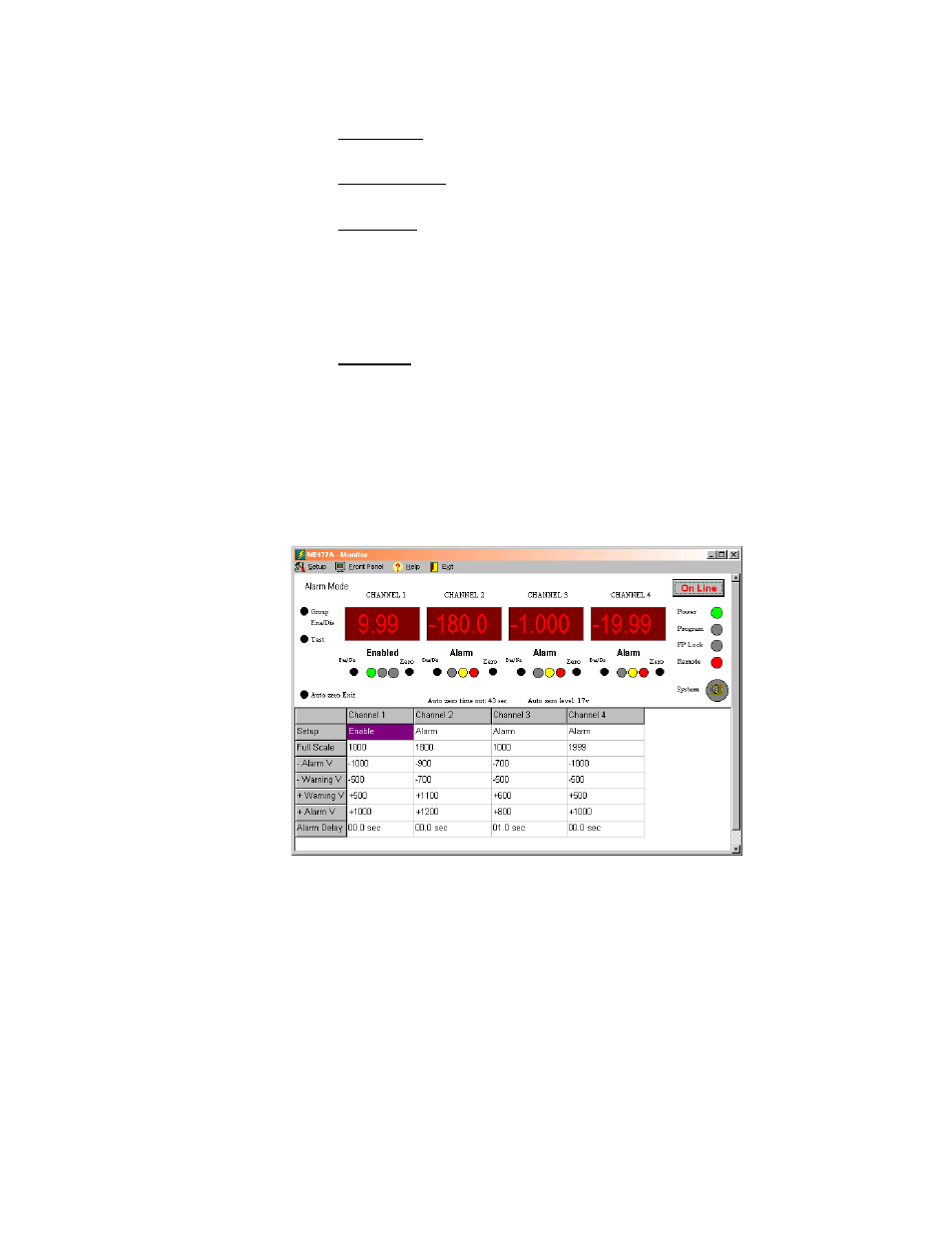
26
Alarm remains in latched or in Alarm mode until the probe reading falls
back under the alarm level at which point the relay unlatches.
Probe Type – Must be set from the front panel set-up mode. Please
refer to the Front Panel Programming Tree included on your disk.
Output Voltage - Click in a specific channel’s probe type box to set the
output voltage to either 0-5V or 10V.
Serial Type – Set serial connection type: RS-232 RS-485Half, or RS-
485Full. If RS-485Full is selected and there are more then two units
connected, the RS-485 Terminator should be enabled on the first and
last units on the bus. Note: If the serial configuration is not properly
set up the instrument will lock up. If this happens turn off the unit,
disconnect the plug, reset the firmware to the correct type, restart
and reconfigure the software.
Baud Rate – Set the appropriate baud rate for your system. Should be
the setting used under “Connect.”
Monitor
The monitor screen enables you to observe the 177A console in real time. It reads data
from the 177A console and updates the screen at approximately 3 times per second. The
top half of the Monitor screen mimics the instrument’s front panel, while the bottom half of
the Monitor screen displays the active program from the 177A.
From the Monitor drop-down menu select Monitor, the following window will open:
Use the pc mouse to activate the instrument controls via the monitor screen.
Group ENA/DIS – All channels in the group (of four) are enabled on power-up.
These channels may be immediately and simultaneously
disabled by pressing the GROUP ENA/DIS button on the
front panel or clicking the GROUP ENA/DIS button on the
program monitor screen.
Test Button – Tests the probe. Click on and hold causing an output and
display shift in the minus direction. Release the button, the
reading will return to normal if the probe is functioning properly.
On Line – Click on to set the instrument for continuous monitoring
Off Line – Click off to end continuous monitoring