Avery Dennison Monarch 9855 Operator Handbook User Manual
Page 130
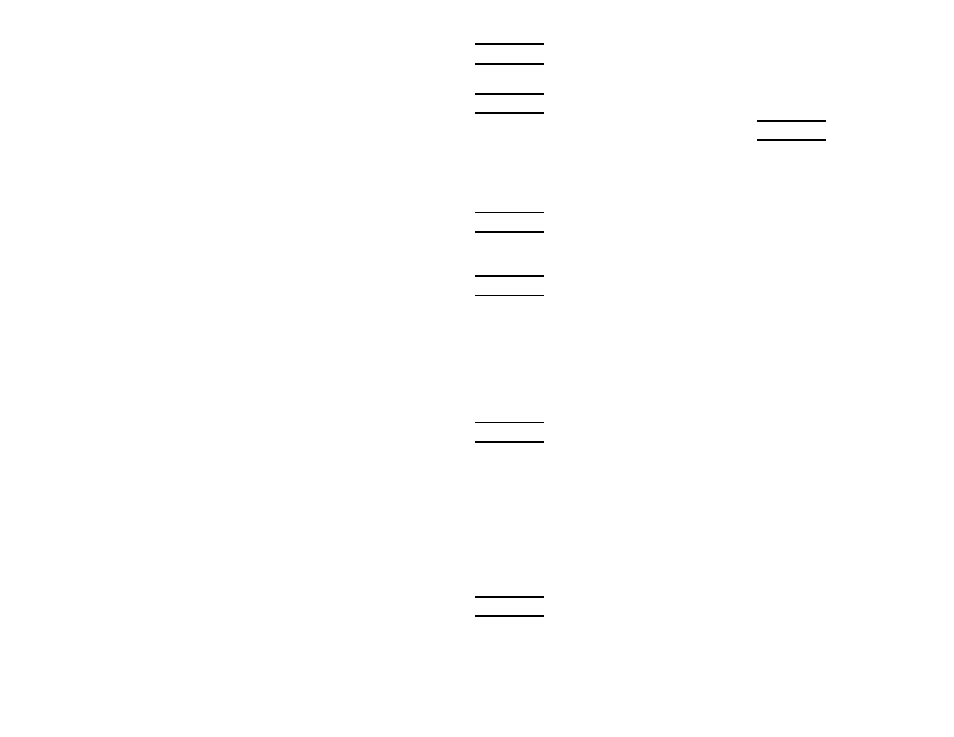
2 Operator's Handbook
H
high energ y ribbon ............. 3-4
I
IEEE-1284 ......................... 5-5
inform ation
printing .......................... 8-7
RF ................................. B-3
Inform ation
Ethernet ......................... B-3
J
jam s
clearing ......................... 9-1
L
label
specifications ................. A-3
labels
adjusting for width ......... 2-12
clearing jam s.................. 9-1
test ............................... 10-2
loading
ribbon ............................ 3-2
M
m aintenance
cleaning printer .............. 9-1
m argin
adjusting ....................... 4-11
m em ory
flash .............................. 6-8
m ode
offline ............................ 8-6
m onetar y sign
defining ......................... 6-3
O
offline m ode ...................... 8-6
on-dem and printing ............ 8-2
option
selecting ........................ 1-7
options
baud rate ........................ 5-2
flow control ..................... 5-4
parit y .............................. 5-3
options ............................. B-1
P
parallel .............................. 5-5
comm unications .............. 5-5
parallel comm unication ....... 5-6
parit y
options ........................... 5-3
parit y ................................. 5-1
passwords
setting .......................... 10-1
paused batch
cancel ............................ 8-4
port settings ................ 5-1, 5-5
print
adjusting position ............ 4-8
offline m ode .................... 8-6
setting contrast ............. 4-20
print speed ......................... 4-5
printer
9445 em ulation ............... 1-4
buttons ........................... 1-6
checking status ............... 1-6
cleaning .......................... 9-1
defaults4-5, 4-7, 4-16, 6-3, 6-8
establishing comm unication1-5
features .......................... 1-1
lights .............................. 1-6
operating specifications .. A-1
ph ysical specifications .... A-1
unpacking ....................... 1-3
printer accessories ............ B-1
printer options ................... B-2
printhead replacem ent ........ 9-5
printing
on-dem and...................... 8-2
printing
error label ....................... 8-2
printing
considerations ................ 8-7
printing