Avery Dennison Monarch 9855 Operator Handbook User Manual
Page 4
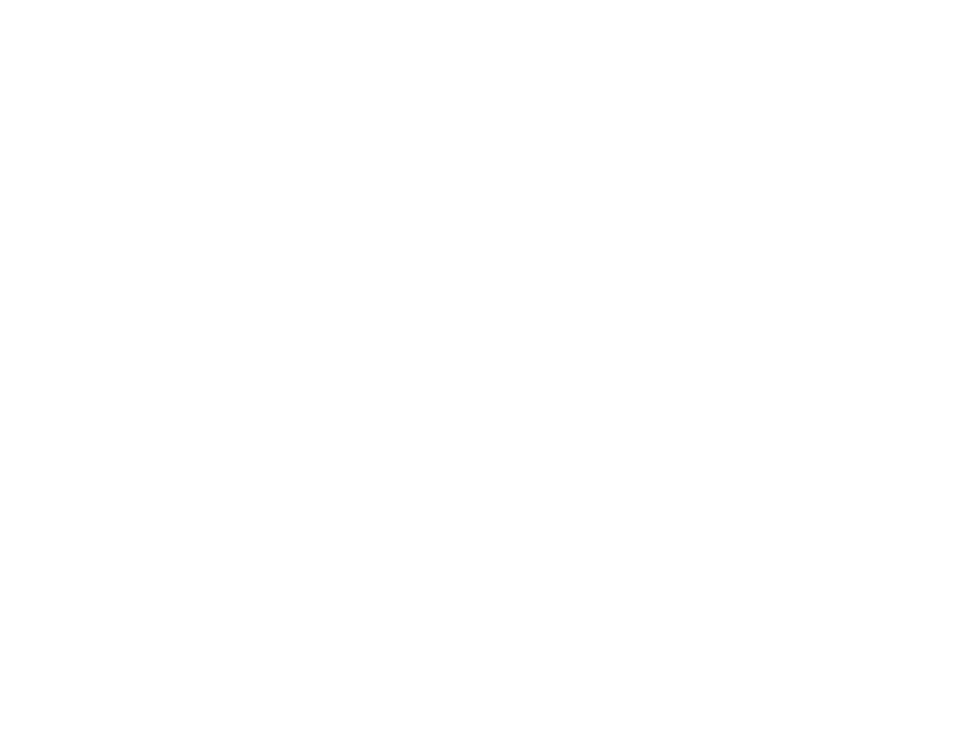
ii Operator's Handbook
Loading Ribbon ........................................................................................ 3-2
Using a High Energy Ribbon ...................................................................... 3-4
High Energy Ribbon Limitations .............................................................. 3-5
Setting the Supply Type ............................................................................ 4-3
Setting the Ribbon .................................................................................... 4-4
Setting the Speed ..................................................................................... 4-5
Setting the Feed Mode .............................................................................. 4-6
Setting the Backfeed ................................................................................. 4-7
Changing the Position Settings .................................................................. 4-8
Setting the Print Position ....................................................................... 4-8
Setting the Supply Position .................................................................. 4-10
Setting the Margin Position .................................................................. 4-11
Setting the Cut Position ....................................................................... 4-12
Setting the Dispense Position ............................................................... 4-13
Setting the Backfeed Distance .............................................................. 4-14
Using Batch Separators .......................................................................... 4-15
Using Skip Index .................................................................................... 4-16
Setting the Knife Control ......................................................................... 4-17
Setting the Error Action ........................................................................... 4-18
Setting the Print Contrast ........................................................................ 4-20
Enabling the Verifier ............................................................................... 4-22