Using parallel communications, Setting the port, Using parallel communications -5 – Avery Dennison Monarch 9855 Operator Handbook User Manual
Page 61: Setting the port -5
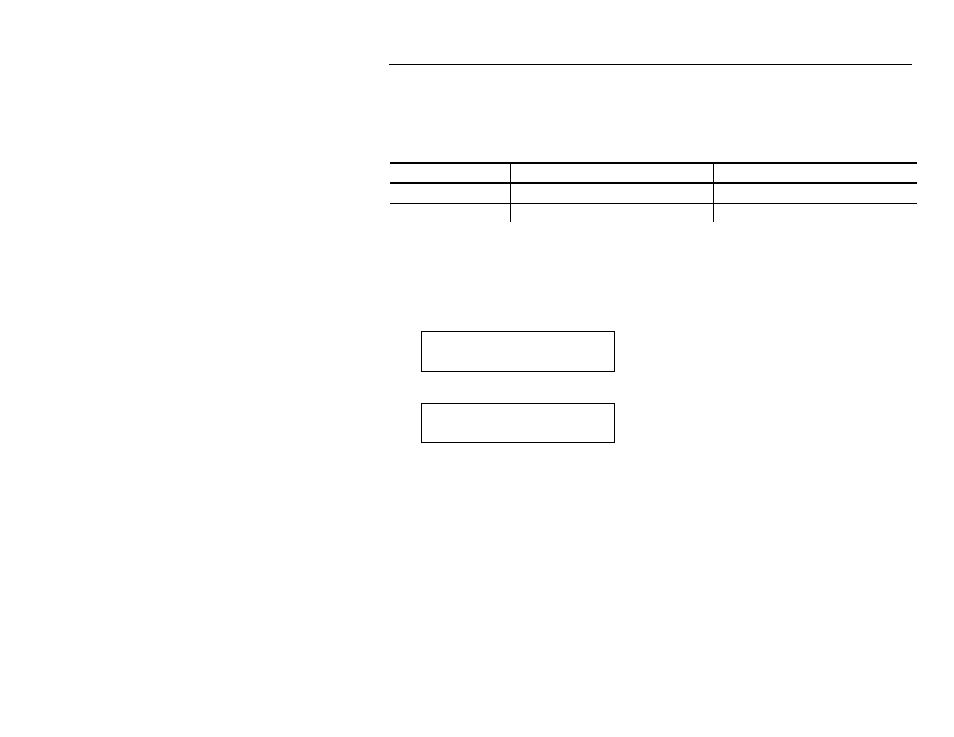
Setting Communications 5-5
U s i n g P a ra l l el Co m mu n i c at i o n s
The parallel communications menu allows you to set the values for the active
parallel port. The values are listed in the table below.
Note:
Turn the printer off and back on when you change the port or mode
settings.
Option
Choices
Default
Port
External/Internal
External
Mode
Com patible/IEEE-1284
Com patible (Centronics m ode)
Setting the Port
To change the setting, from the Main Menu select Setup, Port Settings, then
Parallel Comm. Then, follow these steps.
1. Press or until you see
PARALLEL COMM
Port
2. Press Enter/Pause.
PORT
External
3. Use or to select either "External" or "Internal." Press Enter/Pause.
The internal port is used for printer options installed inside the printer,
such as the Ethernet communication port. The external port is used to
connect a printer cable or external device directly to the parallel port.
4. Press Escape/Clear until you see the Main Menu.