Using immediate commands, Using immediate commands -7 – Avery Dennison Monarch 9855 Operator Handbook User Manual
Page 87
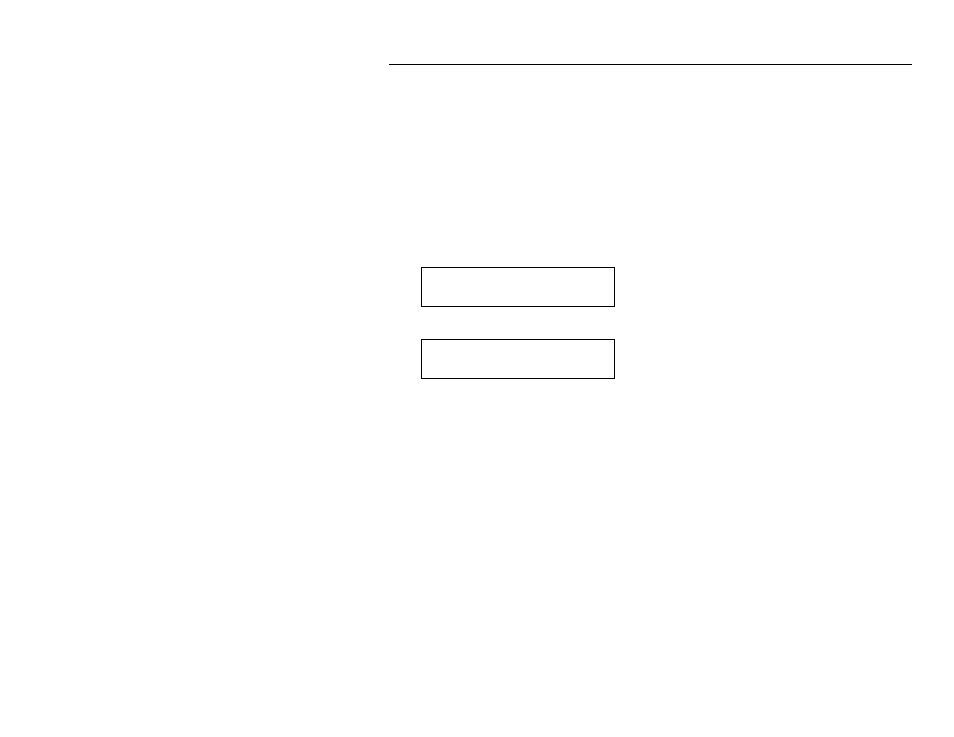
Using Scripts 7-7
U s i n g I m m ed i a t e Co m ma n d s
Your System Administrator can use immediate commands to reset the printer
or cancel and repeat batches. Immediate commands are turned on or off
through an MPCL packet. Your System Administration should refer to the
Packet Reference Manual (available on our W eb site) for more information
about immediate commands and control characters.
Use this option to set whether the ADK script processes or ignores an
immediate command control character.
To enable the ADK script to process immediate commands:
1. From the Script Menu, press or until you see
SCRIPTS
Immed Commands
2. Press Enter/Pause.
Enable Imm ed?
Yes
3. Use or to select either "Yes" or "No" and press Enter/Pause. The
default is "No."
Selecting "Yes" allows the immediate command control character to
be processed by the printer and performs the requested immediate
command.
Selecting "No" prevents the script and printer from processing the
immediate command control character. Instead, the immediate
command control character and immediate command are treated as
data.
4. Press Escape/Clear until you see the Main Menu.