Avery Dennison Monarch 9855 Operator Handbook User Manual
Page 64
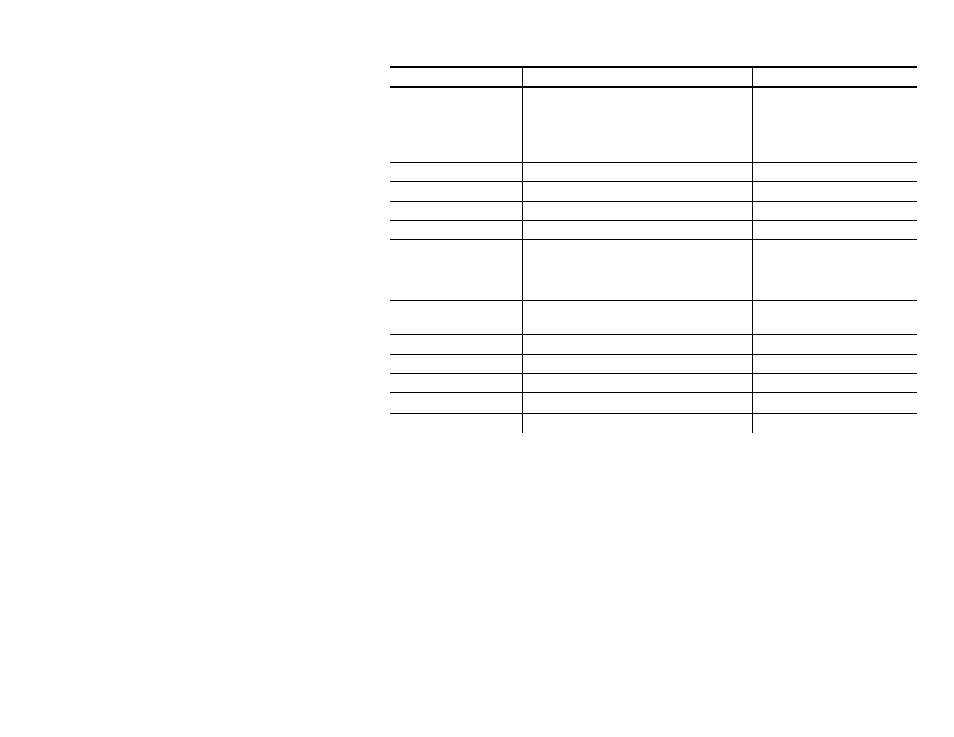
6-2 Operator's Handbook
The default options are listed in the table below.
Option
Choices
Default
Monetar y sign
None/USA/UK/Japan/
Germ any/France/Spain/
Italy/Sweden/Finland/
Austria/India/Russia/
Korea/Thailand/China/Euro- Dollar
USA
Secondar y Sign
No/Yes
No
Decim al Places
0/1/2/3
2
Slashed Zero
No/Yes
No
Power-up Mode
Online/Offline
Online
Prom pt Set
English/French/Germ an/
Spanish-ES/Japanese/Portuguese/
Italian/Swedish/Spanish 2/
Danish/Dutch/Finnish/Norwegian
English
Num eric Form at
Default, Arabic-Indic, Eastern
Arabic
Default
Flash Storage
Disabled/Enabled
Disabled
No Im age Errors
Disabled/Enabled
Disabled
Ignore Config
Disabled/Enabled
Disabled
Error Retr y
Disabled/Enabled
Enabled
Adjust Length
-30 to 30
0
The monetary sign, secondary sign, and decimal places options are used in
conjunction with option 42. Refer to the optional Packet Reference Manual
for more information.
Note:
The settings for Monetary Sign, Secondary Sign, Slashed Zero, and
Decimal Places are applied when a format is downloaded. Changing
the settings does not affect batches already in the printer.