Best61850, Installation, Install best61850 – Basler Electric BE1-11 IEC 61850 Protocol User Manual
Page 25
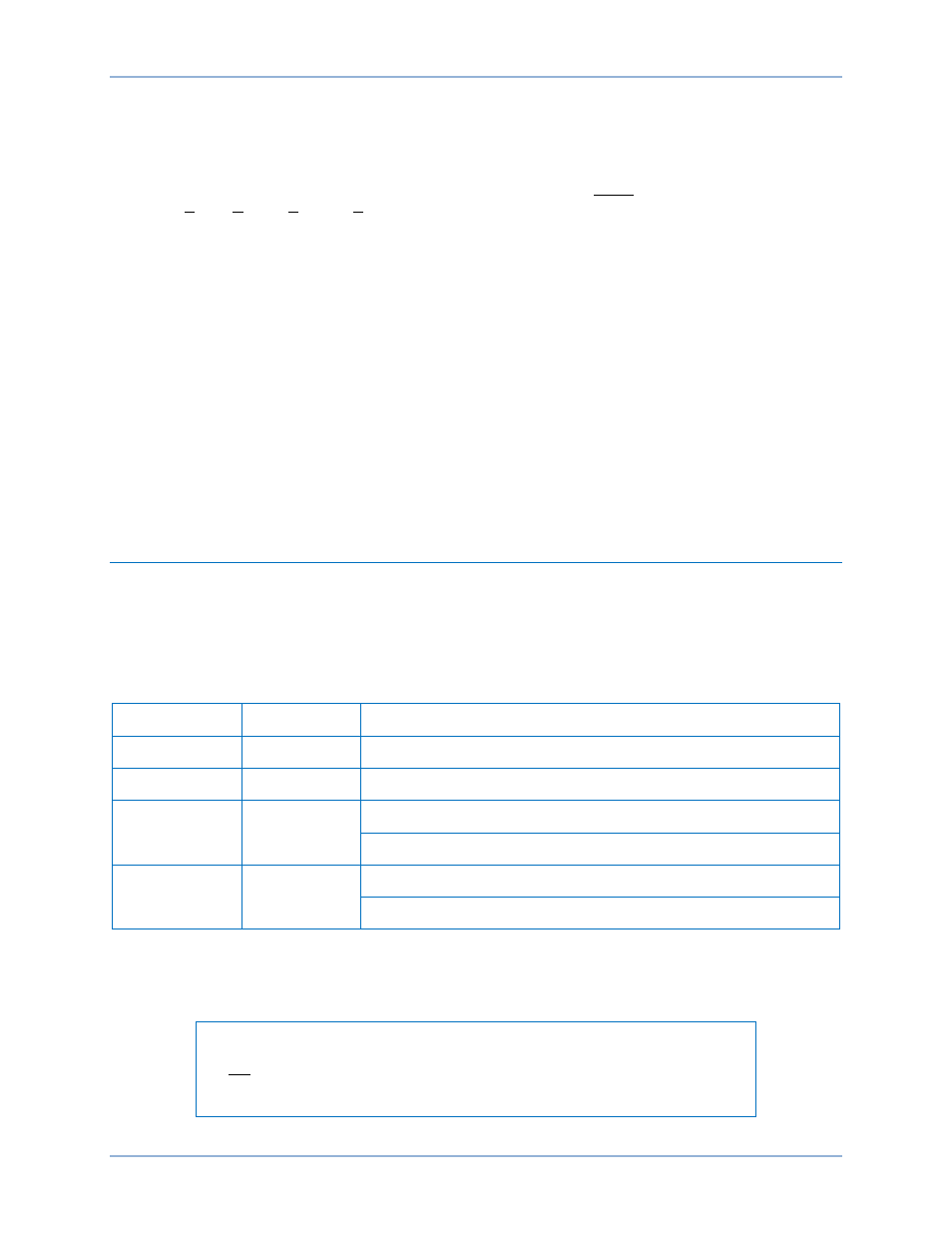
9424200892 Rev F
19
BEST61850™
BEST61850 is a Windows
®-based, PC application that provides a user-friendly, graphical user interface
(GUI) for use with Basler Electric communicating products. The name BEST61850 is an acronym that
stands for Basler Electric Software Tool for IEC 61850.
BEST61850 provides the user with a point-and-click means to configure IEC 61850 settings for the
BE1-11. BEST61850 performs the following tasks:
•
Reads a SCD file and extracts the CID file
•
Downloads/uploads a CID file from/to the BE1-11
•
Opens a CID file from a PC or network location
•
Configures IED network settings
•
Configures datasets for report control blocks (RCB) and GOOSE control blocks (GoCB)
•
Creates and configures Report Control Blocks (RCB)
•
Maps GOOSE messages between IED subscribers
•
Creates and configures GoCB for each GOOSE message
•
Exports a CID file to a PC or network location
Installation
BEST61850 software is built on the Microsoft
® .NET Framework. The setup utility that installs
BEST61850 on your PC also installs the required version of .NET Framework (if not already installed).
BEST61850 operates with systems using Windows
® XP 32-bit SP3, Windows Vista 32-bit SP1 (all
editions), Windows 7 32-bit (all editions), Windows 7 64-bit (all editions), and Windows 8. System
recommendations for the .NET Framework and BEST61850 are listed in Table 2.
Table 2. System Recommendations for BEST61850 and the .NET Framework
System Type
Component
Recommendation
32-/64-bit
Processor
2.0 GHz
32-/64-bit
RAM
1 GB (minimum), 2 GB (recommended)
32-bit
Hard Drive
30 MB (if .NET Framework is already installed on PC)
880 MB (if .NET Framework is not already installed on PC)
64-bit
Hard Drive
30 MB (if .NET Framework is already installed on PC)
2.1 GB (if .NET Framework is not already installed on PC)
To install BEST61850, a Windows user must have Administrator rights.
Install BEST61850
™
NOTE
Do not connect a USB cable until setup completes successfully. Connecting a
USB cable before setup is complete may result in unwanted or unexpected
errors.
BE1-11
BEST61850™